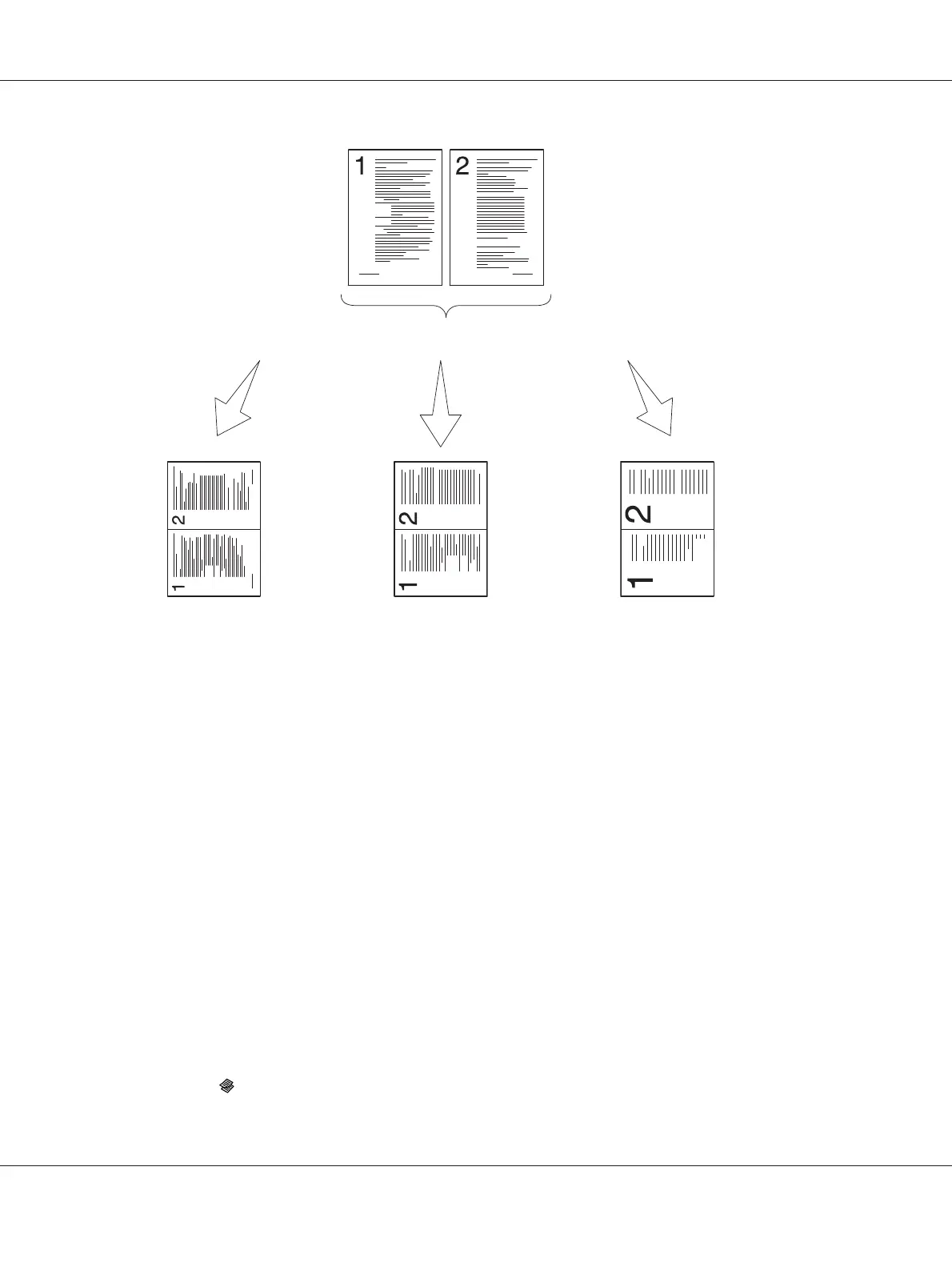Auto:
Automatically reduces the
pages to fit in one page.
ID Card Copy:
Always prints two sides of
the ID card in one page in
the original size (by 100%).
Manual:
Reduces the pages in the
custom size depending on
the setting of the Reduce/
Enlarge menu.
1. For the Epson AcuLaser CX17NF/CX17WF, load the document(s) face up with top edge in first
into the ADF or place a single document face down on the document glass, and close the document
cover.
For the Epson AcuLaser CX17, place a single document face down on the document glass, and
close the document cover.
See Also:
❏ “Making Copies From the ADF (Epson AcuLaser CX17NF/CX17WF Only)” on page 159
❏ “Making Copies From the Document Glass” on page 157
2. Press the
(Copy) button.
Epson AcuLaser CX17 Series User’s Guide
Copying 172