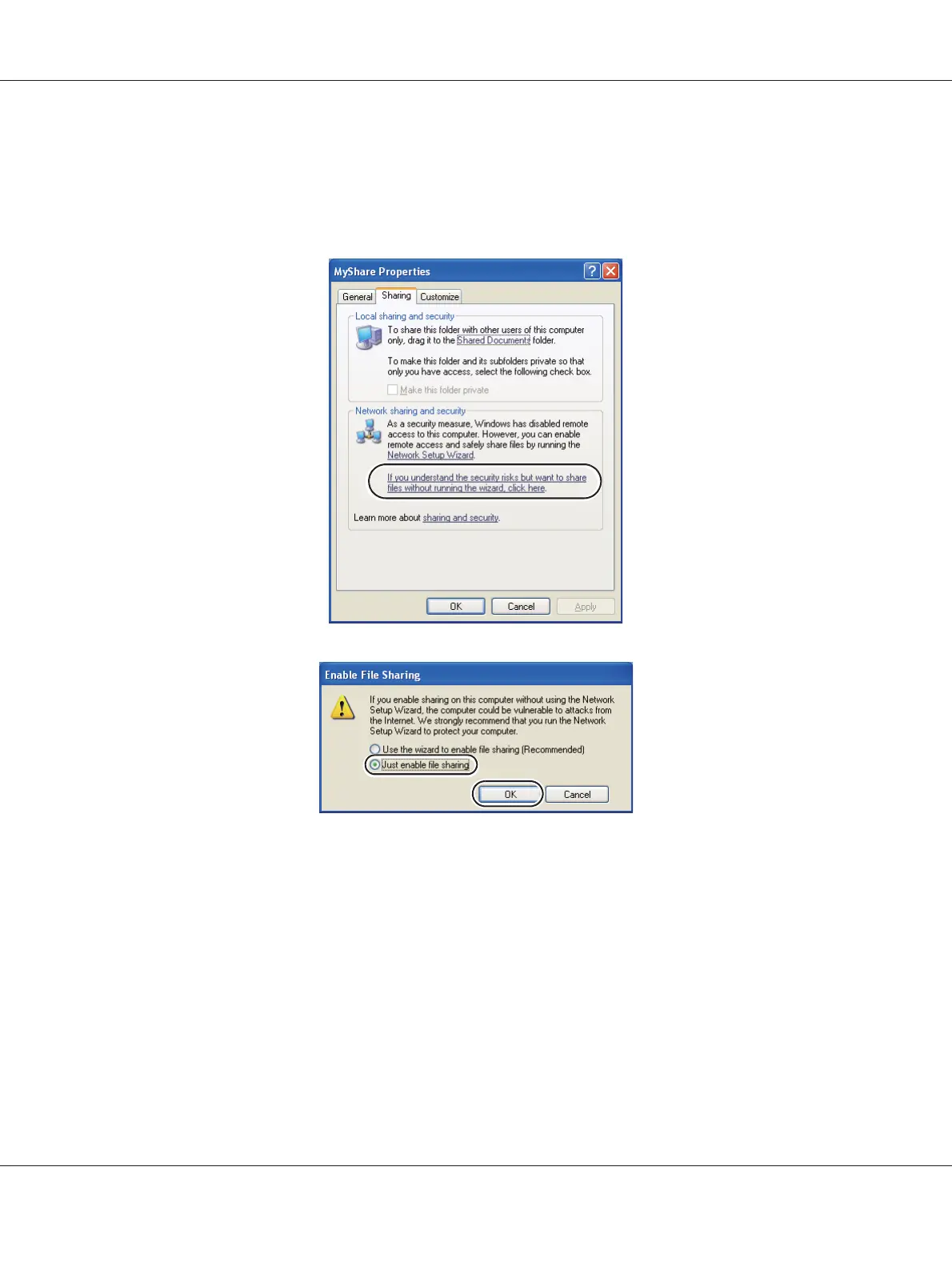Note:
When the following screen appears, click If you understand the security risks but want to share
files without running the wizard, click here, then select Just enable file sharing, and then click
OK.
5. Select Allow network users to change my files.
6. Click Apply, and then click OK.
Note:
To add sub-folders, create new folders in the shared folder you have created.
Example: Folder name, MyShare, Second-level folder name: MyPic, Third-level folder name: John
You should now see MyShare\MyPic\John in your directory
After you created a folder, go to “Configuring the Printer Settings” on page 198.
Epson AcuLaser CX17 Series User’s Guide
Scanning 188
