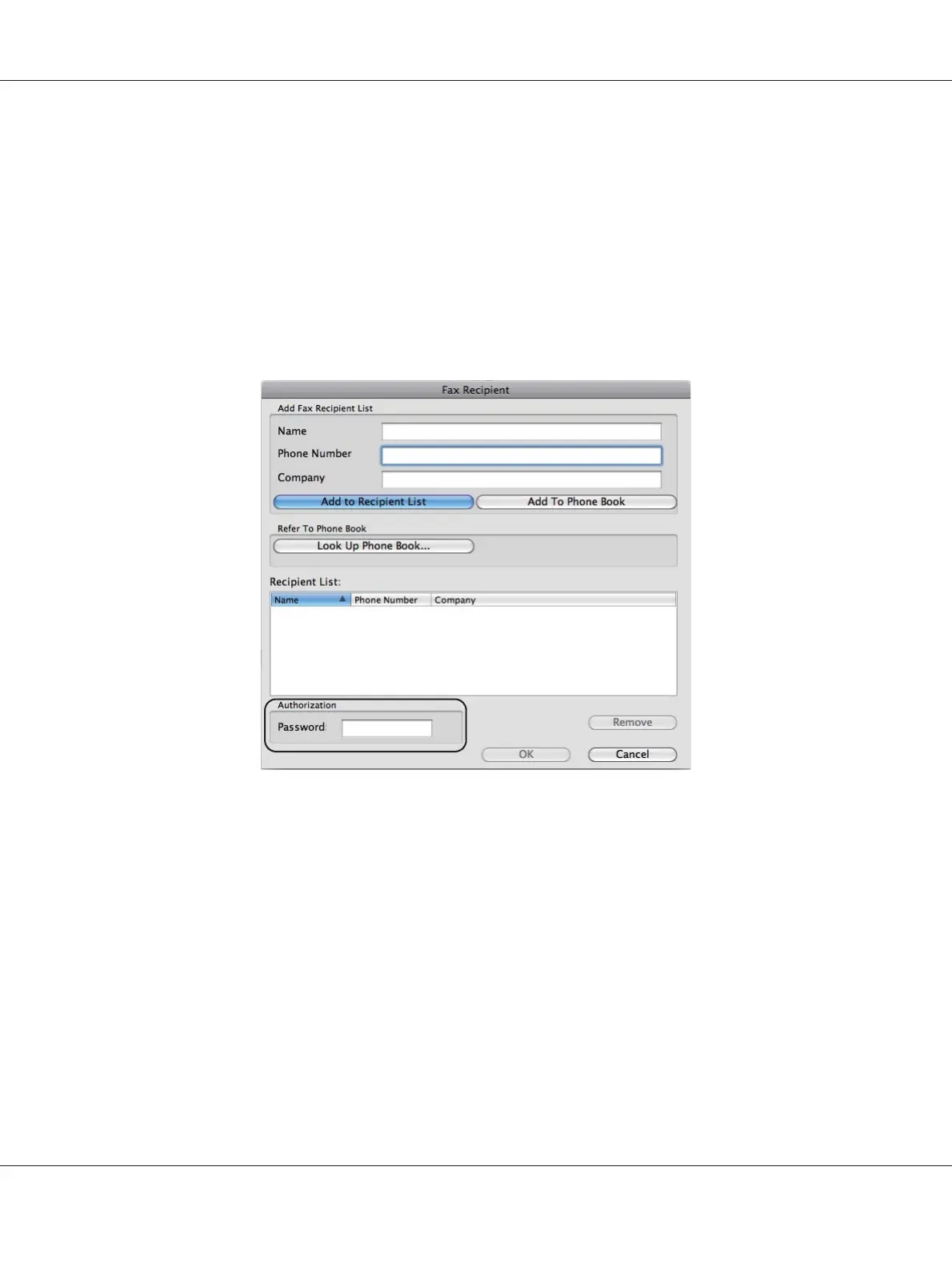❏ Select a recipient from the Phone Book saved on your computer.
a
Click Look Up Phone Book.
The Phone Book dialog box appears.
b
Select a recipient and then click Add to Recipient List.
c
Click Close.
Note:
Enter the password in the Password field in the Authorization area before sending a fax if the
Fax service is locked with a password.
6. Click OK.
Epson AcuLaser CX17 Series User’s Guide
Faxing (Epson AcuLaser CX17NF/CX17WF Only) 230
