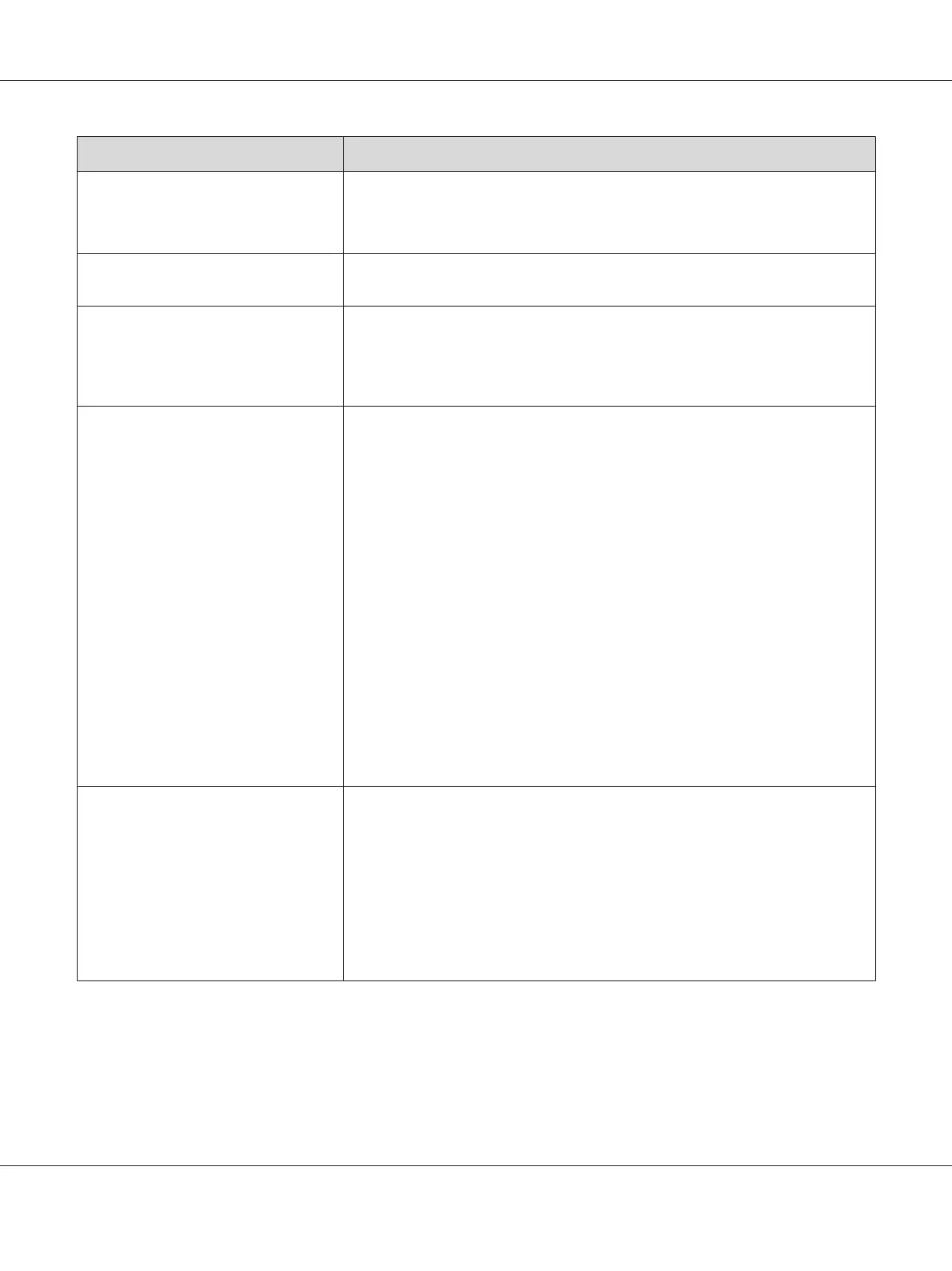Problem Action
A smear appears at the same location
on the output when scanned using the
document glass.
Clean the document glass.
See Also:
“Cleaning the Scanner” on page 355
Images are skewed. Ensure that the document is loaded straight in the ADF or on the document glass.
(ADF is available only on the Epson AcuLaser CX17NF/CX17WF.)
(Epson AcuLaser CX17NF/CX17WF
only)
Diagonal lines appear jagged when
scanned using the ADF.
If the document uses thick media, try scanning it from the document glass.
(Epson AcuLaser CX17NF/CX17WF
only)
The printer does not properly transfer
scan data to a specified destination via
the Scan to E-Mail or Scan to Network
feature.
Check if the following settings have been set correctly on the EpsonNet Config.
Scan to E-Mail
Check the following setting under Address Book — Personal Address:
❏ Address
Scan to Network
Check the following settings under Address Book — Computer/Server Address
Book:
❏ Name (Displayed on Printer)
❏ Network Type
❏ Host Address (IP Address or DNS Name)
❏ Port Number
❏ Login Name (if required by host)
❏ Login Password
❏ Name of Shared Directory
❏ Subdirectory Path (optional)
Cannot scan using WIA on a Windows
Server
®
2003 computer.
Enable WIA on the computer.
To enable WIA:
1. Click Start, point to Administrative Tools, and then click Services.
2. Right-click Windows Image Acquisition (WIA), and then click Properties to
ensure that Startup type is set to Manual or Automatic.
3. Click OK.
4. Right-click Windows Image Acquisition (WIA), and then click Start.
Epson AcuLaser CX17 Series User’s Guide
Troubleshooting 338