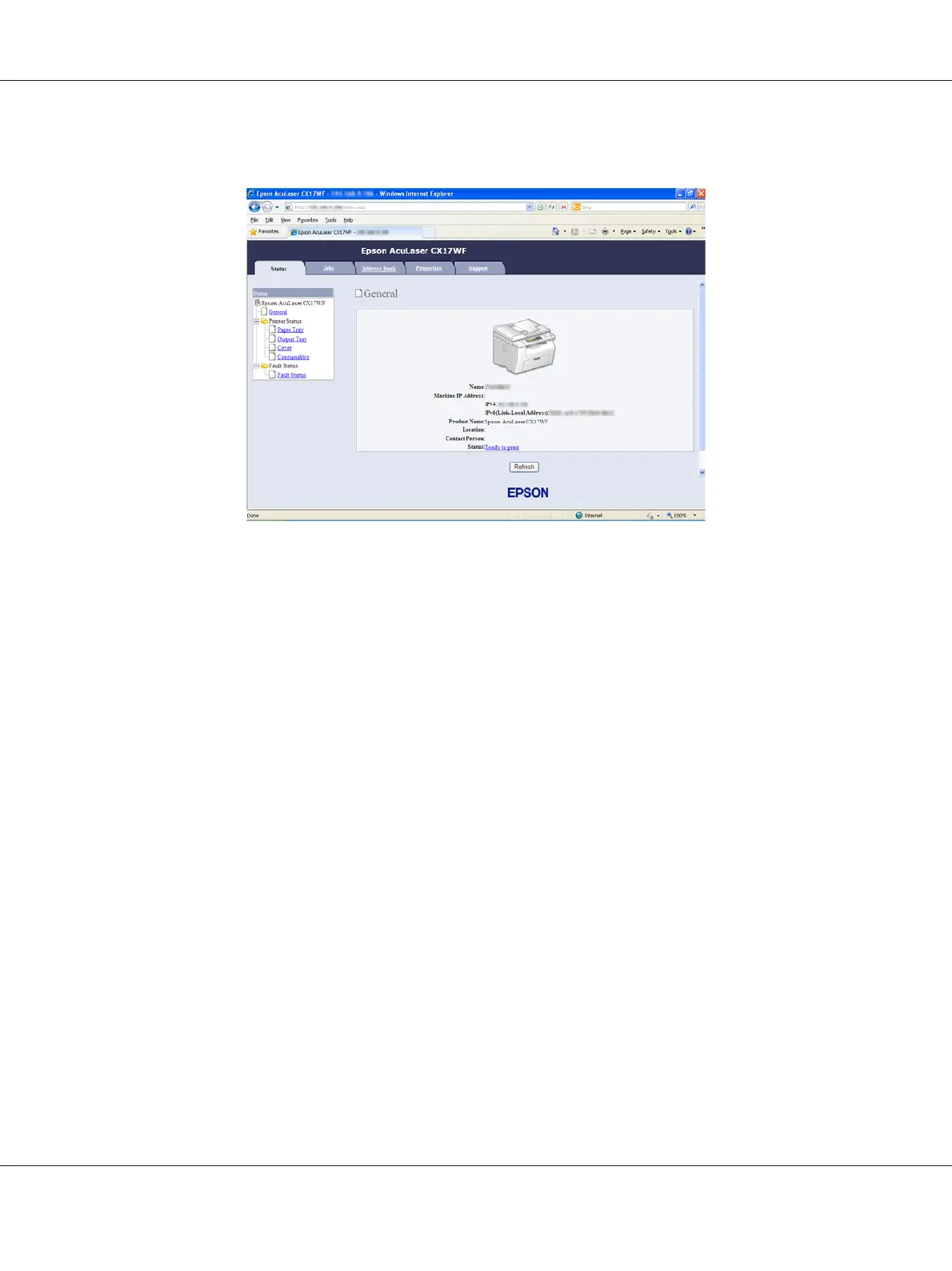EpsonNet Config appears.
6. Change the wireless setting of the printer on EpsonNet Config.
7. Reboot the printer.
8. Restore the wireless settings on your computer.
Note:
If the operating system on your computer provides a wireless configuration software, use it to change
the wireless settings. Or you can change the wireless settings using the tool provided with the
operating system. See the instructions below.
For Windows XP and Windows Server 2003:
a
Select Network Connections from Control Panel.
b
Right-click Wireless Network Connection and select Properties.
c
Select Wireless Networks tab.
d
Ensure that the check box for Use Windows to configure my wireless network settings
is selected.
e
Click Advanced.
Epson AcuLaser CX17 Series User’s Guide
Printer Connection and Software Installation 92