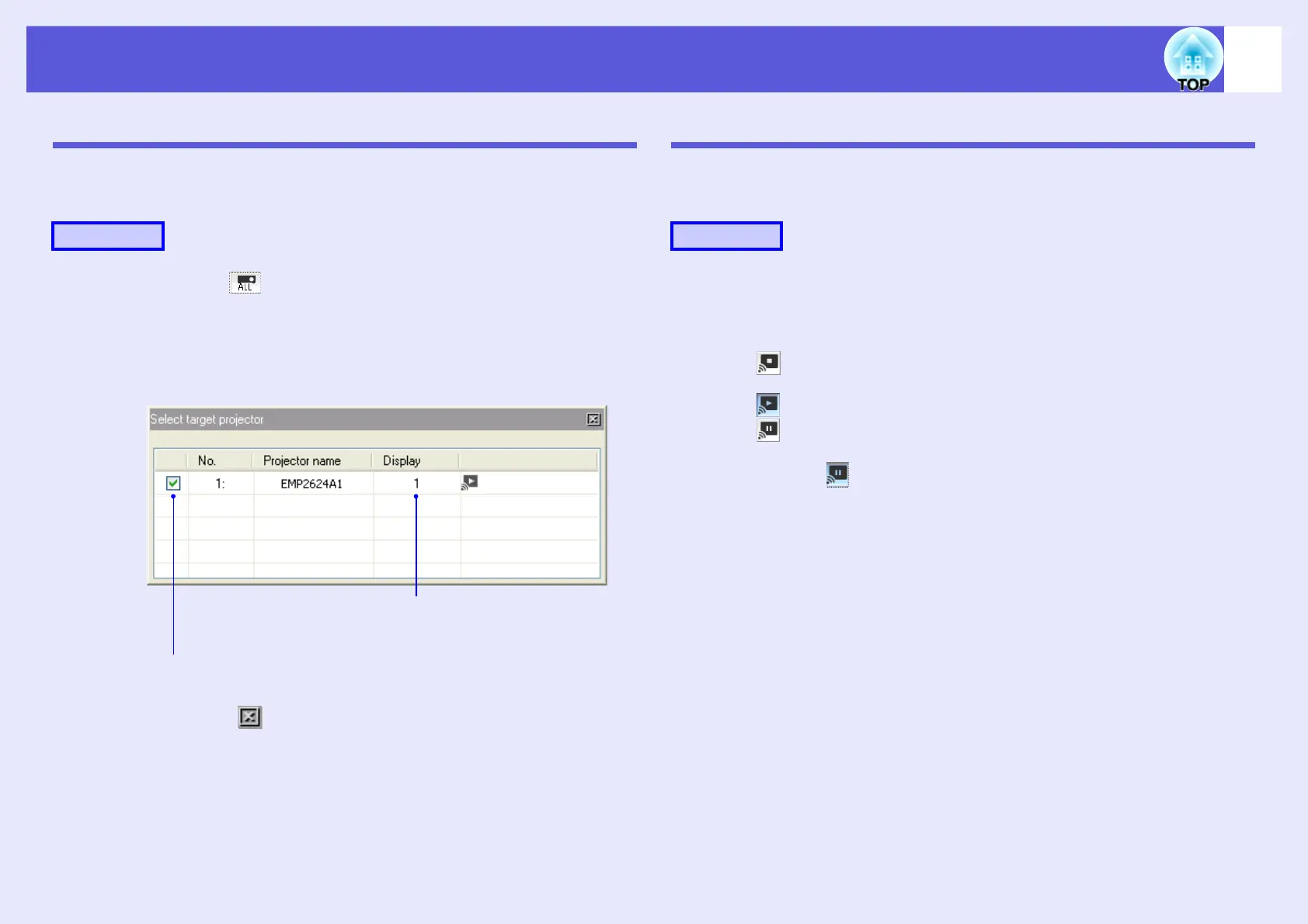Using the Toolbar
11
Selecting the Projector to Operate
You can select which projector to operate when connected to multiple
projectors.
A
Click the ("Select target projector") button.
The Select target projector screen is displayed.
B
Select the check box for the projector you want to
operate.
C
Click the " " in the top right of the screen to close
the Select target projector screen.
Stopping, Pausing, and resuming Projection
You can stop, pause, and resume projection of computer images when
connected to the projector.
A
Select the projector you want to operate. s p.11
B
Click one of the following.
"Stop" button: Stops projecting the computer image. The
Image.jpg picture is projected.
"Show" button: Starts projecting the computer image.
"Pause" button: Pauses projection of the computer image. The
image at the point it was paused is projected. When it is paused,
click the "Pause" button again to release pause.
Procedure
The screen number allocated for Multi-
display is shown.
Selecting the projector to be operated.
Procedure
