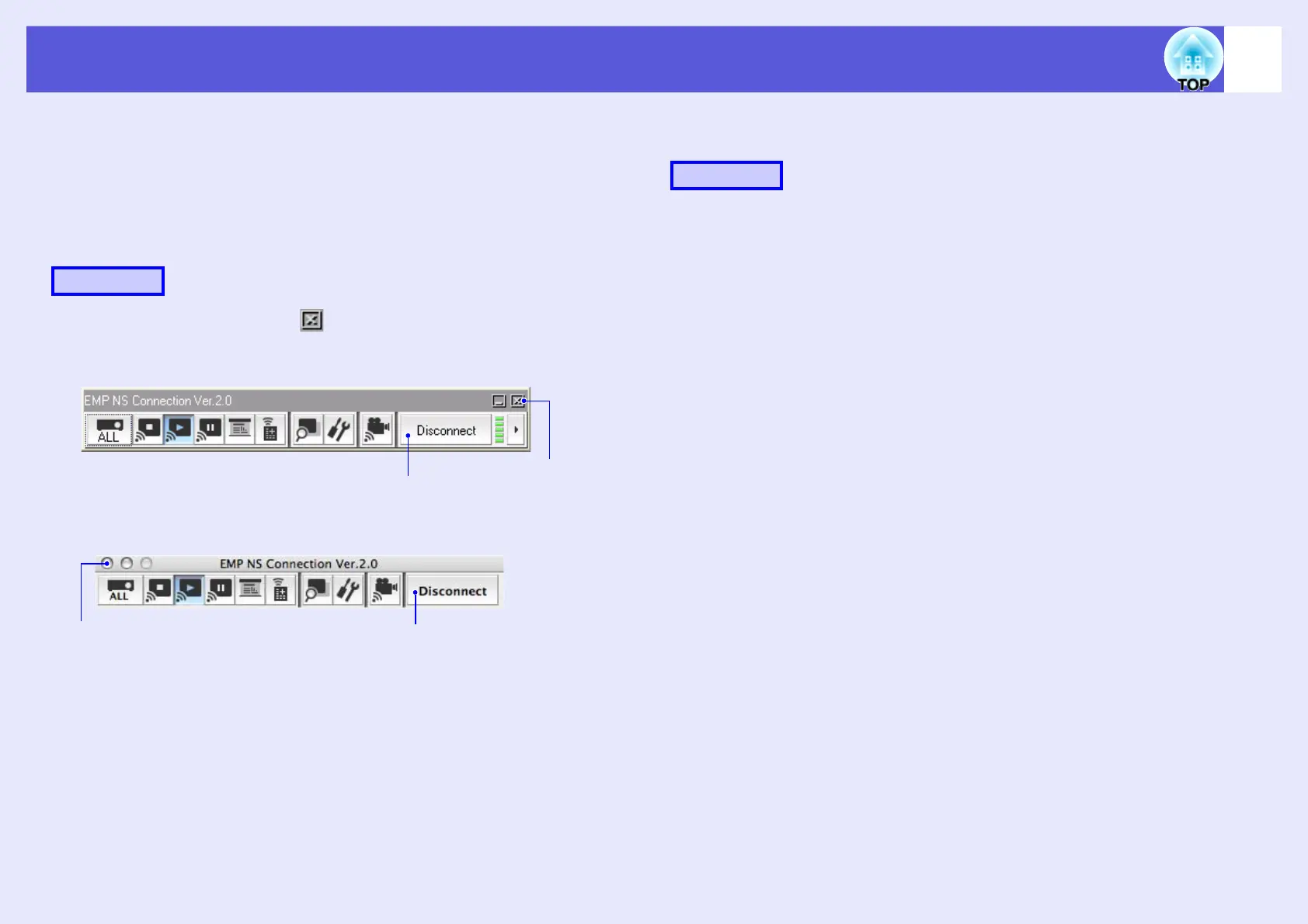35
Disconnecting the Network Connection
You can disconnect the connection between the computer and the
projector.
When a computer that is connected to multiple projectors is
disconnected, the connection to all of the projectors is disconnected.
f Disconnecting from the computer
Click "Disconnect" or " " on the toolbar.
For Windows
For Macintosh
f Disconnecting from the projector
A
Press the [Esc] button on the remote control.
The Exit menu is displayed.
B
Select the "Exit" button and press the [Enter] button
on the remote control.
The message "The connected projector has been cut off from the
projector." is displayed on the screen of the computer to be
disconnected.
Procedure
Disconnect/Exit: The network connection is cut off and it returns to
the projector selection screen.
Disconnect/Exit: The network connection is cut off and it returns to
the projector selection screen.
Procedure
