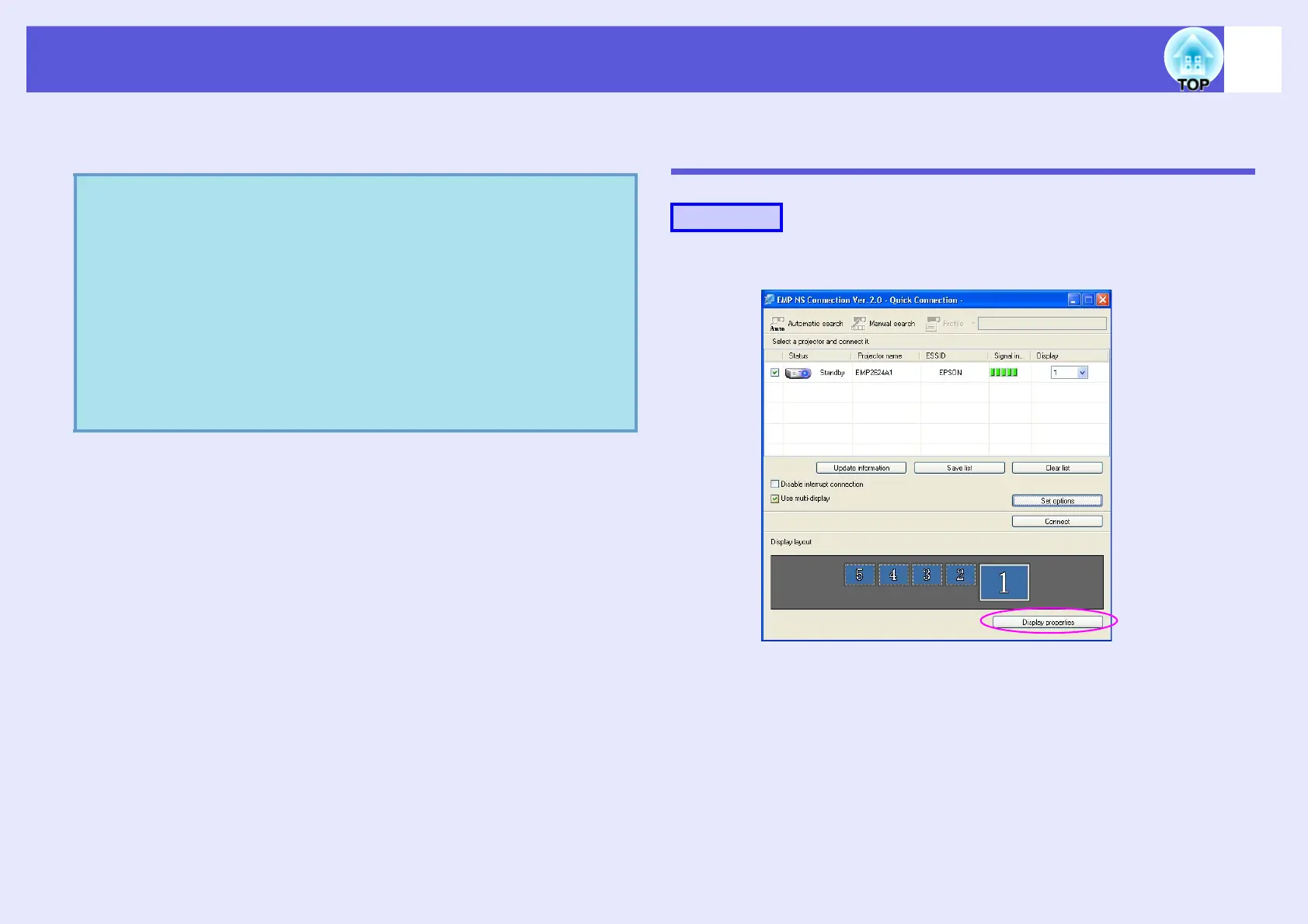15
Using Multi-Screen Display
When using Multi-screen display, multiple virtual displays can be set in
the computer, and each image can be projected by the projector.
Setting a Virtual Display Arrangement (Computer
Settings)
A
Click "Display properties".
q
• For Macintosh, you have to connect a monitor to the
computer and use the multi-screen display function. For
Windows, even if a monitor is not connected, you can set a
virtual display by installing the virtual display driver
prepared in EMP NS Connection.
• For Windows, when the real monitor is connected as a
secondary monitor, the image for that screen cannot be
projected.
• You can adjust the projector’s colour tone.
sUser’s
Guide "Adjusting Colour for Several Projectors (Multi-
Screen Colour Adjustment)"
Procedure
