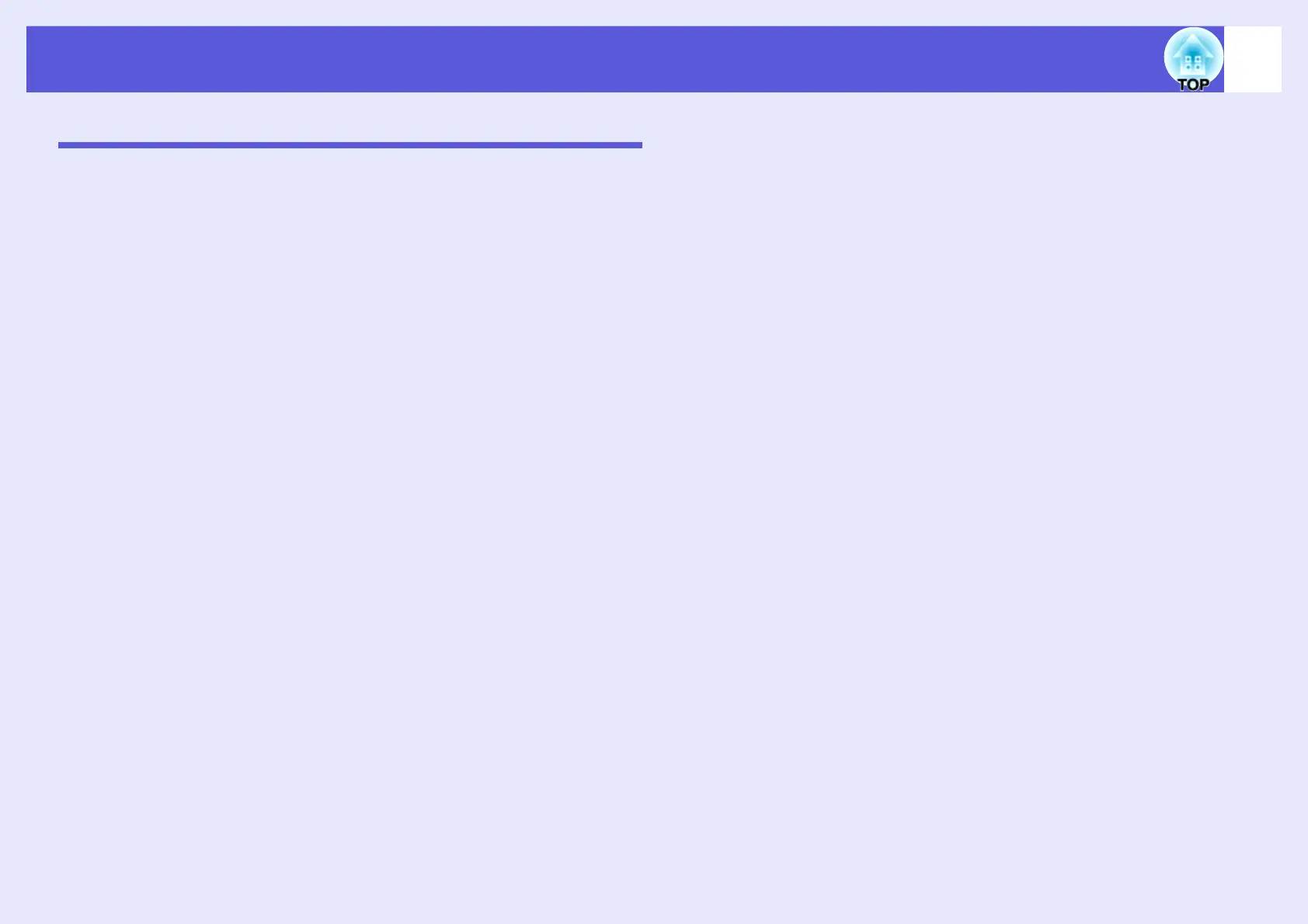Examples and Files that can be Projected Using PC Free
52
PC Free Examples
You can use PC Free in the following cases.
fExample 1: Convert a PowerPoint file into scenario and project
s"Turning a PowerPoint File into a Scenario" p.68
s"Projecting Scenarios" p.59
fExample 2:
Multiple images are prepared and projected continuously
(Slide show)
s p.62
fExample 3: Presentation is set to automatic (autorun) play back
s"Sending Scenarios" p.80
fExample 4: BGM (background music) is included and the
presentation is projected s p.71
fExample 5: Image files and movie files are selected one by one
and projected s p.61
