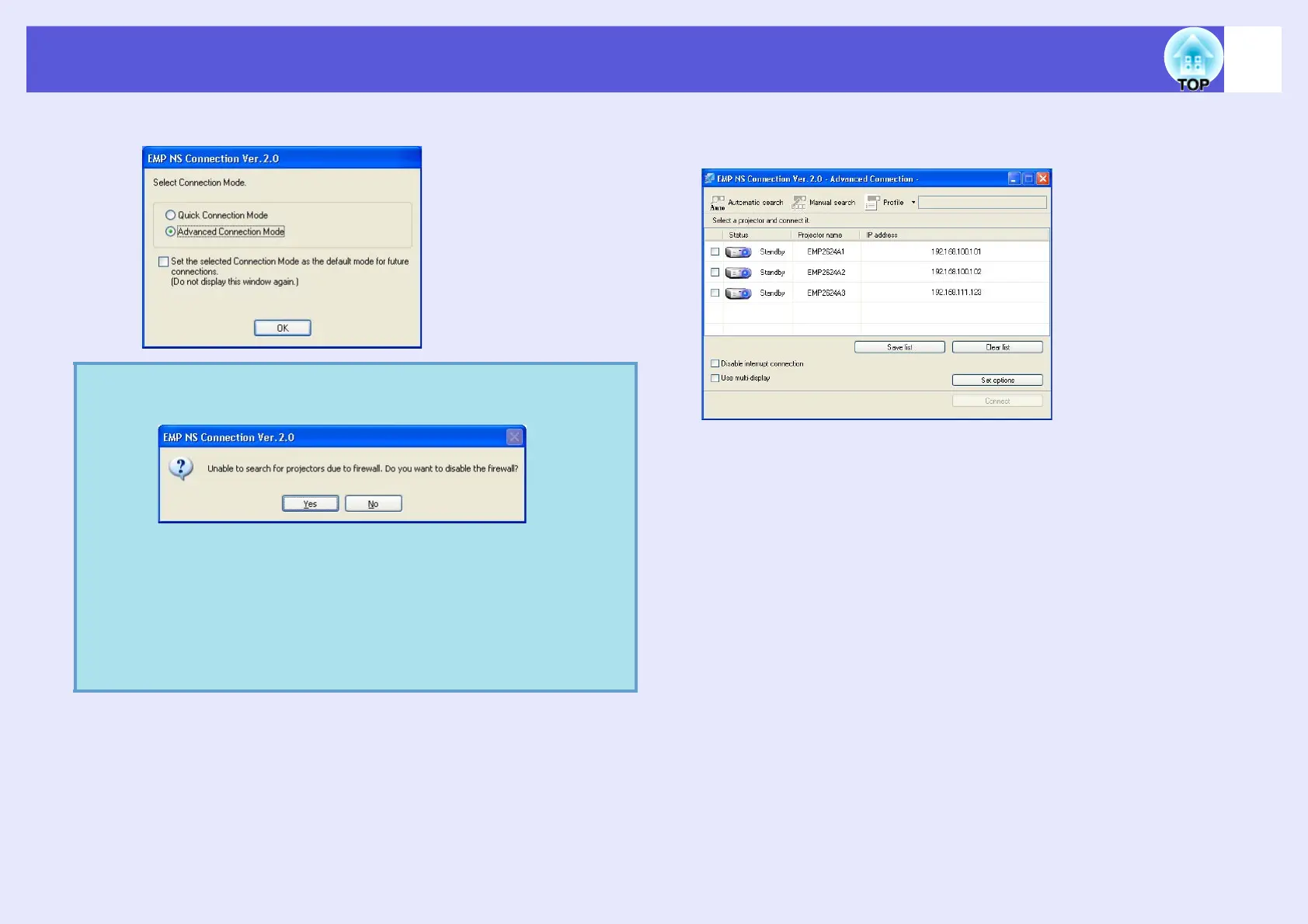Connecting in Wireless LAN Advanced Connection Mode
32
EMP NS Connection starts.
f EMP NS Connection screen
When EMP NS Connection is started, the following screen is displayed.
q
• If the following screen is displayed during startup, click
the "Yes" button.
When you click "Yes", a firewall exception is created for
EMP NS Connection and it can then be used.
• If EMP NS Connection is started while PowerPoint is
running, the message "If PowerPoint is not restarted you
may not be able to execute a slide show." is displayed. In
this case you need to close PowerPoint and reopen it after
starting EMP NS Connection.
