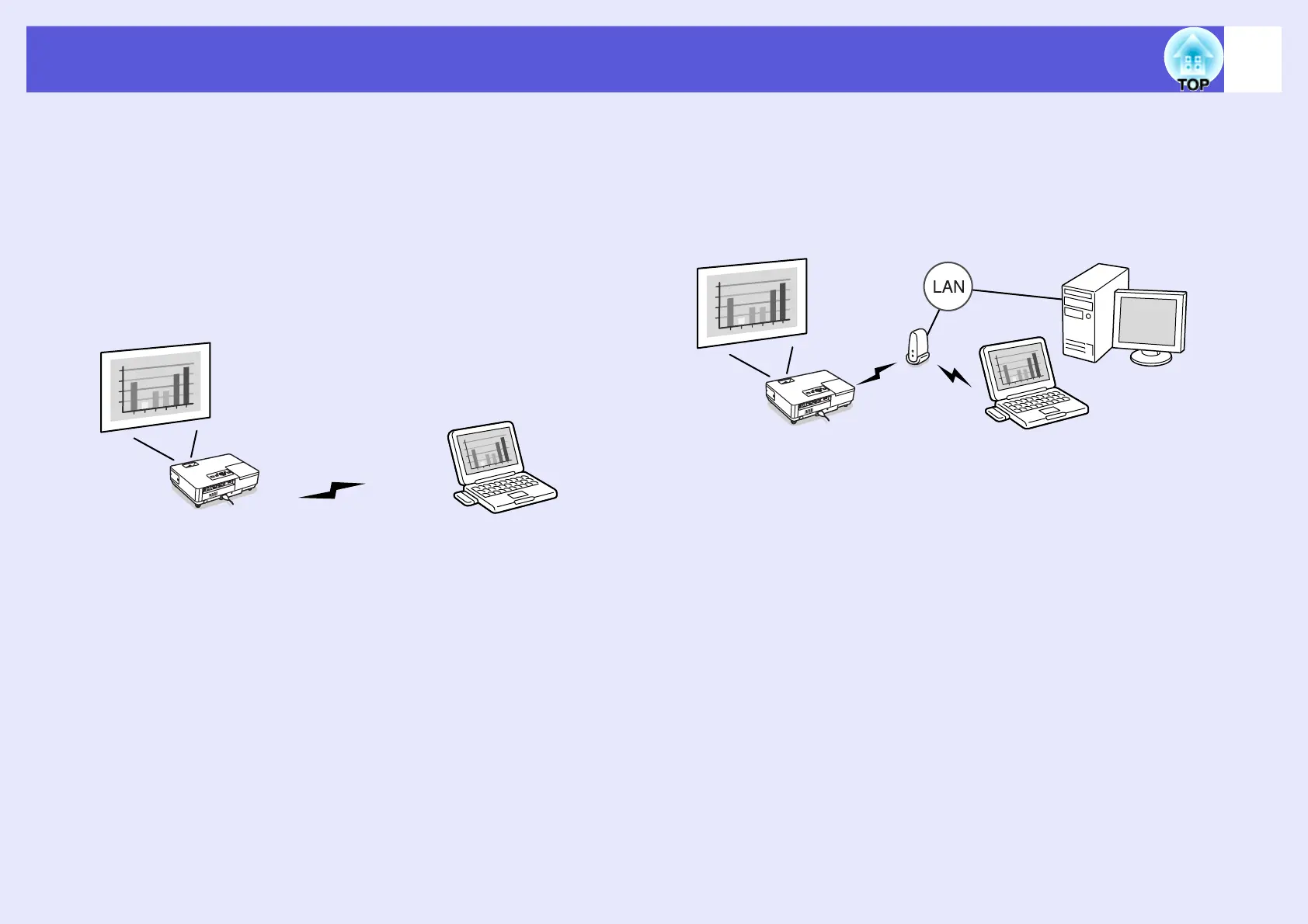5
Quick Connection Mode and Advanced Connection Mode
There are two methods of connecting the projector and a computer by
using wireless LAN, "Quick Connection Mode" and "Advanced
Connection Mode".
f Quick Connection Mode
In Quick Connection Mode the projector and a computer can be connected
easily without making any complex network settings.*
Use Quick Connection Mode when you want to connect quickly with a
wireless LAN.
Quick Connection Mode uses an ad hoc connection (computers with a
common ESSID connection) to connect. You can connect to a computer
equipped with either of the following.
• Wireless LAN card
• Computers with a built-in wireless LAN function
See the Wireless LAN Quick Connection Guide for details on connecting
using Quick Connection Mode.
* In Quick Connection Mode, because the projector’s ESSID is
temporarily allocated to the computer, you do not have to make any
setup operations from the computer. After it has been cut off, the
computer’s network settings automatically return to their original
condition.
f Advanced Connection Mode
In Advanced Connection Mode, you can connect to the network system
via a wireless LAN access point.
Use Advanced Connection Mode when you want to connect as part of a
network system and take security measures.
For details on connecting using Advanced Connection Mode, see
"Connecting to an Access Point with Wireless LAN" s p.21.
