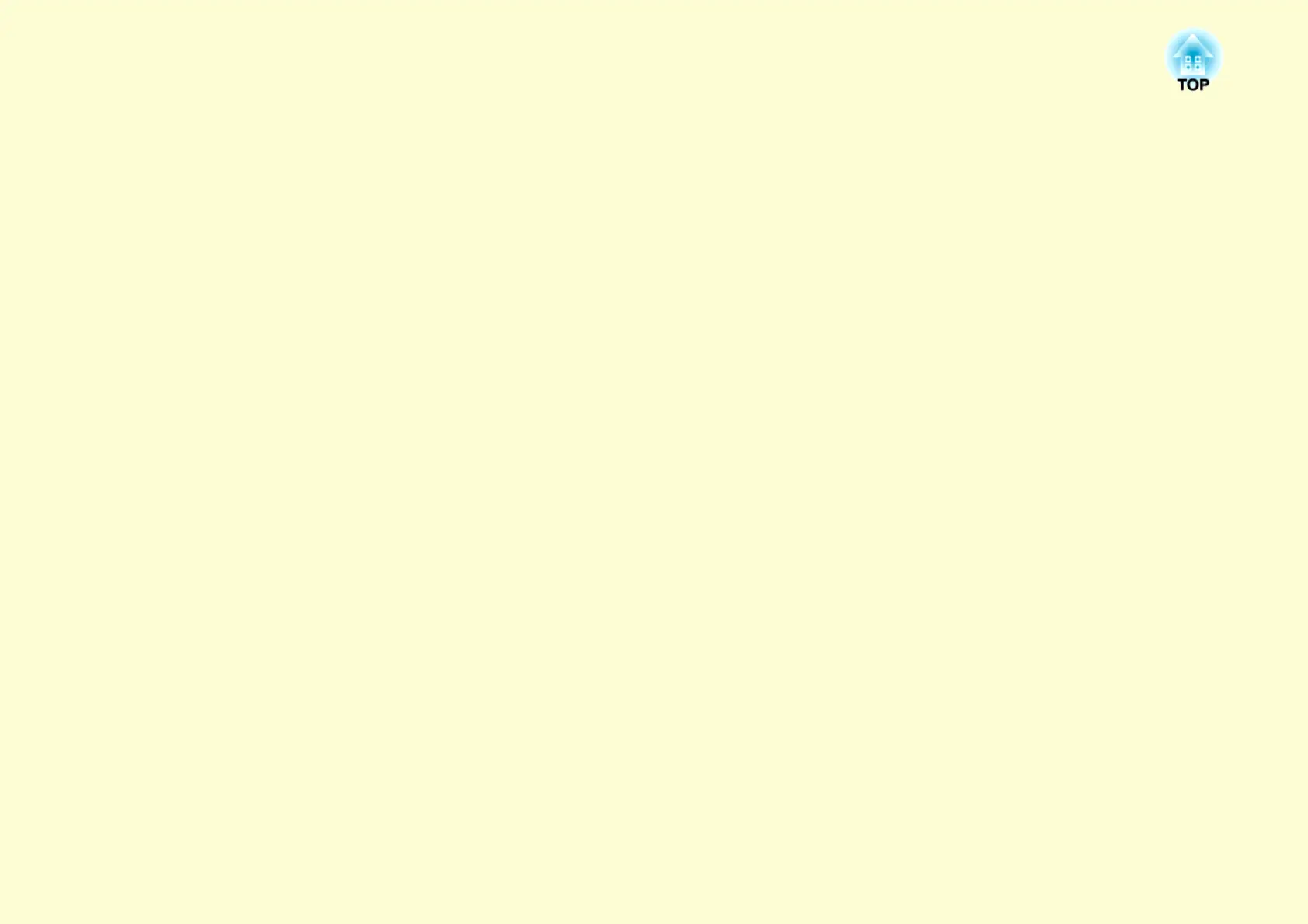Connecting to an Access Point with
Wireless LAN
This chapter explains how to connect a computer to the projector via a wireless LAN access point on an existing
network system.
Before Connecting.............................................. 22
Preparing the computer ..................................................................22
Preparing the projector ...................................................................22
Preparing the Computer..................................... 23
• Put the Computer into Network Connection Status ......23
• Installing the EasyMP Software ......................................23
Preparing the Projector...................................... 24
• Projector Network Settings ..............................................24
Network Settings Function List......................... 25
• Basic Menu.........................................................................25
• Wireless LAN Menu..........................................................26
• Security Menu ...................................................................26
When WEP is selected ...................................................................27
When WPA-PSK (TKIP) or WPA2-PSK (AES) are selected .......27
When EAP-TLS is selected............................................................27
When EAP-TTLS/MD5, EAP-TTLS/MS-CHAPv2, PEAP/MS-
CHAPv2, PEAP/GTC, LEAP, EAP-Fast/MS-CHAPv2 or EAP-
FAST/GTC are selected.............................................................27
• Wired LAN Menu .............................................................28
• Mail Menu..........................................................................29
• SNMP Menu ......................................................................30
• Setup Complete Menu ......................................................30
Connecting in Wireless LAN Advanced
Connection Mode................................................ 31
• Putting the Projector in Connection Standby Status .... 31
• Starting EMP NS Connection from the Computer ....... 31
EMP NS Connection screen........................................................... 32
• Connecting with the Projector ........................................ 33
Disconnecting the Network Connection ...........35
Disconnecting from the computer.................................................. 35
Disconnecting from the projector .................................................. 35
When the Projector you want to Connect to is
not Displayed.......................................................36
• Searching by Specifying the IP Address and Projector
Name (For Advanced Connection Mode)....................... 36
Registering a Profile for a Projector that is
Used Frequently ..................................................38
• Making a Profile ............................................................... 38
• Searching by Specifying a Profile ................................... 40
• Managing a Profile ........................................................... 40
Wireless LAN Security Countermeasures ........43
• Using Encrypted Communication................................... 43
• Setting the Encryption Method and the Authentication
Method in Wireless LAN Advanced Connection
Mode .................................................................................. 44
• Registering an Electronic Certificate and a
CA Certificate ................................................................... 45
