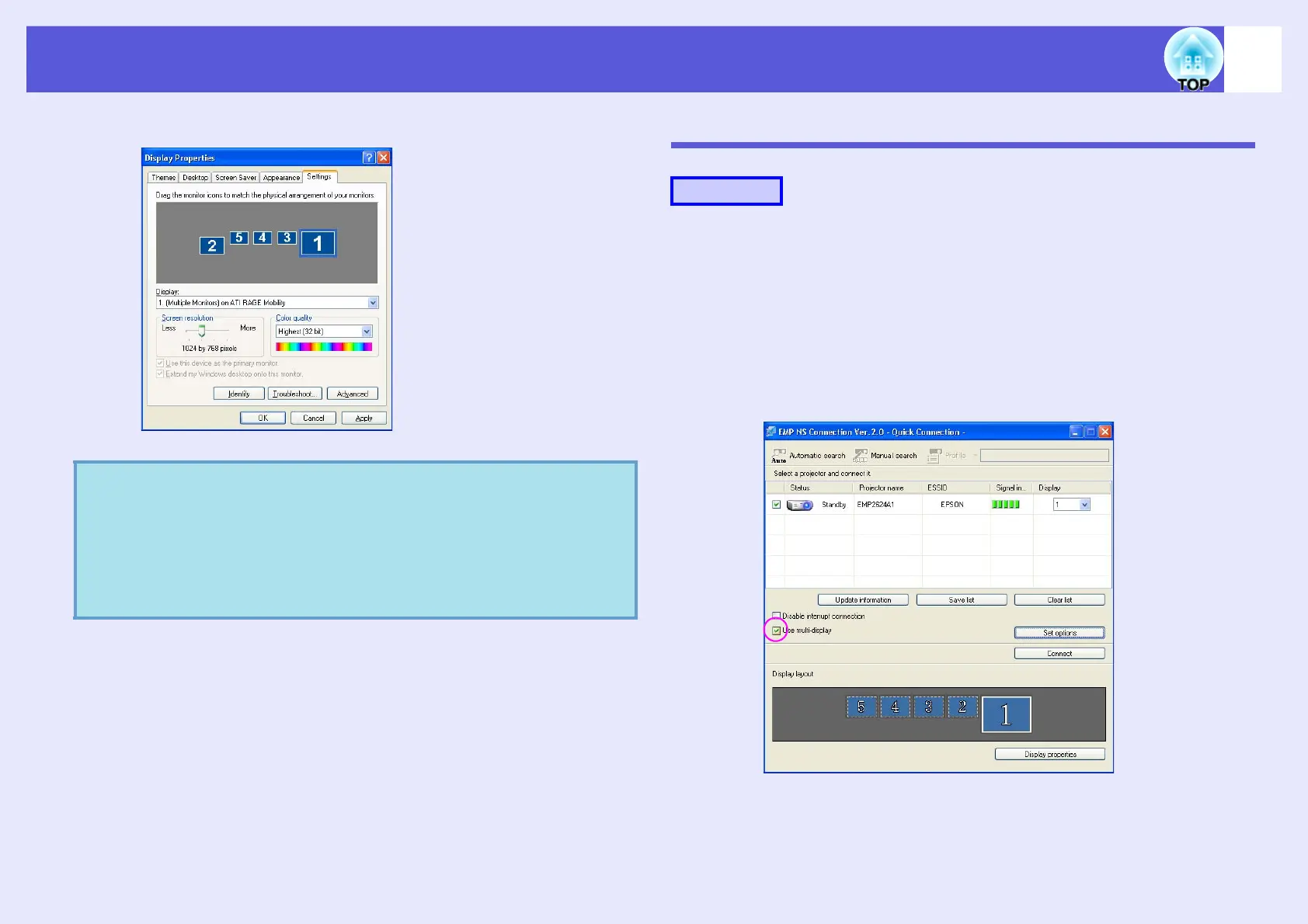Using Multi-Screen Display
16
B
Drag the monitor icon to arrange the position.
Operations when Connecting with the Projector
A
Start Windows on the computer, then select "Start" -
"Programs" (or "All Programs") - "EPSON
Projector" - "EMP NS Connection".
B
Select the "Use multi-display" check box.
"Display layout" and "Display properties" buttons are added at the
bottom of the screen. Click the "Display properties" button to
adjust the display.
q
For Windows
• In Windows select "Start" - "Control Panel" - "Display"
to display the Display Properties screen.
For Macintosh
• In Macintosh select "Displays" from the "System
Preferences" screen.
Procedure
