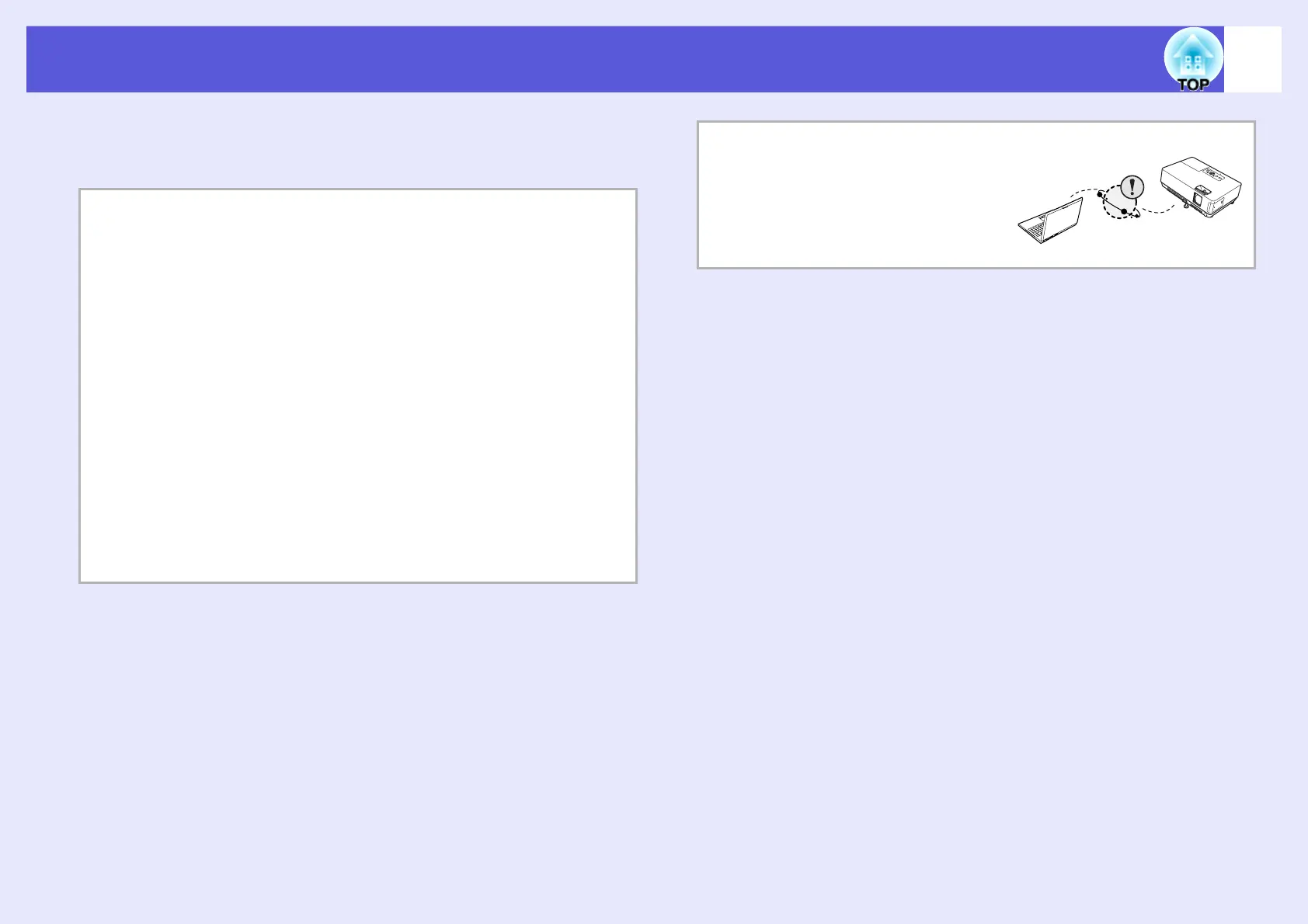87
Troubleshooting
If any of the following problems occur, refer to the pages given for
each problem.
Problems concerning EasyMP
f Suddenly changes to the EasyMP screen s p.88
f Cannot connect to other computers when projecting in
Network Presentation s p.88
f The projector is not found when EMP NS Connection is
started s p.89
f Cannot connect in Advanced Connection Mode or wired LAN
connection s p.90
f The image and sound for movies in Network Presentation
are not displayed, or the image is slow to appear s p.90
f PowerPoint slide show does not work in Network
Presentation s p.91
f The screen is not updated when Office applications are used
with Network Presentation s p.91
f Cannot specify files with EMP SlideMaker2 s p.91
f Error message when starting up EMP NS Connection s p.91
f Error message when starting up EMP SlideMaker2 s p.93
Problems concerning watch and control by EMP Monitor
f Mail is not sent even if an
abnormality occurs in the
projector s p.94
f Cannot control or monitor the
projector with EMP Monitor
s p.94
