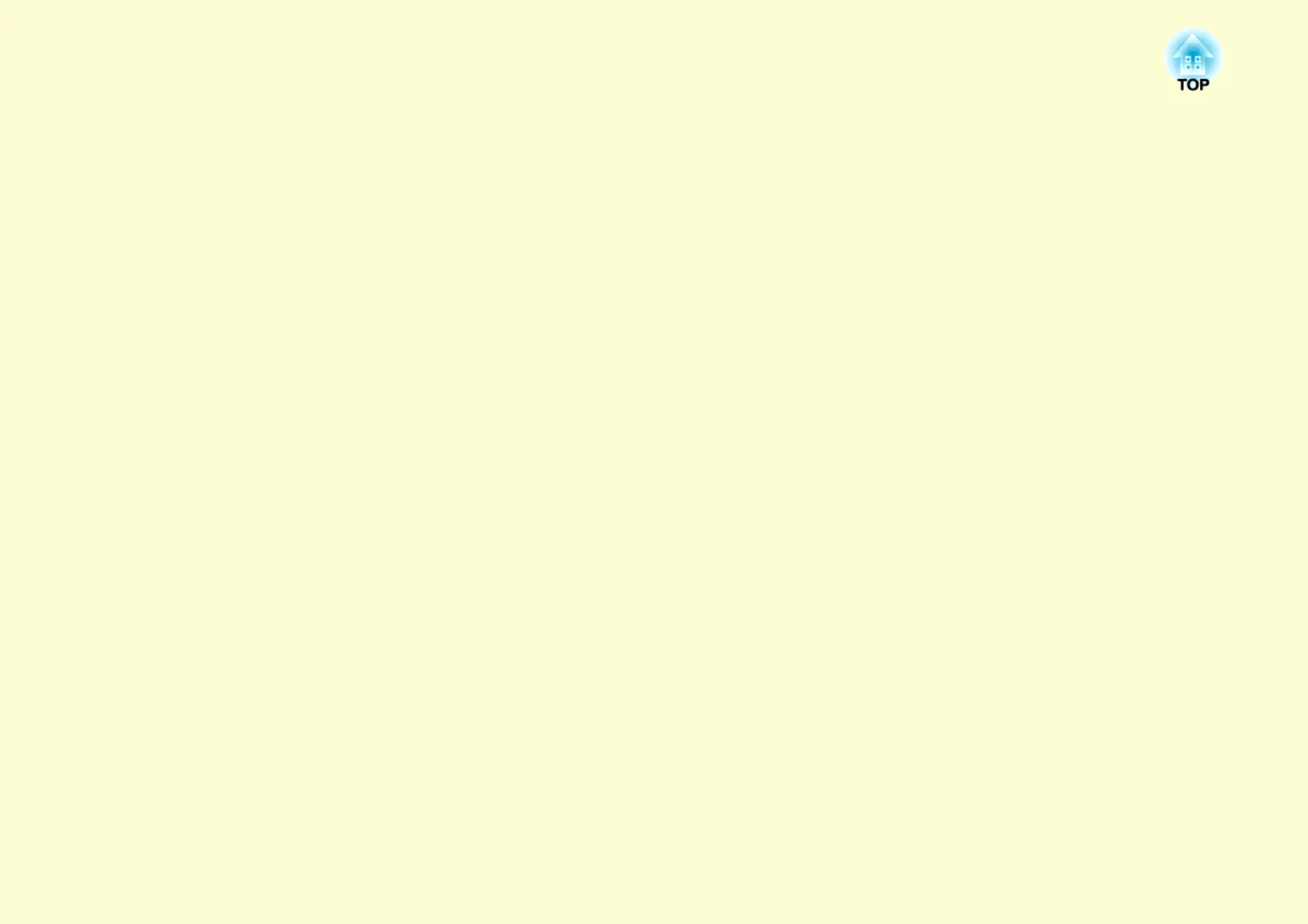Operating the Projector from a
Computer via a Network
This chapter explains the operating method when a computer and the projector are connected using EMP NS
Connection. The connection procedure is for both "Quick Connection Mode" and "Advanced Connection Mode".
Using the Toolbar ............................................... 10
• Icon Names and Functions ...............................................10
• Selecting the Projector to Operate ..................................11
• Stopping, Pausing, and resuming Projection..................11
• Projecting Only a PowerPoint Slide Show
(Presentation Mode)..........................................................12
• Switching A/V Mute and Sources ....................................12
Projecting Movies from a Computer
(Movie Sending) .................................................. 13
Using Multi-Screen Display ............................... 15
• Setting a Virtual Display Arrangement
(Computer Settings)..........................................................15
• Operations when Connecting with the Projector...........16
• Multi-Screen Display Preview..........................................17
• Example of Adjusting the Virtual Display ..................... 18
Setting the EMP NS Connection
Environment ........................................................19
• General settings Tab ........................................................ 19
• Performance Adjustment Tab......................................... 20
