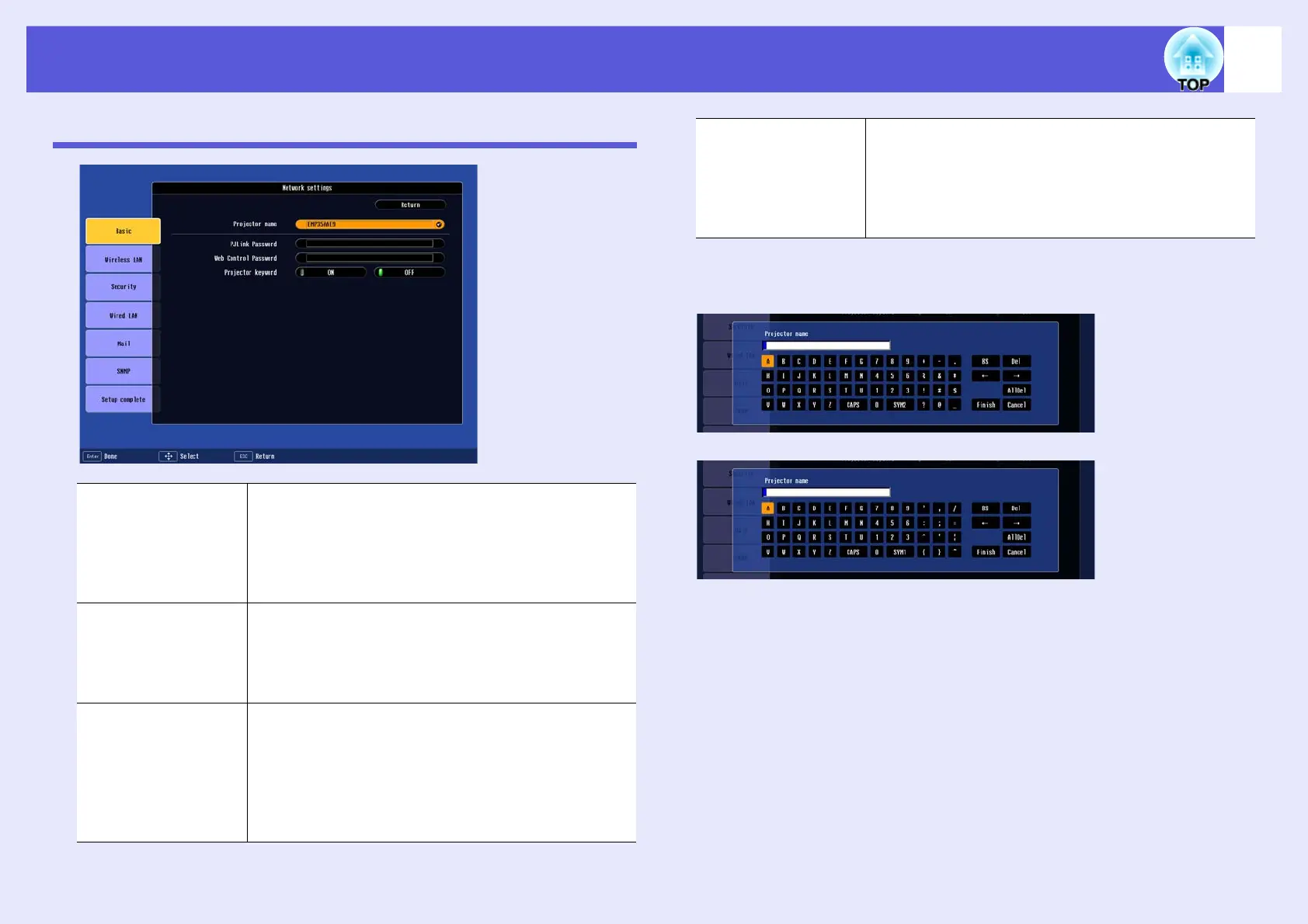25
Network Settings Function List
Basic Menu
* When entering numbers and passwords a software keyboard is displayed. Tilt
the [h] button on the remote control to move the cursor to the target key, and
then press the [Enter] button.
Projector name You can enter a name for the projector. When
connected to a network, this name is used to identify
the projector. The initial value is "EMPxxxxxx" (where
xxxxxx are the last six digits of the MAC Address).
You can enter up to 16 single-byte alphanumeric
characters.
PJLink Password Enter a password to use when you access the projector
using compatible PJLink software. sUser’s Guide
"PJLink"
You can enter up to 32 single-byte alphanumeric
characters.
Web Control
Password
Enter a password to use when making settings and
controlling the projector using Web control.* You can
enter up to 8 single-byte alphanumeric characters. Web
control is a computer function that lets you set and
control the projector by using a computer’s Web
browser.
sEMP Monitor Operation Guide
Projector keyword When projector keyword is set to "ON", you have to
enter the keyword when you try to connect to a
network. When using this function, you can prevent
presentations from being interrupted by unscheduled
connections from the computer.
Normally this should be set to "ON".
