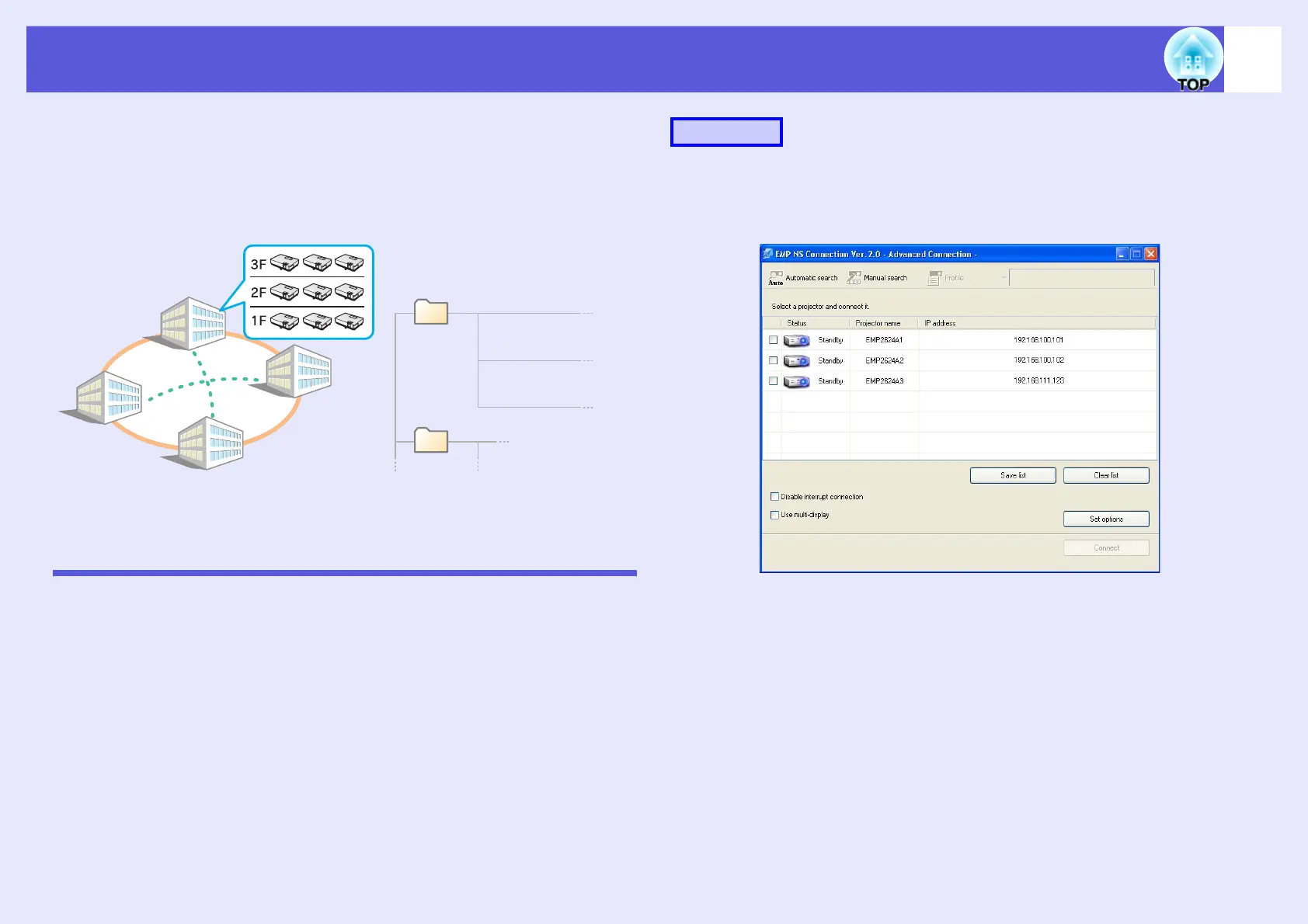38
Registering a Profile for a Projector that is Used Frequently
You can save projector information (projector name, IP address, and
ESSID) as a profile. By creating a profile for each place a projector is
setup, the target projector can be found quickly by managing them
within a folder.
This section explains how to create and edit a profile.
Making a Profile
You can make a Profile by using the "Save list" button. You can manage
the Profile by creating a folder. For more details on editing the hierarchy,
see "Managing a Profile" s p.40.
A
When the projector is displayed in the EMP NS
Connection’s select a projector screen, click "Save
list".
The save profile screen is displayed.
Location A
Location B
Location C
Location D
Location A
Location B
Floor 1
Floor 2
Floor 3
Procedure
