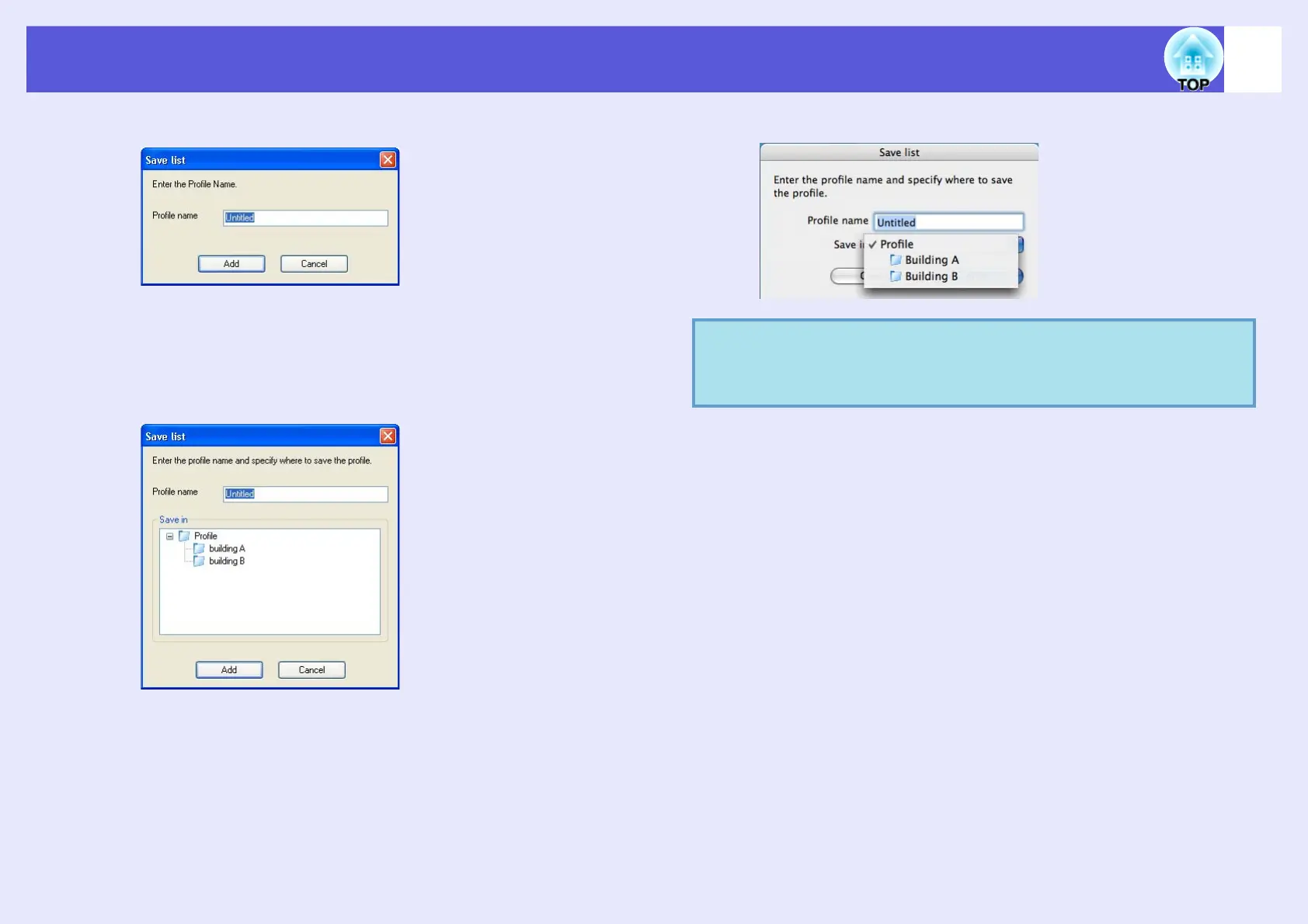Registering a Profile for a Projector that is Used Frequently
39
B
Enter the profile and click the "Add" button.
After entering the profile name and selecting the save destination,
click the "Add" button because the following screens are displayed
when a profile has already been created.
Projector information is registered in the profile
For Windows
For Macintosh
.
q
You can save the folder under "Profile Summary". For
instructions on making a folder, see "Managing a Profile"
s
p.40.
