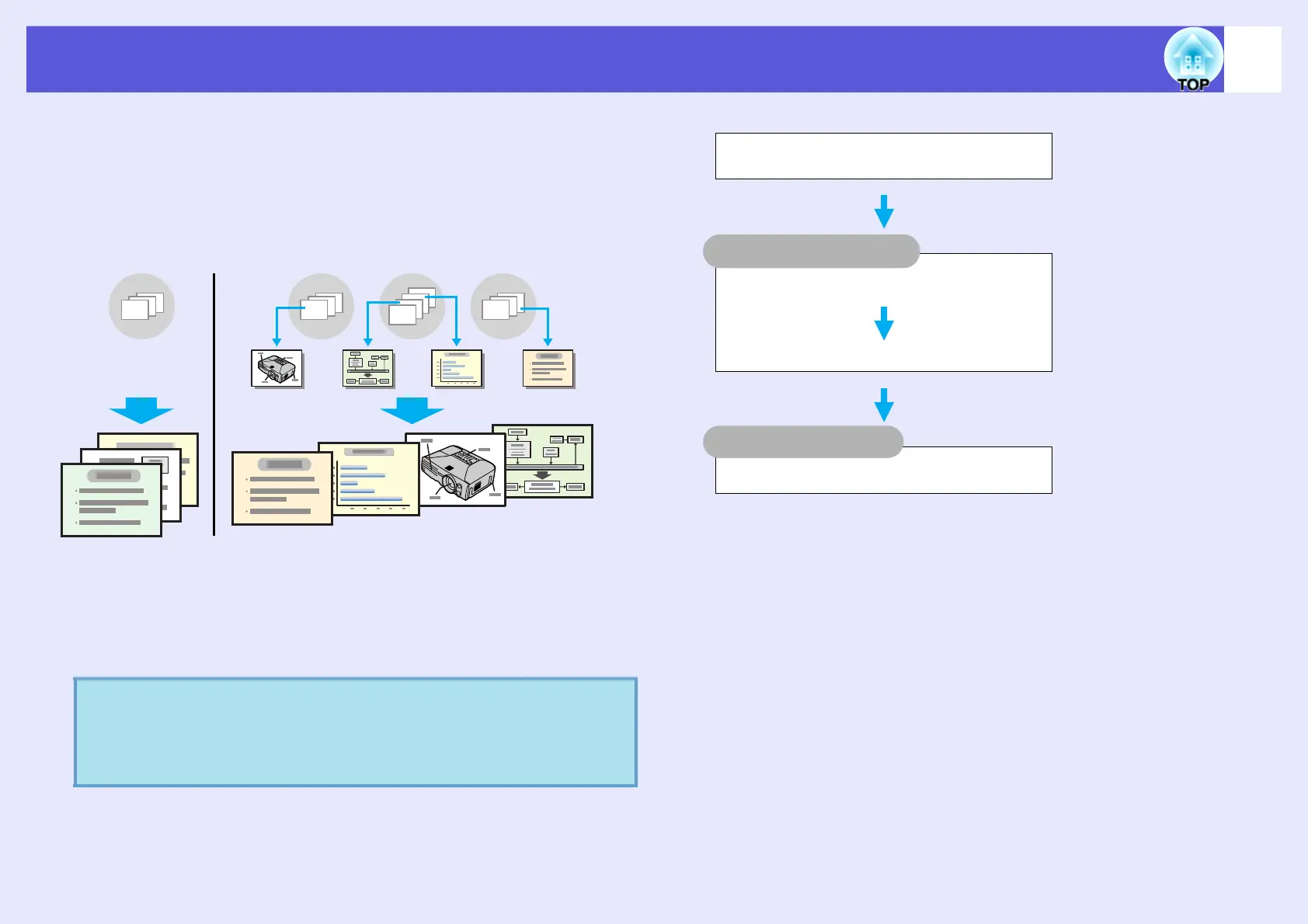66
Scenario Summary
A scenario is a combination of PowerPoint, image, and movie files,
arranged in a projection order and saved as a single file, created with
EMP SlideMaker2.
Making a scenario allows you to easily and efficiently prepare
presentation material by extracting the necessary parts of files, and
arranging them in order without editing the original files.
The created scenarios are sent to a USB storage device that is
connected to a computer. The USB storage device is then connected
to the computer and you can use the projector’s PC Free to project the
scenario.
For Connection of USB storage devices sQuick Start Guide
q
EMP SlideMaker2 should be installed into the computer.
For details on installing EMP SlideMaker2
s
Wireless
LAN Quick Connection Guide "Installing EasyMP
Software"
Scenario file
PowerPoint
file
From a computer
From the projector
From a computer
Create the PowerPoint file, the image files,
and the movie files.
Creating a Scenario s p.71
Sending Scenarios s p.80
Projecting Scenarios s p.59
EMP SlideMaker2
PC Free
