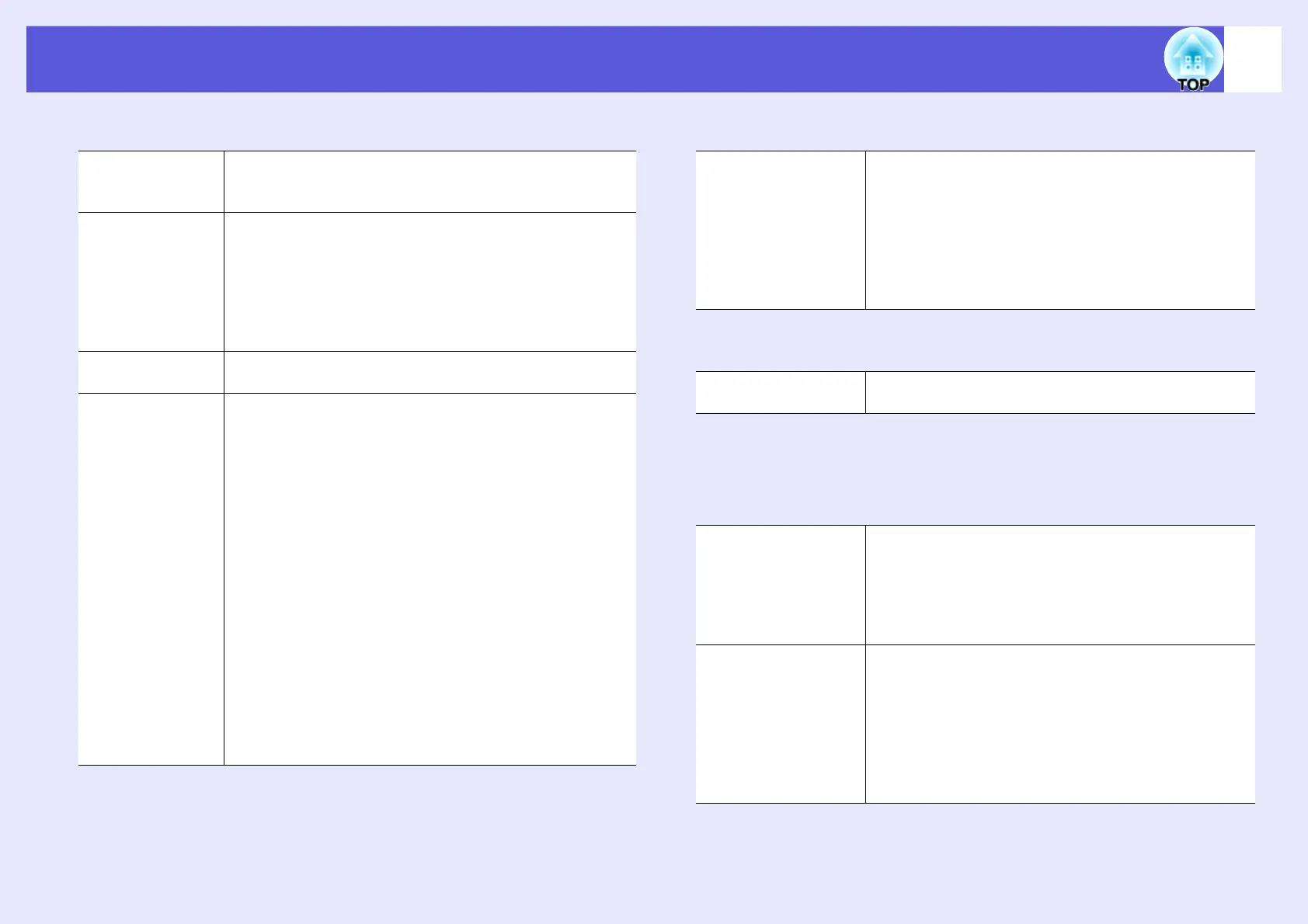Network Settings Function List
27
f When WEP is selected f When WPA-PSK (TKIP) or WPA2-PSK (AES) are selected
f When EAP-TLS is selected
f When EAP-TTLS/MD5, EAP-TTLS/MS-CHAPv2, PEAP/MS-
CHAPv2, PEAP/GTC, LEAP, EAP-Fast/MS-CHAPv2 or
EAP-FAST/GTC are selected
WEP encryption You can set the encryption for WEP encoding.
"128 bit" : Uses 128 (104) bit encoding
"64 bit" : Uses 64 (40) bit encoding
Format You can set the input method for the WEP encrypted key.
"ASCII" : Text input
The method of inputting the encrypted WEP with text
differs depending on the access point. Check with the
network administrator for the network in which the
projector participates, and then set to "ASCII".
"HEX" : HEX (hexadecimal) input
Key ID You can select "1", "2", "3", or "4" as the WEP encrypted
ID.
Encryption key 1/
Encryption key 2/
Encryption key 3/
Encryption key 4
You can enter the key used for WEP encryption. Enter the
key in single-byte characters following instructions from
the network administrator for the network in which the
projector participates. The type of character and the
number that can be entered differ according to the "WEP
Encryption" and "Input Method" settings.
If the number of characters you enter is shorter than the
required character length, it is not encrypted. Also, if the
number of characters you enter is longer than the required
character length, characters that exceed the permitted
number are not encrypted.
"128 bit" - when "ASCII": alphanumeric characters, up to
13 characters
"64 bit" - when "ASCII": alphanumeric characters, up to 5
characters
"128 bit" - when "HEX": 0 to 9 and A to F, up to 26
characters
"64 bit" - when "HEX": 0 to 9 and A to F, up to 10
characters
PSK
(Encryption key)
You can enter a PreSharedKey (encrypted key) in
single-byte alphanumeric characters. Enter at least 8
and up to 64 characters. When the PreSharedKey is
entered and the [Enter] button is pressed, the value is
set and displayed as an asterisk (*).
You cannot enter more than 32 characters on the option
settings menu. When setting from Web control, you
can enter more than 32 characters. s p.51
Issued to/Issued by/
Validity period
Information in the certificate is displayed. You cannot
enter.
User Name You can enter a user name to be used for authentication
in single-byte alphanumeric characters (no spaces).
You can enter up to 64 characters.
You cannot enter more than 32 characters on the
configuration menu. When setting from Web control,
you can enter more than 32 characters. s p.51
Password You can enter an authentication password in single-
byte alphanumeric characters. You can enter up to 64
characters. When the password is entered and the
[Enter] button is pressed, the value is set and displayed
as an asterisk (*).
You cannot enter more than 32 characters on the
configuration menu. When setting from Web control,
you can enter more than 32 characters. s p.51
