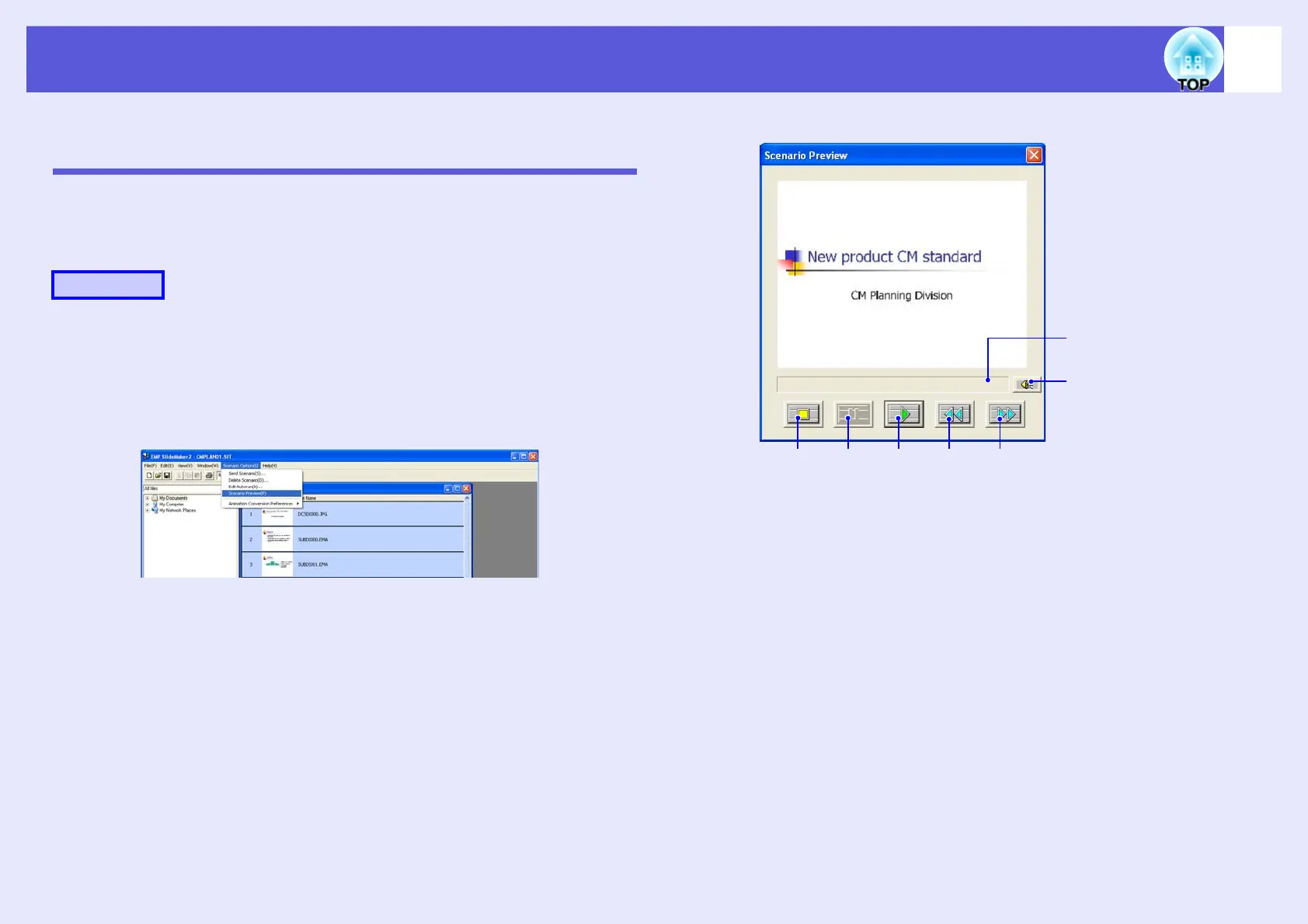82
Cases Like These
Checking the Projection Scenario Status from a
Computer
You can check on a computer how a created scenario is played back on a
projector by using PC Free. All of the structural elements of the scenario
such as images, animation, background music, can be played.
A
Open the scenario you want to check in EMP
SlideMaker2.
B
Select "Scenario Options" - "Scenario Preview".
The scenario preview screen is displayed.
Procedure
RewindPause
Volume
Play
Status bar
Fast-forwardStop
