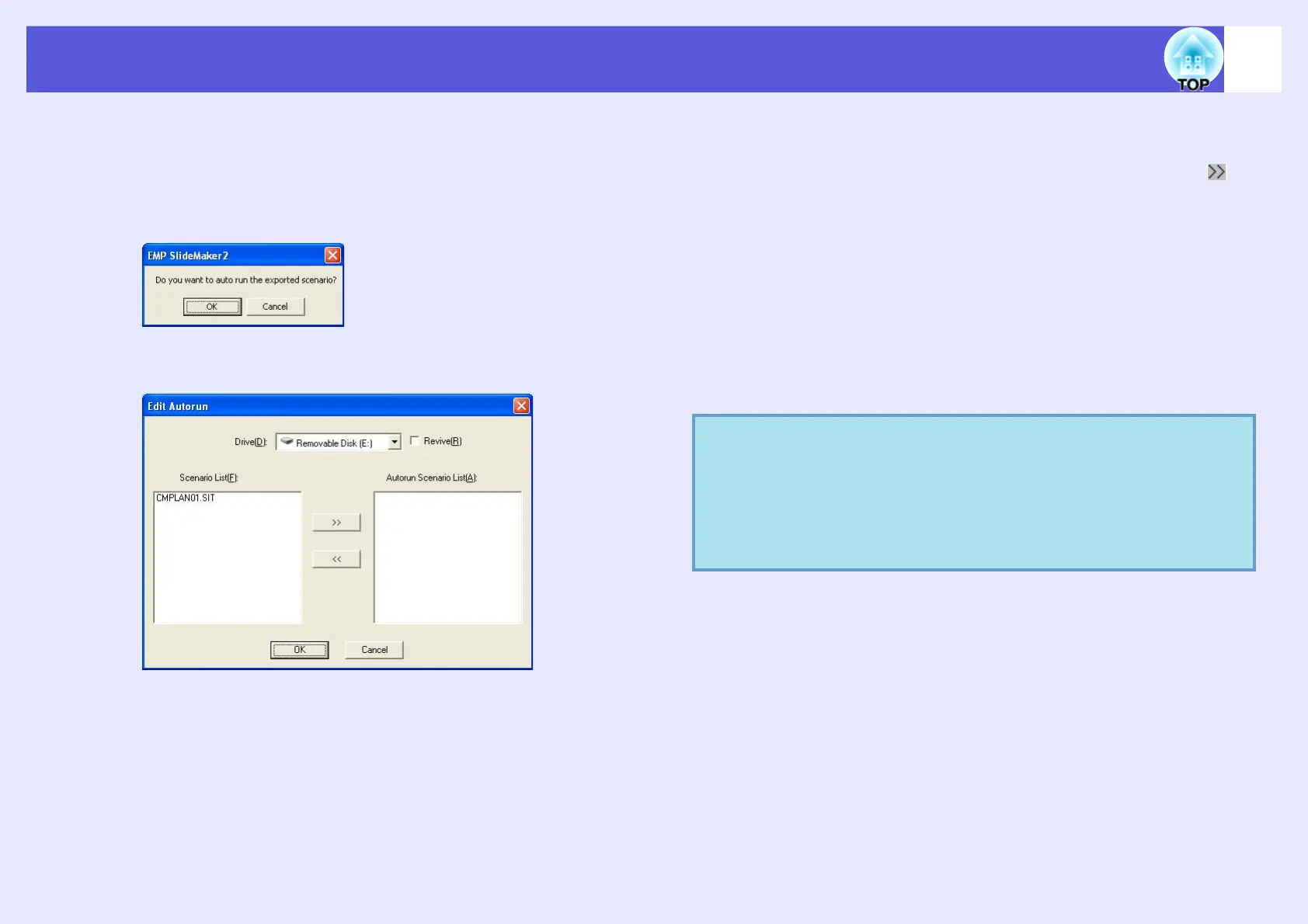Sending Scenarios
81
D
When transfer is complete, a message is displayed
confirming whether to perform autorun setup. If you
want to set autorun, click the "OK" button and
continue to the next procedure. To set nothing, click
the "Cancel" button to close.
All scenario files within the destination drive are displayed in the
scenario list on the left in the format "Folder name/File name".
E
When using autorun
To set a scenario to run automatically at projector power ON, click
the desired scenario name in the scenario list, and click the " "
button.
The scenario is displayed in the autorun scenario list on the right,
and is set as an autorun file.
If the hierarchy of the folder for the specified scenario is too deep,
a scenario file with a long folder name cannot be selected.
When projecting a scenario repeatedly.
If you want to go back and start projecting from the first scenario
again once projection of all scenarios in the autorun scenario file
list is complete, select "Repeat".
F
When the scenario for autorun is set, click the "OK"
button.
G
Remove the USB storage device from the computer.
See the computer’s user’s guide for the removal method.
H
After finishing transferring your scenario, connect
the USB storage device to the projector and project
using PC Free. s p.59
q
• Autorun can also be set by selecting "Scenario Option" -
"Edit Autorun".
• Autorun setting cannot be designated in the EasyMP’s PC
Free.
• If there are two or more files set for autorun, they are
played back in order on the autorun scenario list.
