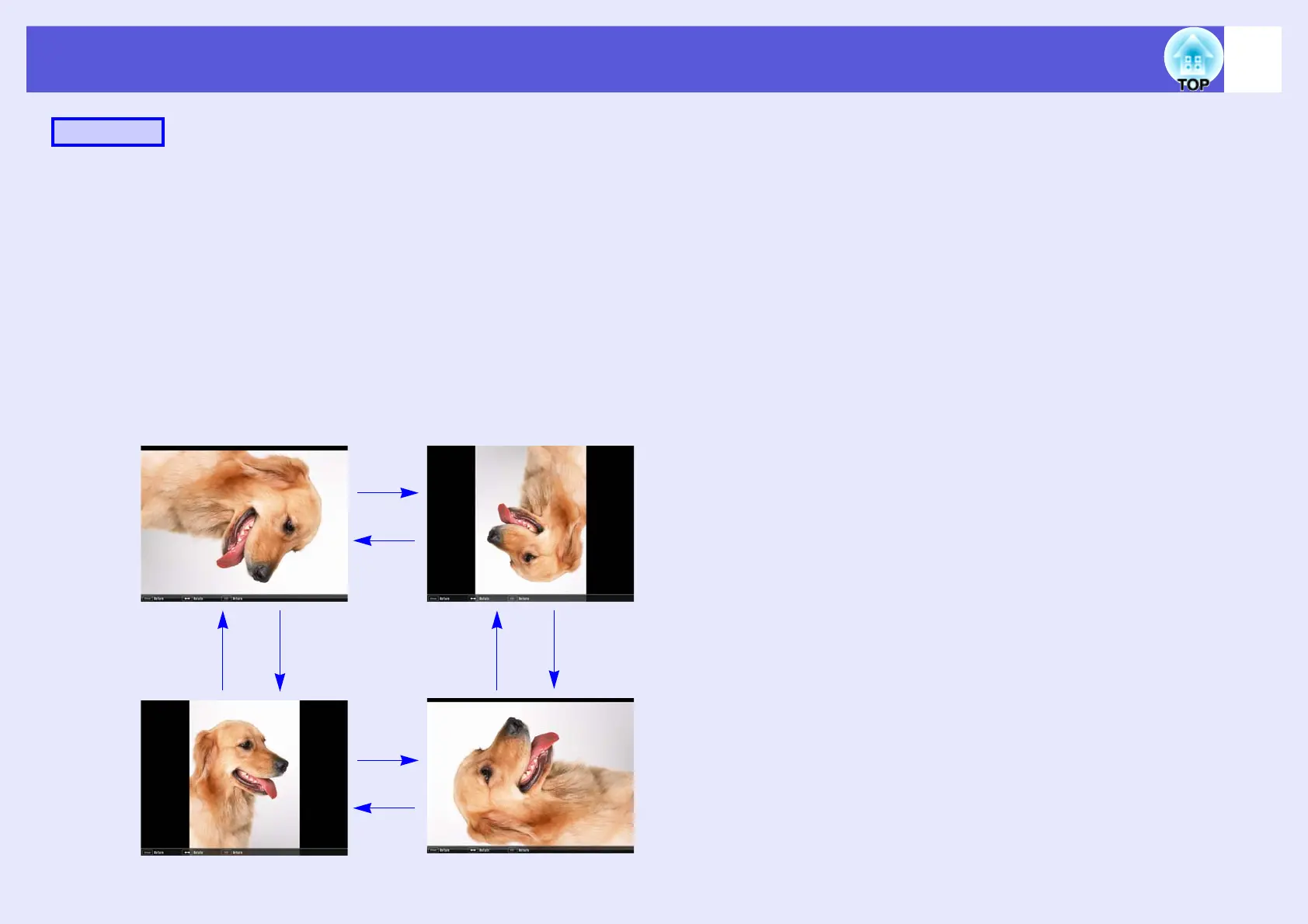PC Free Basic Operations
58
A
Play images or scenarios in JPEG format, or
perform a slide show.
To play JPEG format images
s
"Projecting Images and Movies"
p.61
To play scenarios s"Playing a Scenario" p.59
To play slide shows
s
"Projecting all Image and Movie Files in a
Folder in Sequence (Slide show)"
p.62
B
While projecting a JPEG image, tilt the [h] button on
the remote control to the left or right.
The image rotates when the [h] button is tilted in a certain
direction as shown below.
Procedure
Right Left RightLeft
Right
Left
Right
Left
