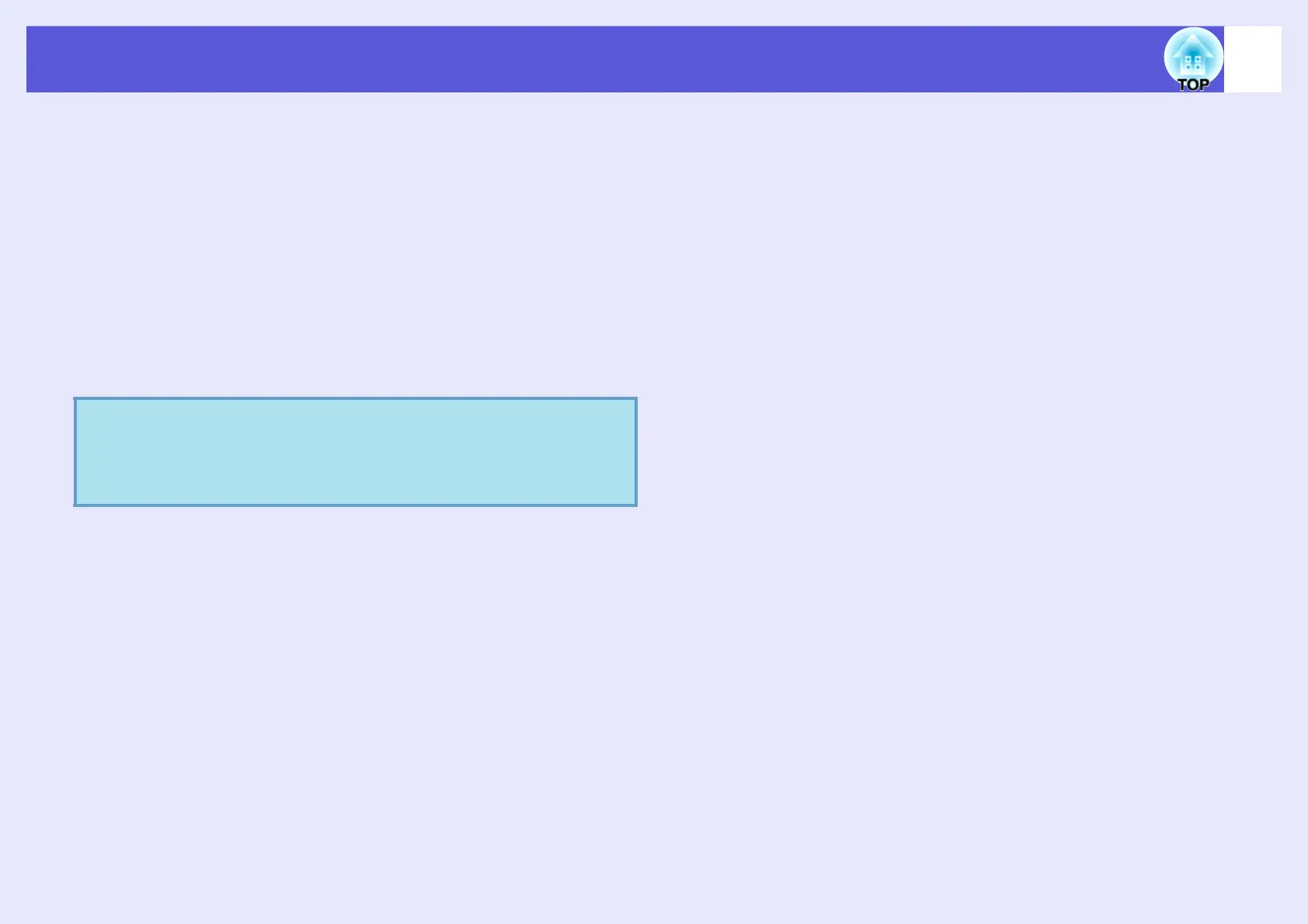Projecting Image and Movie Files
63
C
The slideshow will be run and the image and movie
files in the folder will be projected in sequence one
by one.
When the last file is projected, the file list will be displayed again
automatically. If you set "Continuous Play" to "ON" in the Options
window, projection will start from the beginning again when the end
is reached. s p.64
Just as with a scenario, you can proceed to the next screen, return
to the previous screen, or stop play back during projection of a
slide show.
s"Operating During a Presentation" p.60
q
If the screen switching time setting has been set to "No",
the files will not change automatically when you run a
slideshow. Press the [Enter] or []] button on the remote
control to continue to the next file.
