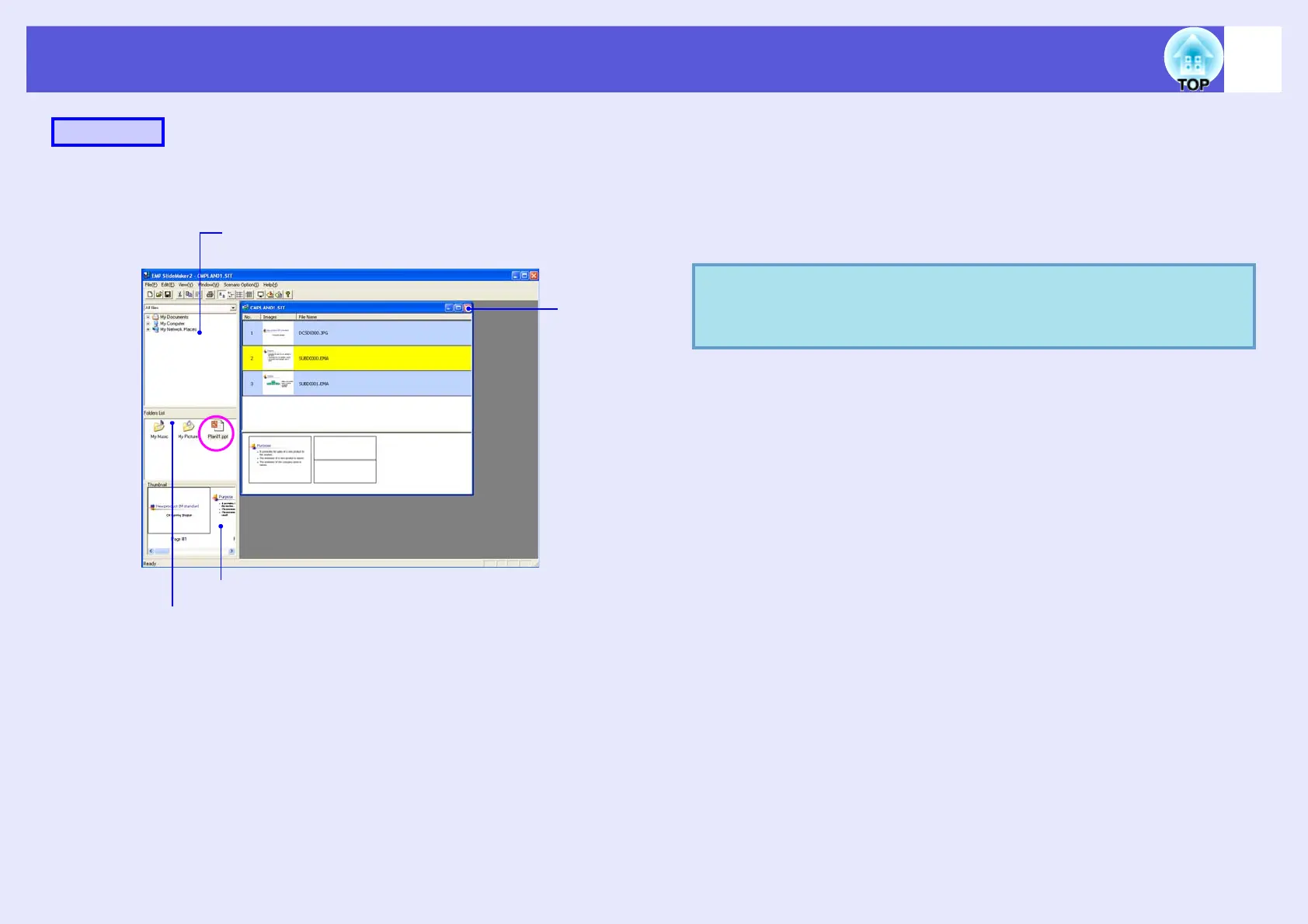Creating a Scenario
76
A
Double-click the required PowerPoint file icon in the
file window.
B
Check the message and click the "OK" button.
The slideshow will run automatically.
If you press the [Esc] key on the computer’s keyboard while the
slideshow is running, the slideshow will be paused. If you do this,
only the section of the slideshow that has been played back will be
imported into the scenario.
C
Once the slideshow is finished, click the window.
All slides in the file will be imported into the scenario and
displayed in the scenario window.
Procedure
Folder window
Scenario
window
File window
Thumbnail window
q
It takes longer to import a large PowerPoint file into a
scenario.
