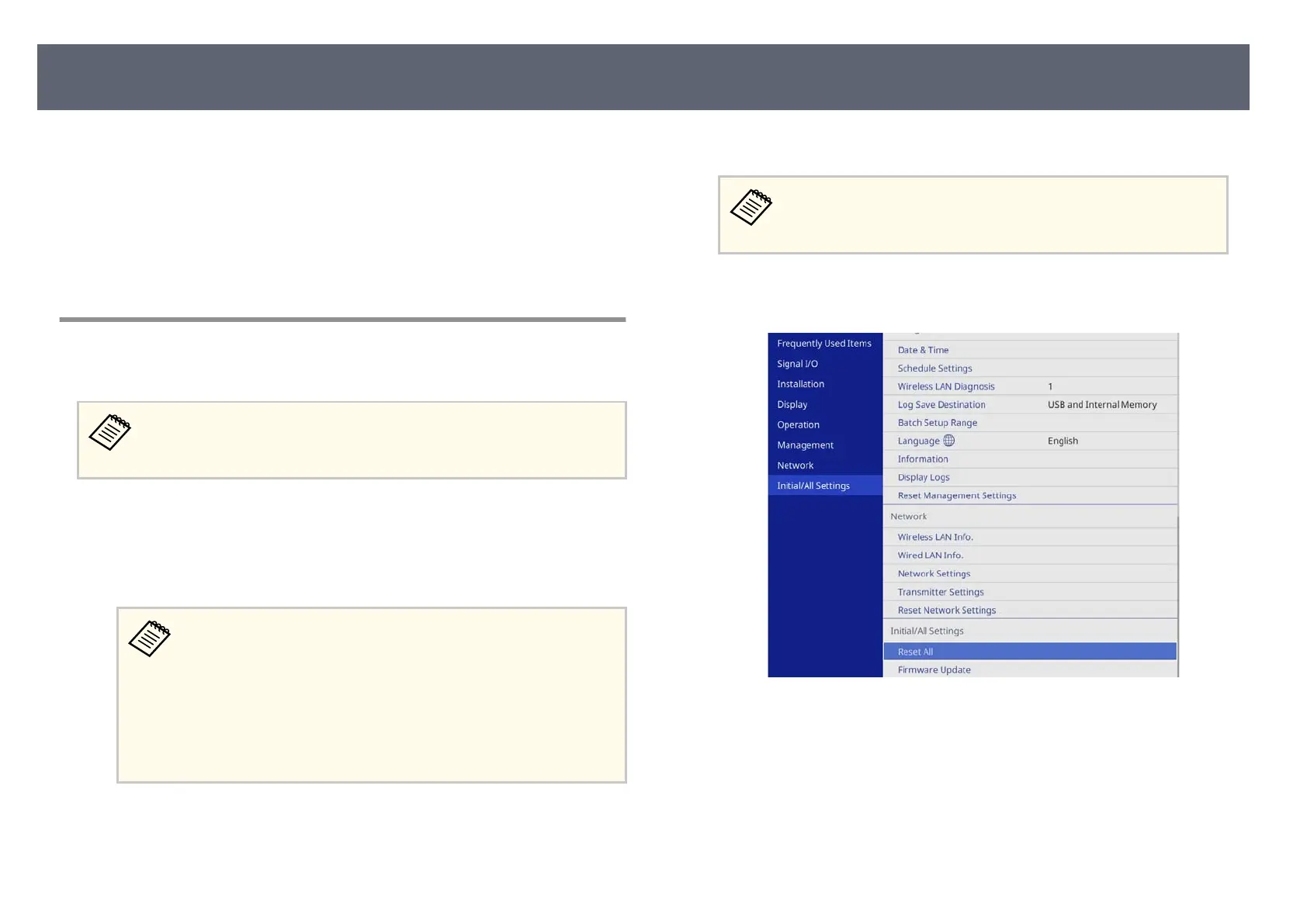When you select the Firm
ware Update option in the base unit's Initial/All
Settings menu, the base unit enters rmware update mode and is ready to
perform a rmware update using the USB-A or Service port.
g
Related Links
•
"Updating Firmware Using a USB Storage Device" p.100
•
"Updating Firmware Using a Computer and USB Cable" p.101
Updating Firmware Using a USB Storage Device
You can update the base unit's rmware using a USB storage device.
Responsibility for updating the rm
ware lies with the customer. If a
rmware update fails due to problems such as a power failure or
communication problems, a fee will be charged for any necessary repairs.
a
Download the base unit r
m
ware le from the Epson Web site.
b
Copy the downloaded rm
ware le to the root folder (highest folder in the
hierarchy) of the USB storage device.
•
e USB s
torage device must be formatted in FAT format.
•
Do not copy any other les to the USB storage device.
•
Do not change the rmware's le name. If the le name is
changed, the rmware update will not start.
•
Check that the rmware le you copied is the correct le for your
model. If the rmware le is not correct, the rmware update
will not start.
c
Connect the USB storage device to the base unit's USB-A port.
Connect the USB storage device directly to the base unit. If the USB
st
orage device is connected using a USB hub, the rmware update
may not be applied correctly.
d
Press the [Menu] button, select the I
ni
tial/All Settings menu, and press
the Enter button.
e
Select Firmware Update and press the Enter button.
Updating the Firmware
100
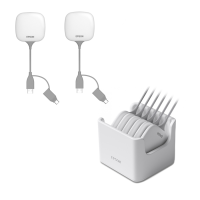