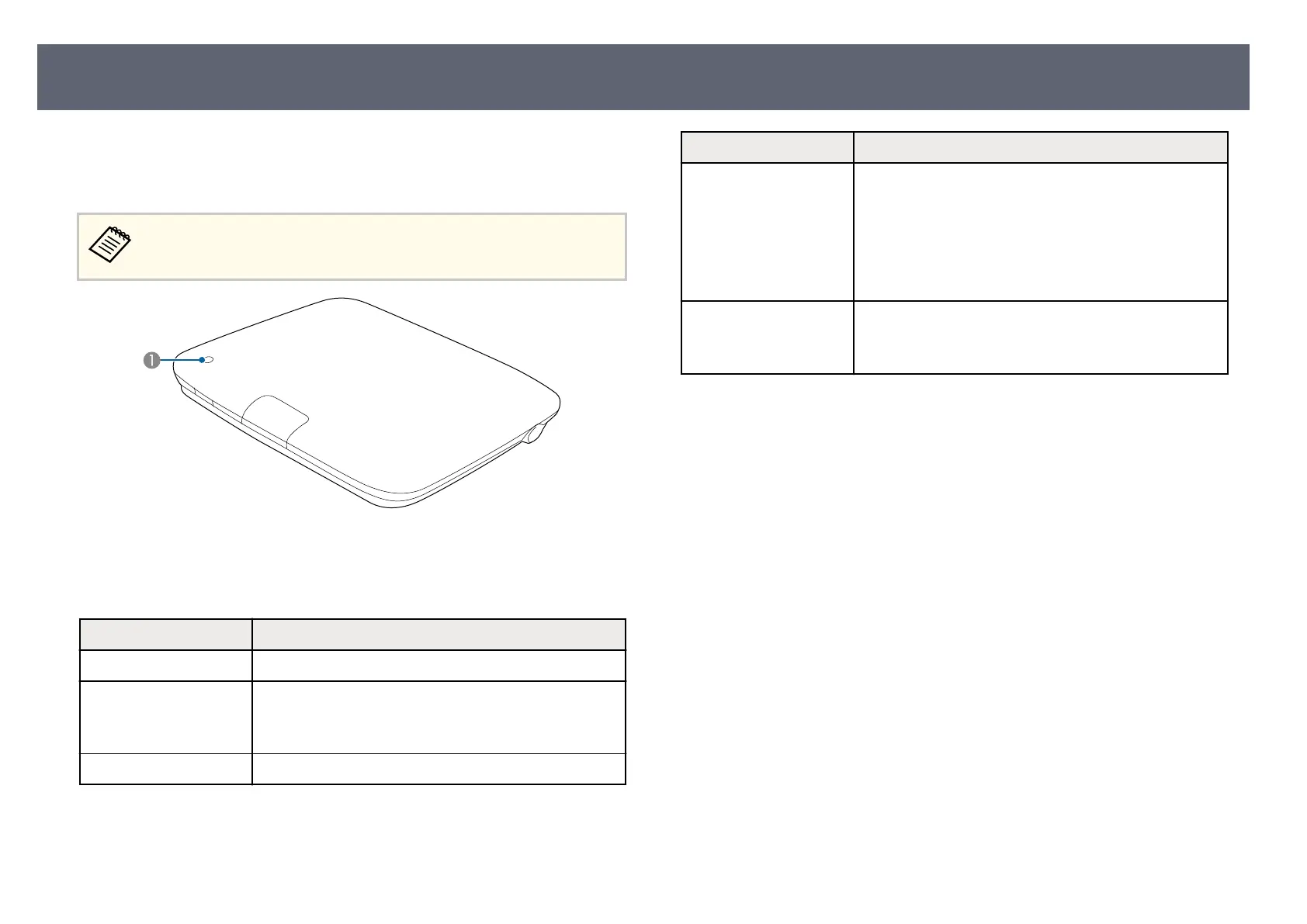e indicator on the base unit indicates the base unit status and lets you know
w
hen a problem occurs. Check the status and color of the indicator and then
refer to this table for a solution.
If the indicator displays a pattern not listed in the table below, turn the
bas
e unit o, unplug it, and contact Epson for help.
A
Status indicator
Base unit status
Indicator status Problem and solutions
Lit blue Normal operation.
Flashing blue Warming up, shutting down, or initializing the base unit.
Rem
ote control operations may be disabled when the
indicator is ashing blue.
O Standby or sleep mode.
Indicator status Problem and solutions
Lit orange Base unit has overheated and turned o.
Leave it turned
o to cool down for 5 minutes.
•
Make sure the environmental temperature is not too
hot.
•
If the problem persists, unplug the base unit and
contact Epson for help.
Flashing orange Internal base unit error.
Tur
n the base unit o, unplug it, and contact Epson for
help.
Base Unit Indicator Status
105