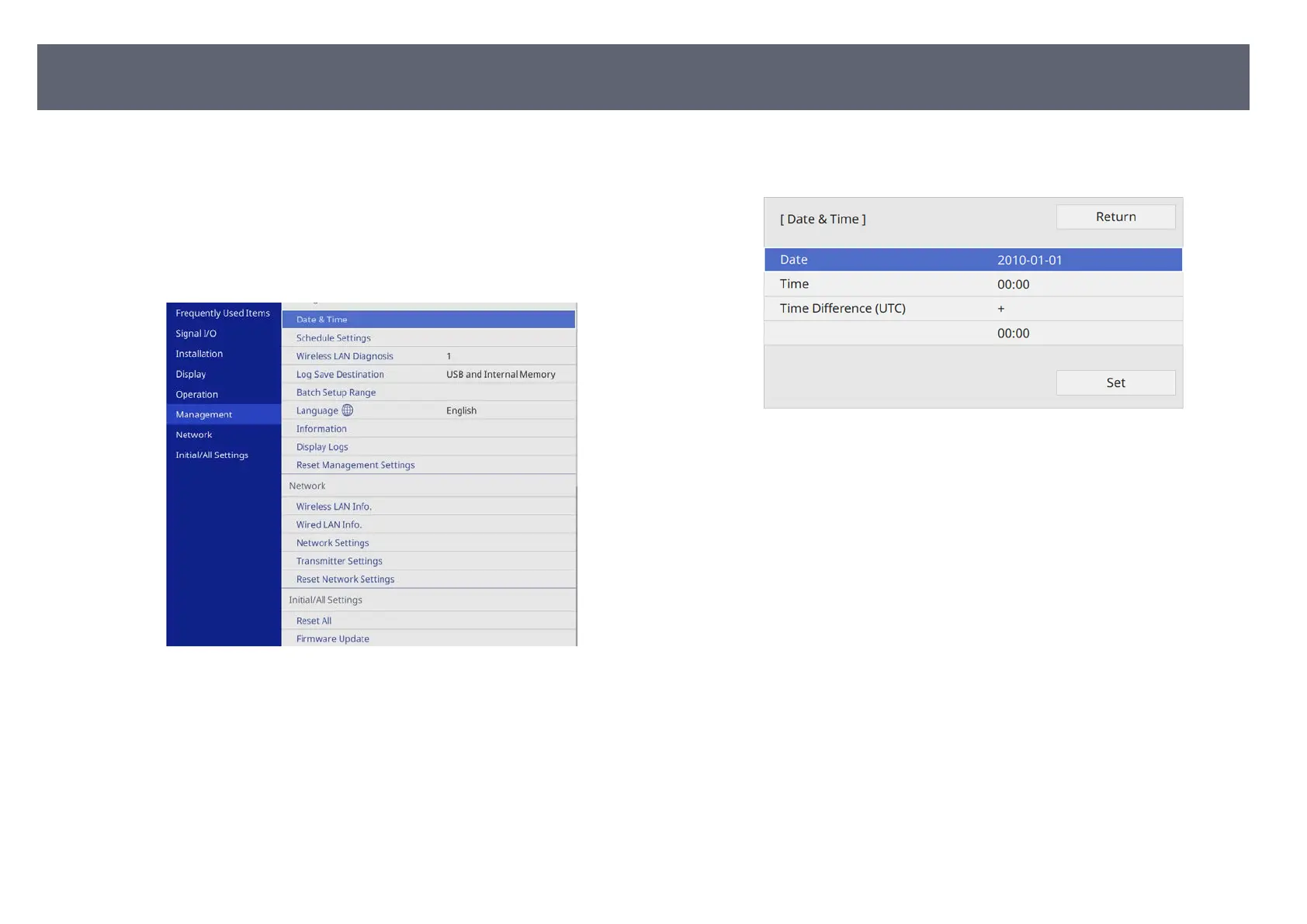You can set the date and time for the base unit.
a
Turn on the base unit.
b
Press the [Menu] button on the remote control.
c
Select the M
anagement setting and press the Enter button.
d
Select the Date & Time setting and press the Enter button.
Y
ou see this screen:
e
Select D
ate, press the Enter button, and use the displayed keyboard to
en
ter today's date.
f
Select Time, press the Enter button, and use the displayed keyboard to
en
ter the current time.
g
Select Time Dierence (UTC), press the Enter button, and set the time
dier
ence from Coordinated Universal Time.
h
When you are ni
s
hed, select Set and press the Enter button.
Setting the Date and Time
37