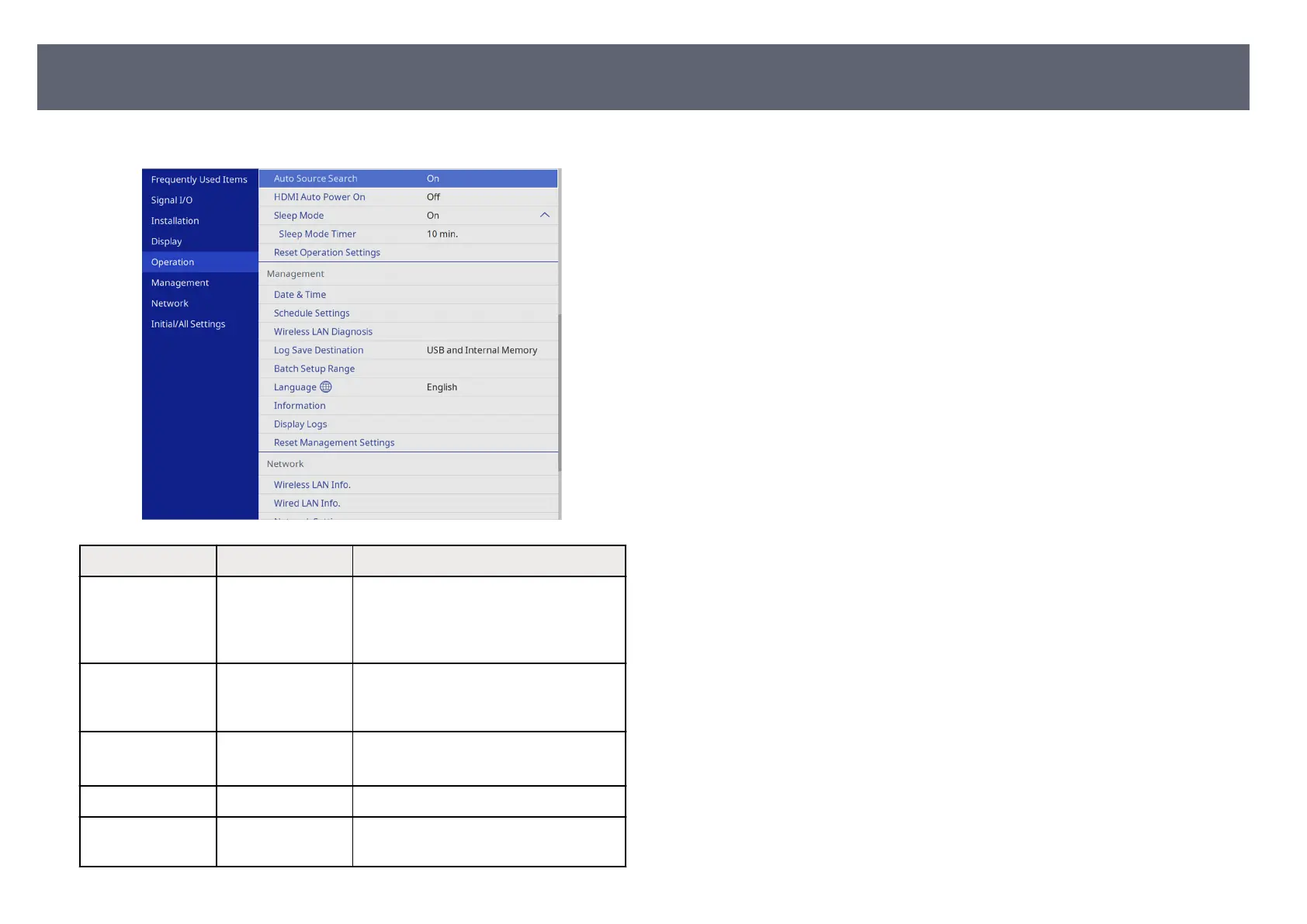Settings on the Op
eration menu let you customize various base unit features.
Setting Options Description
Auto Source Search On
O
Set to On to automatically detect an
image signal from another source and
display the image when there is no image
signal from the current source.
HDMI Auto Power
On
On
O
Set to On to automatically turn on the
b
ase unit in standby mode when the base
unit detects an HDMI input signal.
Sleep Mode On
O
Set to On to automatically turns o the
b
ase unit aer an interval of inactivity.
Sleep Mode Timer 1 to 30 minutes Sets the interval for Sl
eep Mode.
Reset Operation
Set
tings
— Resets all adjustment values on the
Operation menu to their default settings.
Base Unit Feature Settings - Operation Menu
86