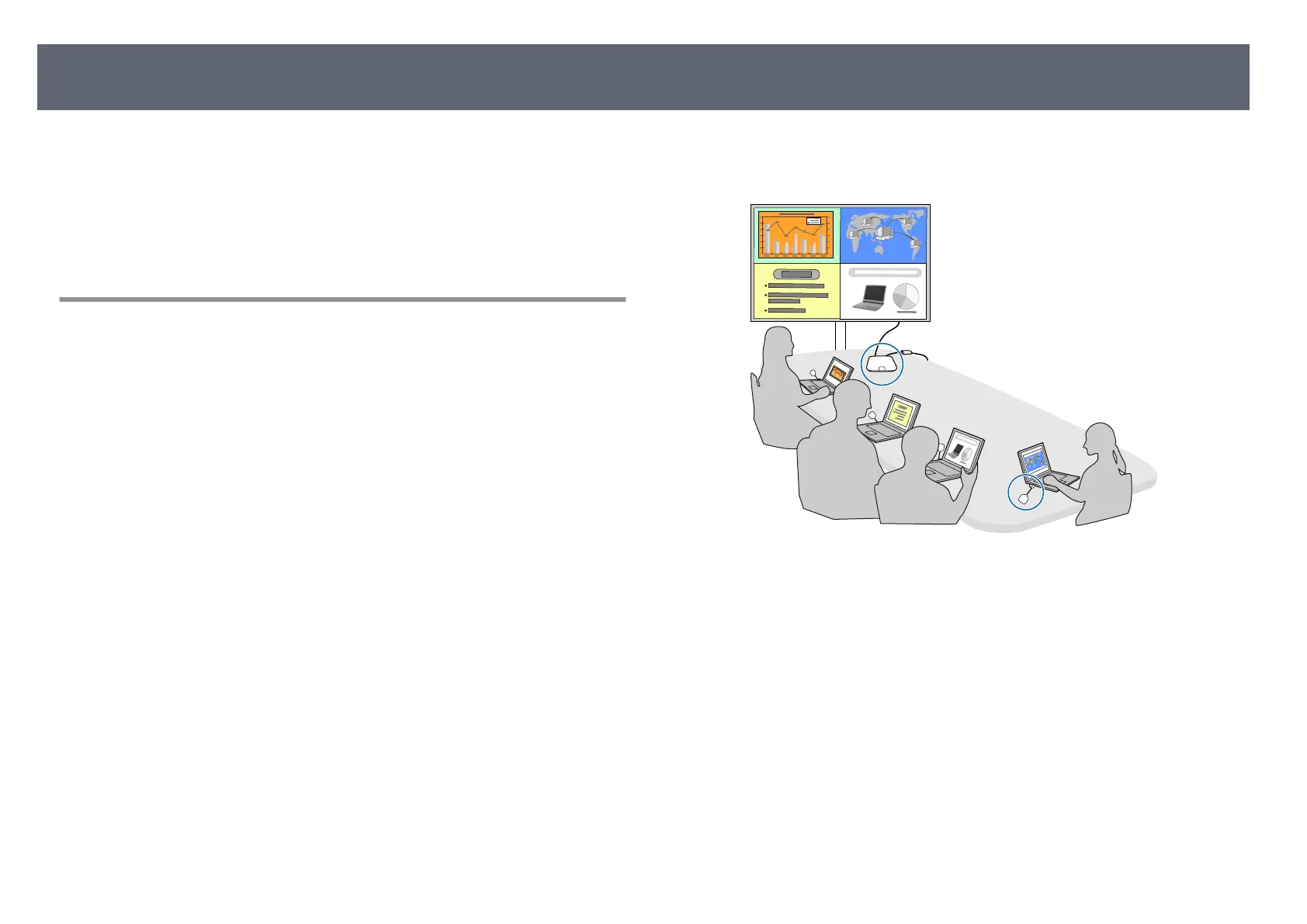is product comes with these special features. Refer to these sections for more
det
ails.
g
Related Links
•
"Easy Setup and Operation" p.13
•
"Various Input Sources for the Base Unit" p.14
Easy Setup and Operation
is product allows you to easily share content on a large screen in group
meetings, presentations, seminars, or classrooms in a few steps by using the
wireless presentation method.
•
Simple installation and operation to reduce the burden on IT administrators.
•
Simple wireless connection to eliminate the hassle of cables.
•
Quick screen switching using easy-to-understand operations.
•
Easy split screen to compare and reference information sources.
Using the wireless transmitter (ELPWT01) and the receiver (base unit
(ELPB
U01)) allows you to share images and audio from your computer with
an external display device.
Product Features
13