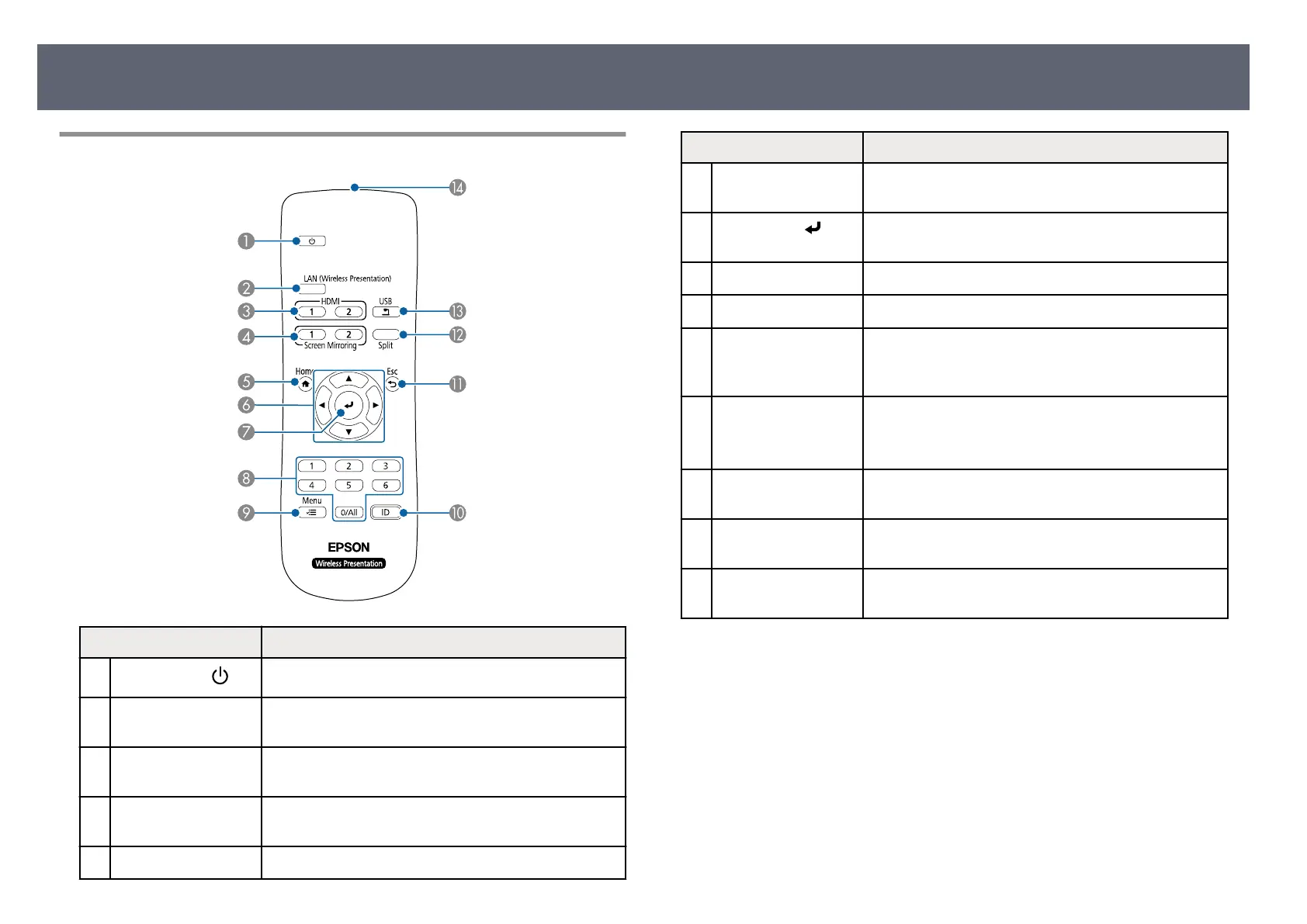Base Unit Parts - Remote Control
Name Function
A
Power button (
)
Turns the base unit on or o
.
B
[L
AN] button Switches the image source to the network connected
dev
ice.
C
[HDMI] button Switches the image source between the HDMI1 and
HDMI2 p
orts.
D
[Screen Mirroring]
bu
tton
Switches the image source between the Screen Mirroring
1 and Screen Mirroring 2.
E
[Home] button Displays and closes the Home screen.
Name Function
F
Arrow buttons Selects menu items while displaying the base unit's
men
u.
G
Enter button (
)
Enters the current selection and moves to the next level
while displaying the base unit's menu.
H
Numeric buttons Enters the remote control ID or password.
I
[Menu] button Displays and closes the base unit's menu.
J
[ID] button Hold down this button and press the numeric buttons to
se
lect the ID for the base unit you want to operate using
the remote control.
K
[Esc] button Stops the current function.
Mo
ves back to the previous menu level while displaying
the base unit's menu.
L
[Split] button Projects up to four images from dieren
t image sources
simultaneously by splitting the projected screen.
M
[USB] button Switches to the image from the optional document
cam
era.
N
Remote control light
emit
ting area
Outputs remote control signals.
g
Related Links
•
"Selecting an Image Source" p.59
•
"Adjusting the Menu Settings" p.80
•
"Displaying Multiple Images Simultaneously" p.61
•
"Home Screen" p.35
•
"Setting the Base Unit ID" p.64
Product Parts and Functions
18