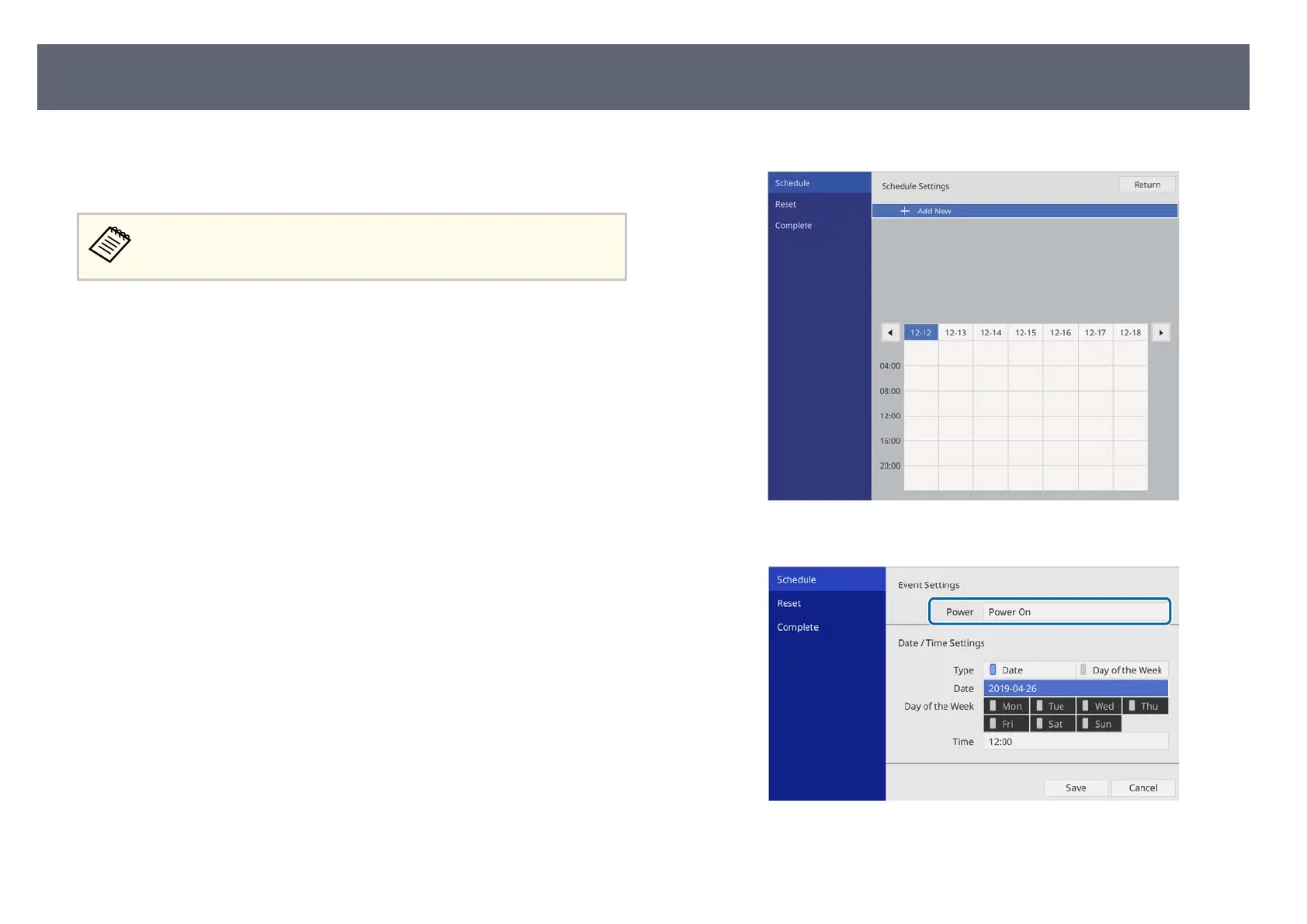You can schedule up to 30 events to occur automatically on your base unit, such
as tur
ning the base unit on or o. e base unit performs the selected events on
the specied date and time in the schedule you set up.
•
If y
ou set a Menu Protection of Schedule to On, turn it o rst.
a
Set the date and time in the Date & Time menu in the base unit's
Management menu.
b
Press the [Menu] button, select the Manage
ment menu, and press the
Enter button.
c
Select Schedule Settings and press the Enter button.
d
S
elect Schedule and press the Enter button.
e
S
elect Add New and press the Enter button.
f
Select the event details you want to perform.
Setting Event Schedules
78