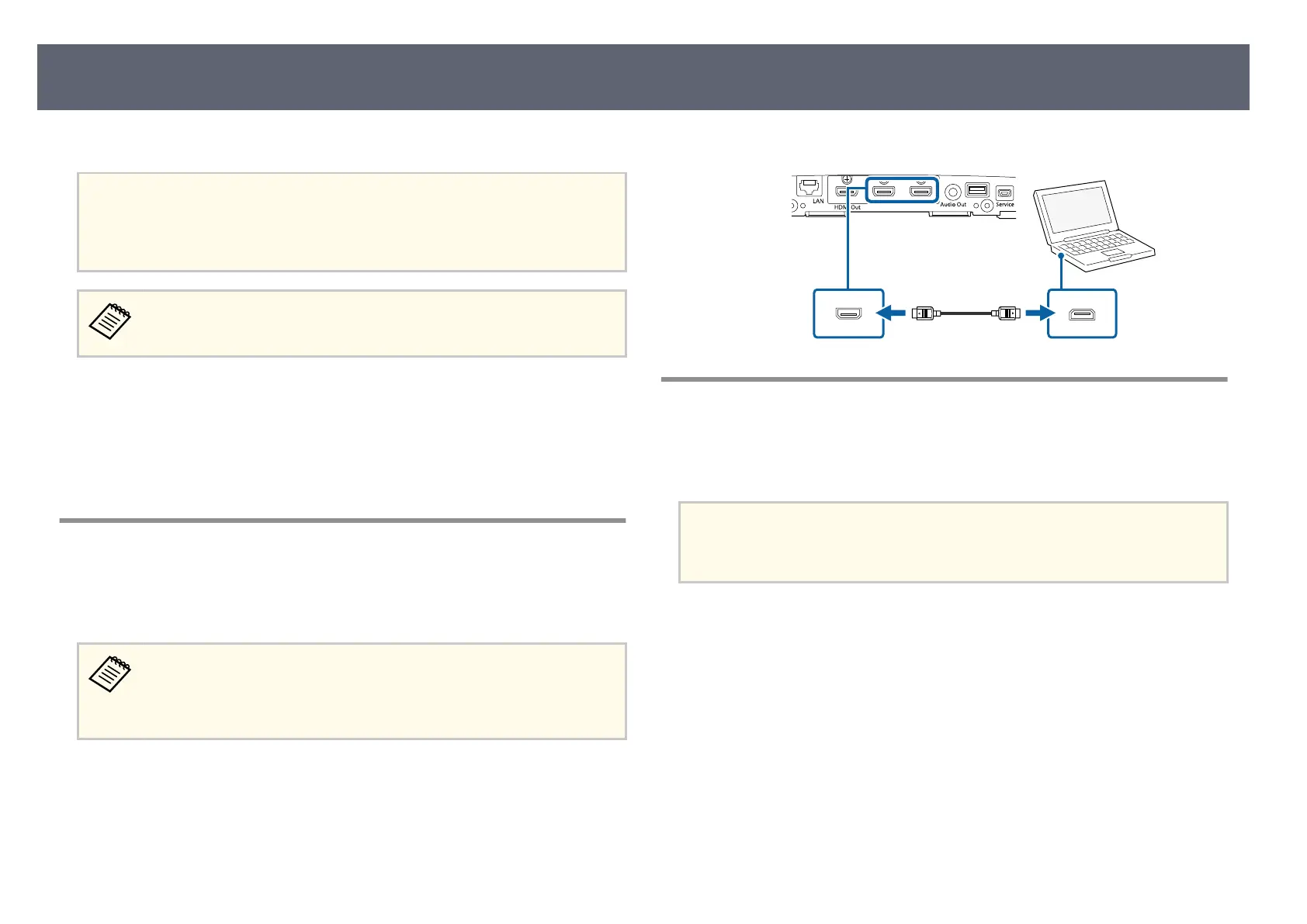See these sections to connect the base unit to a variety of input sources.
Attention
Ch
eck the shape and orientation of the connectors on any cable you plan to connect.
Do not force a connector into a port if it does not t. e device or your external
display device could be damaged or could malfunction.
See the Quick Start Guide for a list of cables supplied with your product.
Pur
chase optional or commercially available cables when necessary.
g
Related Links
•
"C
onnecting to a Computer" p.28
•
"Connecting to Video Sources" p.28
•
"Connecting to a Document Camera" p.29
•
"Connecting to External Speakers" p.29
Connecting to a Computer
If your computer has an HDMI port, you can connect it to the base unit using
an HDMI c
able and send the audio for the computer along with the displayed
image.
To connect a Mac that does not have an HDMI port, you need an adapter
th
at allows you to connect to the projector's HDMI port. Contact Apple
for compatible adapter options. Older Mac computers (2009 and earlier)
may not support audio through the HDMI port.
a
Make sure the base unit and an external display device are connected
usin
g the supplied HDMI cable.
b
Connect the HDMI cable to your computer's HDMI output port.
c
Connect the other end to the base unit's HDMI1 or HDMI2 port.
Connecting to Video Sources
If your video source has an HDMI port, you can connect it to the base unit
usin
g an HDMI cable and send the audio for the image source along with the
displayed image.
Attention
Do n
ot turn on the video source before connecting it to the base unit. Doing so
could damage the base unit.
a
Make sure the base unit and external display device are connected using
t
h
e supplied HDMI cable.
b
Connect the HDMI cable to your video source's HDMI output port.
Connecting Input Sources to the Base Unit
28
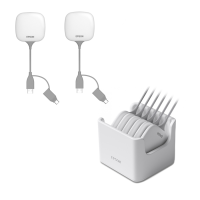