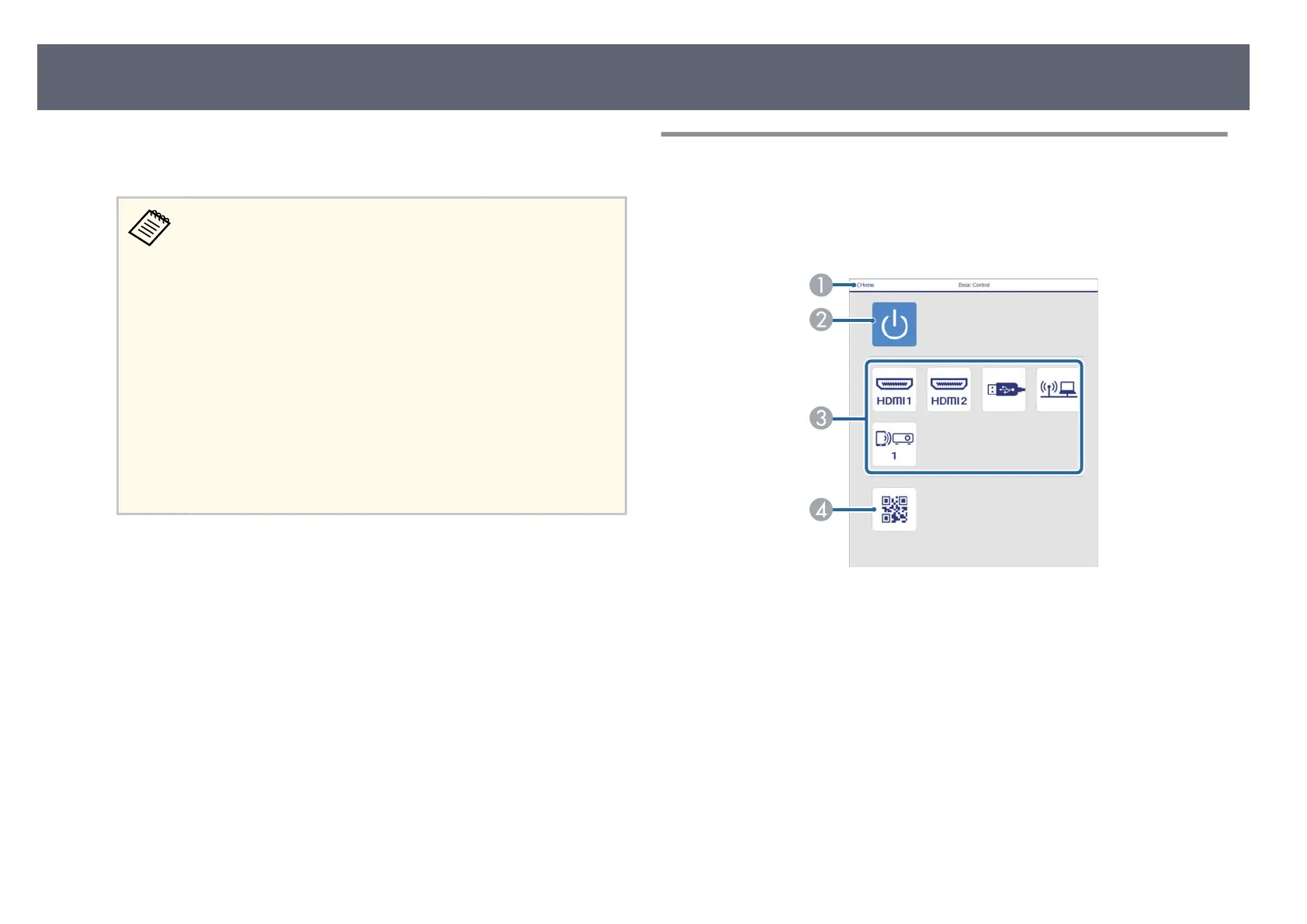e
Select the option corresponding to the base unit function you want to
con
trol.
You may need to log in to access some of the options on the Eps
on
Web Control screen. Set the following passwords rst.
•
To access the Basic Control option, you need to log in using
EPSONREMOTE as the user name and your Remote Password.
(No password is set by default.)
Set Basic Control to On in the base unit's Network menu, and
then set the password.
s Network > Network Settings > Base Unit Control > Basic
Control
•
To access other options and save settings, you need to log in
using EPSONWEB as the user name and your Web Control
Password. (No password is set by default.)
Set the password in the base unit's Network menu.
s Network > Network Settings > Web Control Password
g
Relat
ed Links
•
"W
eb Control Options" p.73
Web Control Options
Basic Control
Op
tions on the Basic Control screen allow you to select the input source and
control the base unit.
A
Returns to the Eps
on Web Control screen.
B
Turns the base unit on or o.
C
Selects the input source.
D
Displays the QR code.
Controlling a Networked Base Unit Using a Web Browser
73