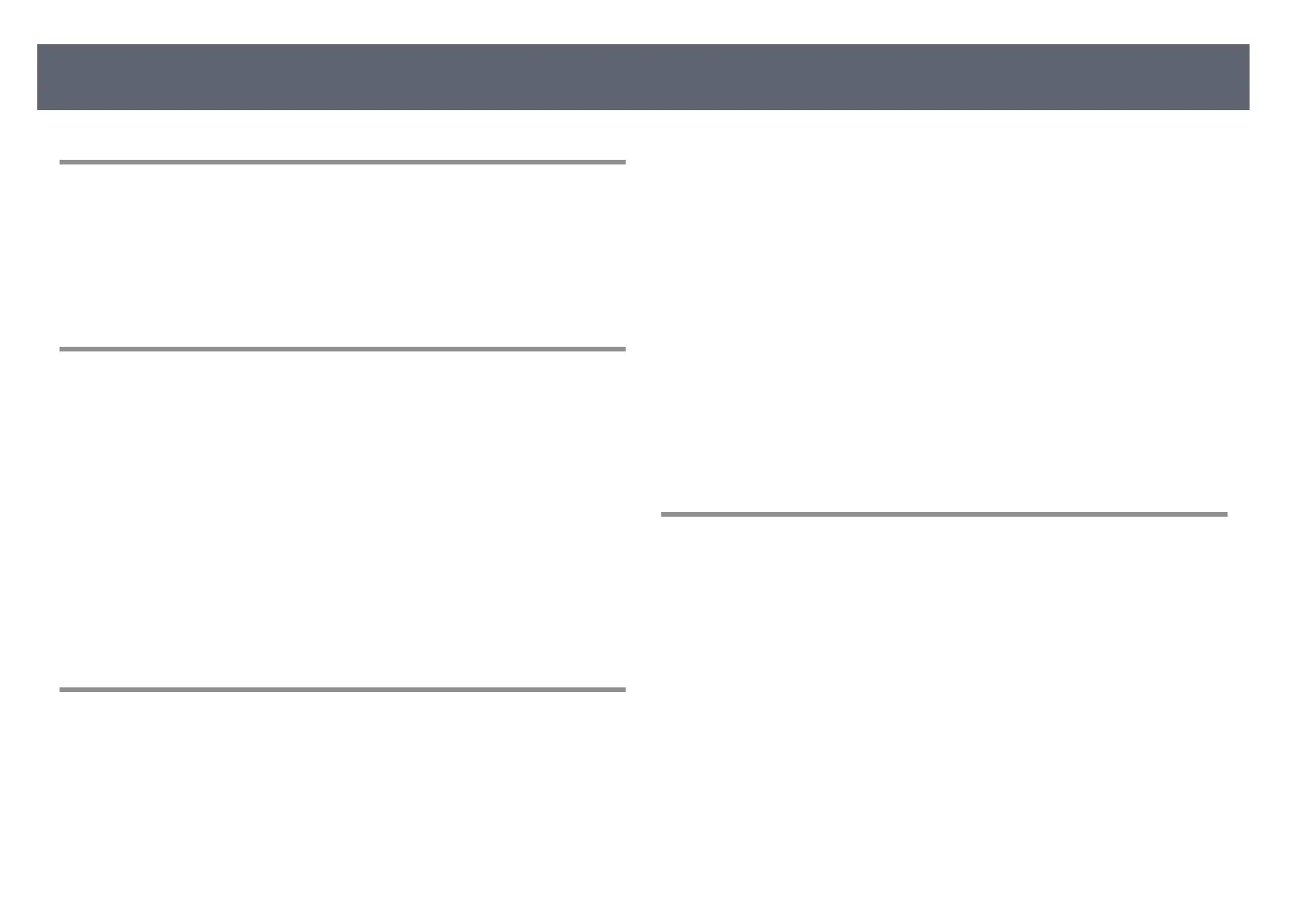Notations Used in This Guide 5
Using the Manual to Search for Information ..................................... 7
Sear
ching by Keyword ......................................................................................7
Jumping Directly from Bookmarks .....................................................................7
Printing Only the Pages You Need ......................................................................7
Getting the Latest Version of the Documents ................................... 8
Introducing the Product 9
Safety Instructions .............................................................................10
Notes on Handling and S
torage .......................................................................12
Product Features ................................................................................13
Easy Setup and Operation ............................................................................... 13
Various Input Sources for the Base Unit ............................................................ 14
Product Parts and Functions .............................................................16
Base Unit Parts - Front/Top .............................................................................. 16
Base Unit Parts - Base ......................................................................................16
Base Unit Parts - Rear ...................................................................................... 17
Base Unit Parts - Interface Ports ....................................................................... 17
Base Unit Parts - Remote Control ......................................................................18
Wireless Transmitter Parts ................................................................................19
Setting Up the Product 20
Pairing the Wireless Transmitter ...................................................... 21
Reasons f
or Pairing ......................................................................................... 21
Pairing Using a Base Unit .................................................................................21
Pairing on a Computer ....................................................................................22
Pairing Using a Projector .................................................................................22
Base Unit Placement ..........................................................................23
Base Unit Installation Examples .......................................................................23
Precautions on Installation ........................................................................... 25
Installing the Base Unit on a Wall ..................................................................... 25
Connecting the Base Unit to an External Display Device ............... 27
Preparing an External Display Device ............................................................... 27
Specications for the External Display Device ................................................ 27
Connecting to External Display Device .............................................................27
Connecting Input Sources to the Base Unit .....................................28
Connecting to a Computer ..............................................................................28
Connecting to Video Sources ...........................................................................28
Connecting to a Document Camera ................................................................. 29
Connecting to External Speakers ..................................................................... 29
Connecting the Base Unit to a Wired Network ................................ 30
Installing Batteries in the Remote Control ...................................... 31
Remote Control Operation .............................................................................. 32
Using Basic Features 33
Turning On the Base Unit .................................................................. 34
Home Scr
een ..................................................................................................35
Turning O the Base Unit ..................................................................36
Setting the Date and Time ................................................................ 37
Selecting the Language for the Menus ............................................39
Sharing Computer Screen Using Wireless Transmitter ...................40
Starting Computer Screen Sharing ...................................................................40
Epson Wireless Presentation System Requirements ........................................ 41
Switching Between Maximize Screen and Split Display ......................................42
Ending Computer Screen Sharing .................................................................... 42
Sharing Screens Using Epson iProjection (Wired Connection) ...... 43
Selecting Wired Network Settings ....................................................................43
Sharing Screens Using Epson iProjection (Wireless Connection) ..46
Contents
2