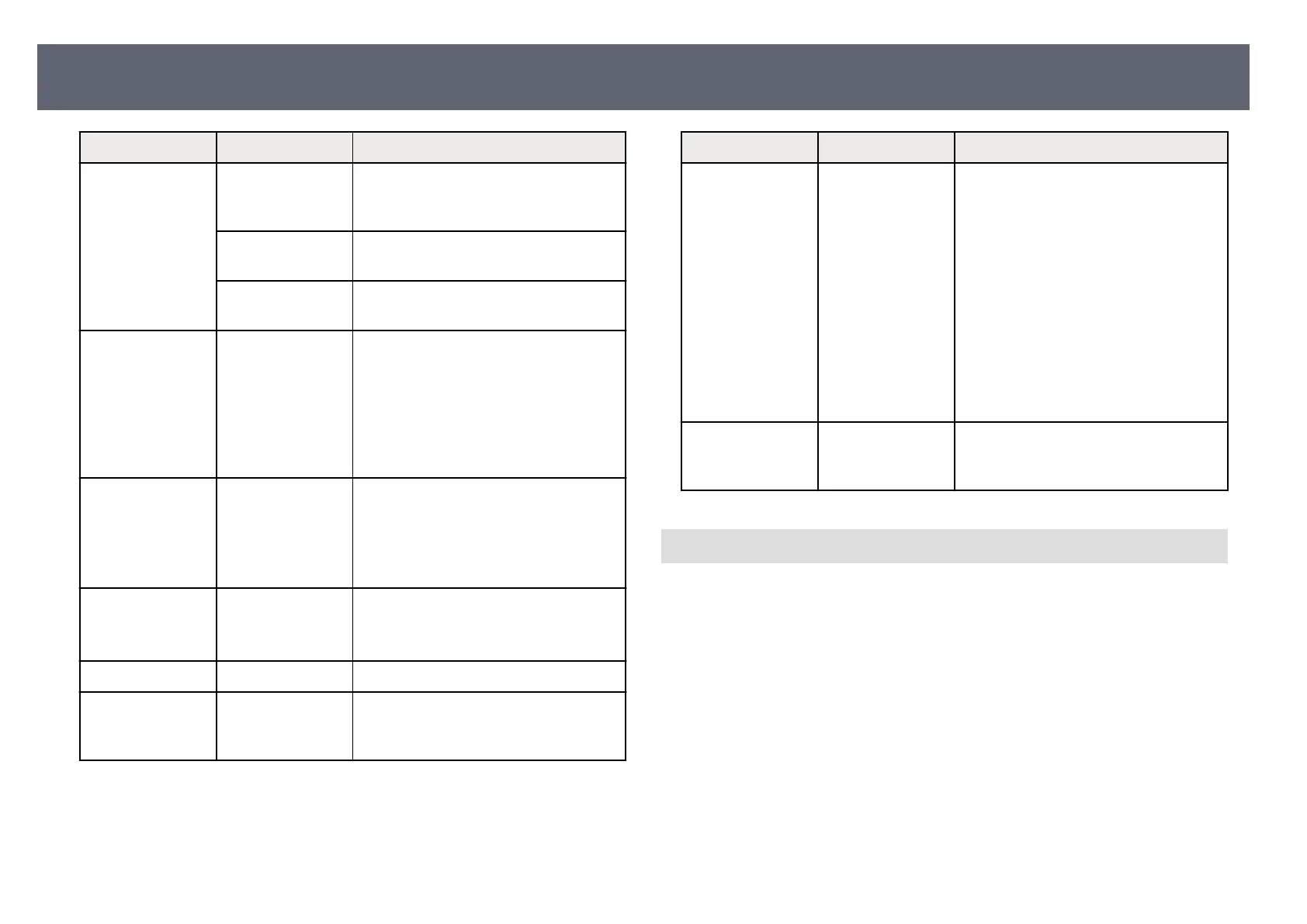Setting Options Description
PEAP-TLS Authentication protocol used in Windows
Ser
ver. Select this when using a client
certicate.
EAP-TLS Authentication protocol widely used to
us
e a client certicate.
EAP-FAST Select this when these authentication
pr
otocols are used.
User name Up to 64
alp
hanumeric
characters
Enter a user name for the network.
To include a domain name, add it
before a backslash and the user name
(domain\username).
When importing a client certicate, the
name the certicate was issued to is
automatically set.
Password Up to 64
alp
hanumeric
characters
Enter a password for authentication. Aer
you enter the password and select Set, the
password is displayed as an asterisk (*).
Setting is only displayed when EAP Type
is set to PEAP or EAP-FAST.
Client Certicate — I
mports the client certicate.
Setting is only displayed when EAP Type
is set to PEAP-TLS or EAP-TLS.
CA certicate — I
mports the CA certicate.
RADIUS Server
Nam
e
Up to 64
alphanumeric
characters
Enter the server name to verify.
Setting Options Description
IP Settings DHCP
IP Addr
ess
Subnet Mask
Gateway Address
Set DHCP to On if your network assigns
addresses automatically; set to O to
manually enter the network's IP Address,
Subnet Mask, and Gateway Address
using 0 to 255 for each address eld.
Do not use these addresses: 0.0.0.0,
127.x.x.x, 192.0.2.x or 224.0.0.0 through
255.255.255.255 (where x is a number
from 0 to 255) for IP Address,
255.255.255.255 or 0.0.0.0 through
254.255.255.255 for Subnet Mask, and
0.0.0.0, 127.x.x.x or 224.0.0.0 through
255.255.255.255 for Gateway Address.
IP Address Display On
O
Set to On to display the IP address on the
n
etwork information screen and Home
screen.
Network Menu - Wired LAN Menu
Set
tings on the Wired LAN menu let you select the wired LAN settings.
Base Unit Network Settings - Network Menu
91