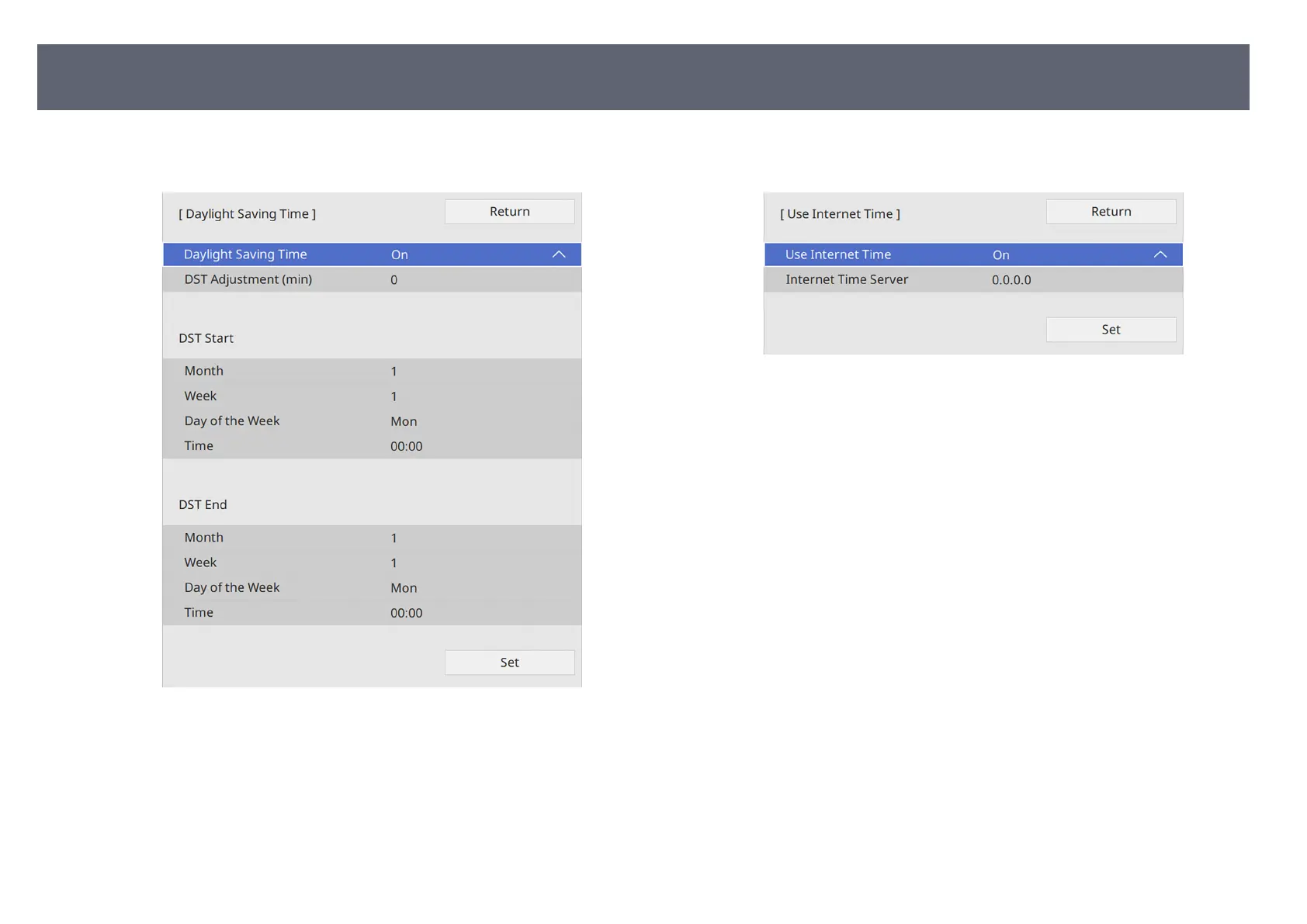i
To activate daylight saving time, select the Day
light Saving Time setting
and set it to On. en select settings.
j
When you are ni
s
hed, select Set and press the Enter button.
k
To update the time automatically through an Internet time server, select
t
h
e Internet Time setting and set it to On. en select settings.
l
When you are ni
s
hed, select Set and press the Enter button.
m
Press [Menu] or [Esc] to exit the menus.
Setting the Date and Time
38