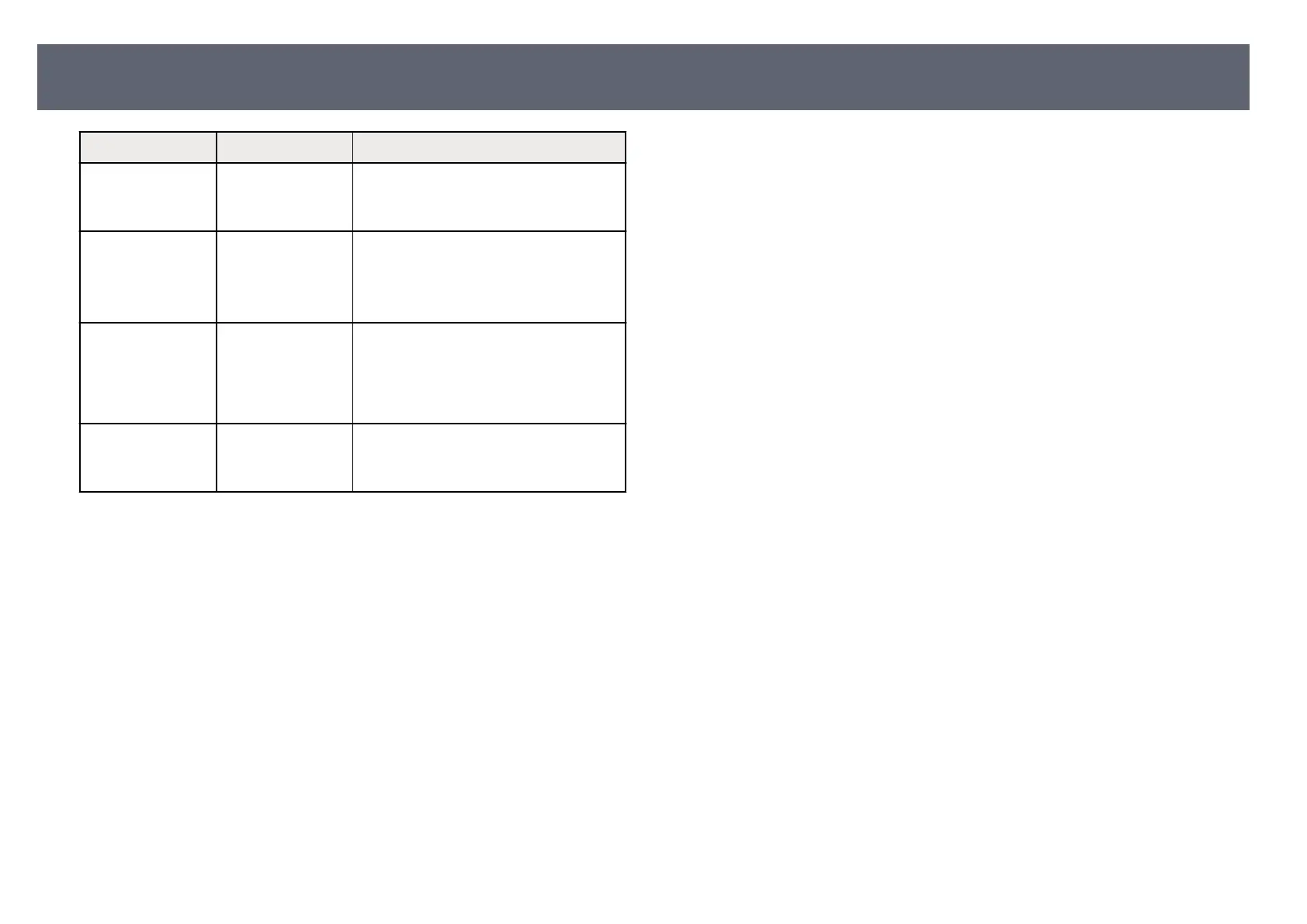Setting Options Description
Keyword Interrupt
Dis
play
On
O
Set to On to display a base unit keyword
on the displayed image when accessing
the base unit using Epson iProjection.
Interrupt
Co
nnection
On
O
Set to On to allow another user to
interrupt the image being displayed.
Available when Base Unit Keyword is set
to On.
Adjust Image
Qu
ality
1 (Fine)
2
3
4 (Fast)
Adjusts the screen mirroring speed/
quality.
1: increases image quality.
4: increases processing speed.
Screen Mirroring
Inf
o.
On
O
Set to On to display connection
information when displaying from a
Screen Mirroring source.
g
Related Links
•
"S
haring Computer Screen Using Wireless Transmitter" p.40
•
"Sharing Screens Using Epson iProjection (Wired Connection)" p.43
•
"Sharing Screens Using Epson iProjection (Wireless Connection)" p.46
Base Unit Network Settings - Network Menu
93