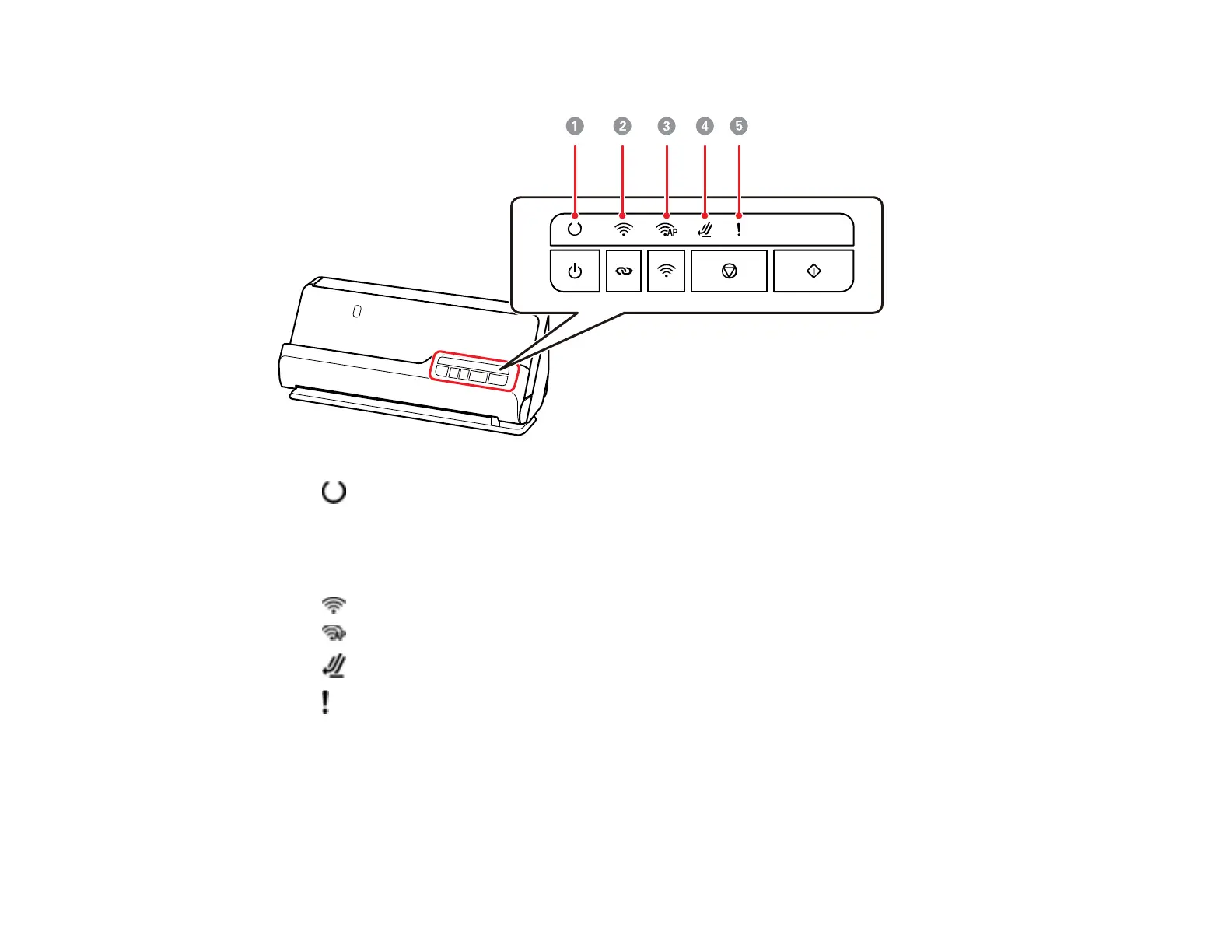23
ES-C320W/RR-400W
1
ready light
On: The scanner is ready to be used.
Flashing: The scanner is scanning, waiting to scan, processing, or sleeping.
Off: The scanner power is off or an error has occurred.
2 Wi-Fi light
3 AP mode light
4
scanner position light (turns on when the scanner is in the straight path position)
5
error light
Parent topic: Using the Control Panel
Related references
Scanner Light Status
