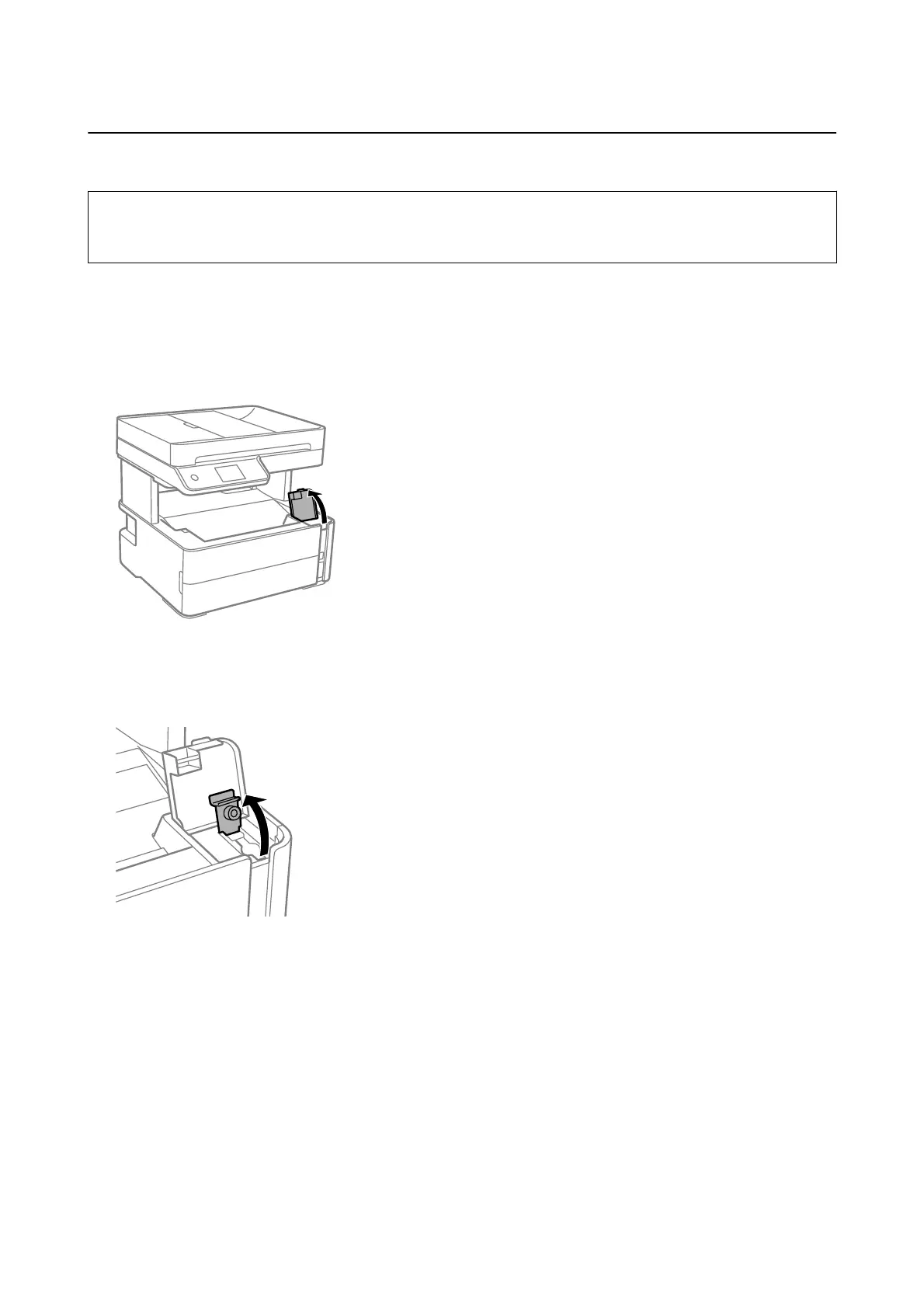Relling the Ink Tank
c
Important:
Epson recommends the use of genuine Epson ink bottles.
1. Select Maintenance on the home screen.
2. Select Reset Ink Level.
3.
Open the ink tank cover.
A message is displayed on the printer's control panel prompting you to rell the ink tank to the upper line.
4. Open the ink tank cap.
User's Guide
Relling Ink and Replacing Maintenance Boxes
114
