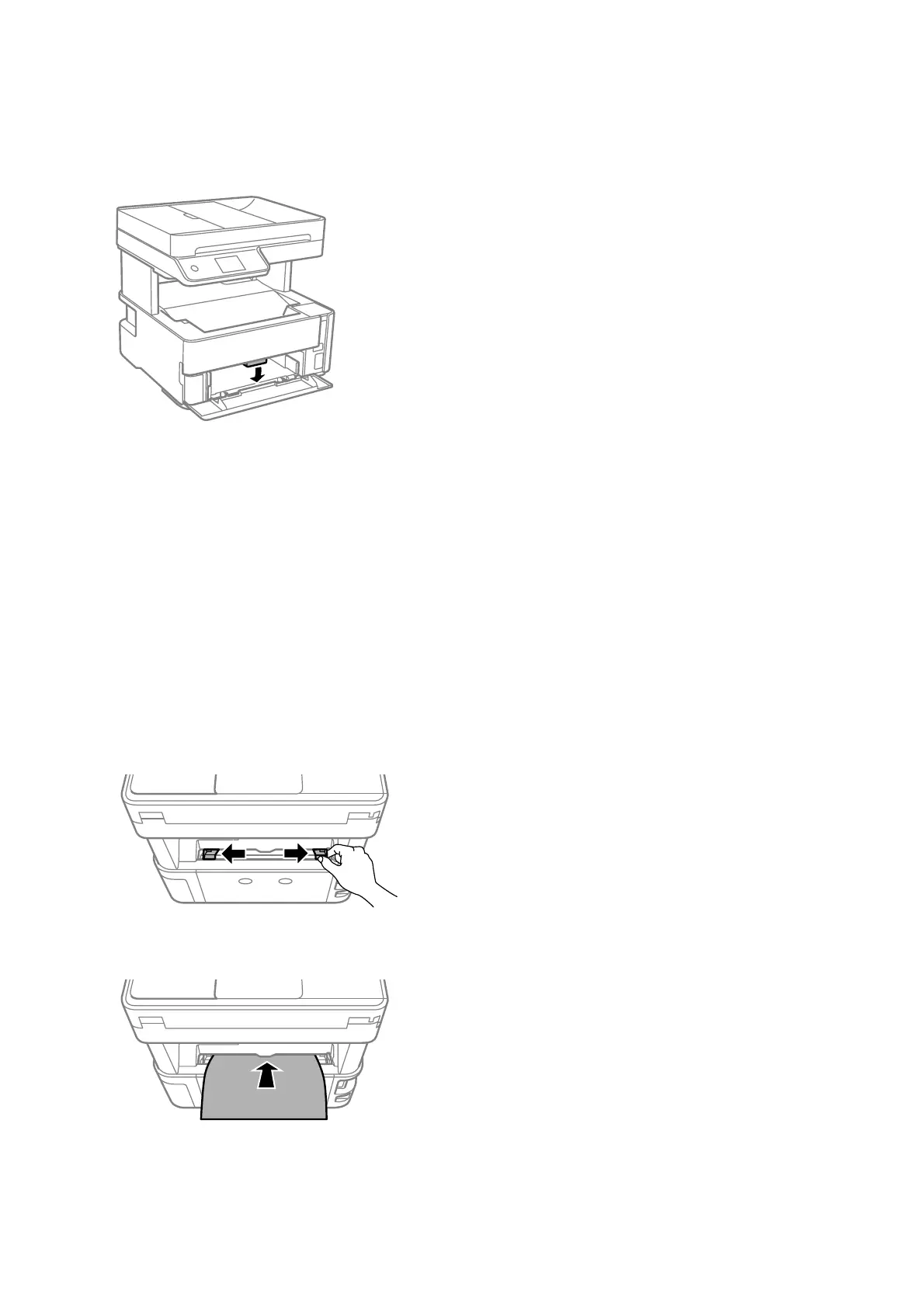9. When you load business card size paper, lower the output switch lever to output the paper to the front of the
printer.
Note:
❏ We also recommend outputting envelopes to the front of the printer.
Related Information
& “Paper Handling Precautions” on page 21
& “Available Paper and Capacities” on page 19
& “List of Paper Type” on page 28
& “Loading Envelopes and Precautions” on page 27
Loading Paper in the Rear Paper Feed Slot
1. Slide out the edge guides.
2. Load a single sheet of paper at the center of the rear paper feed slot with the printable side facing up.
User's Guide
Preparing the Printer
25
