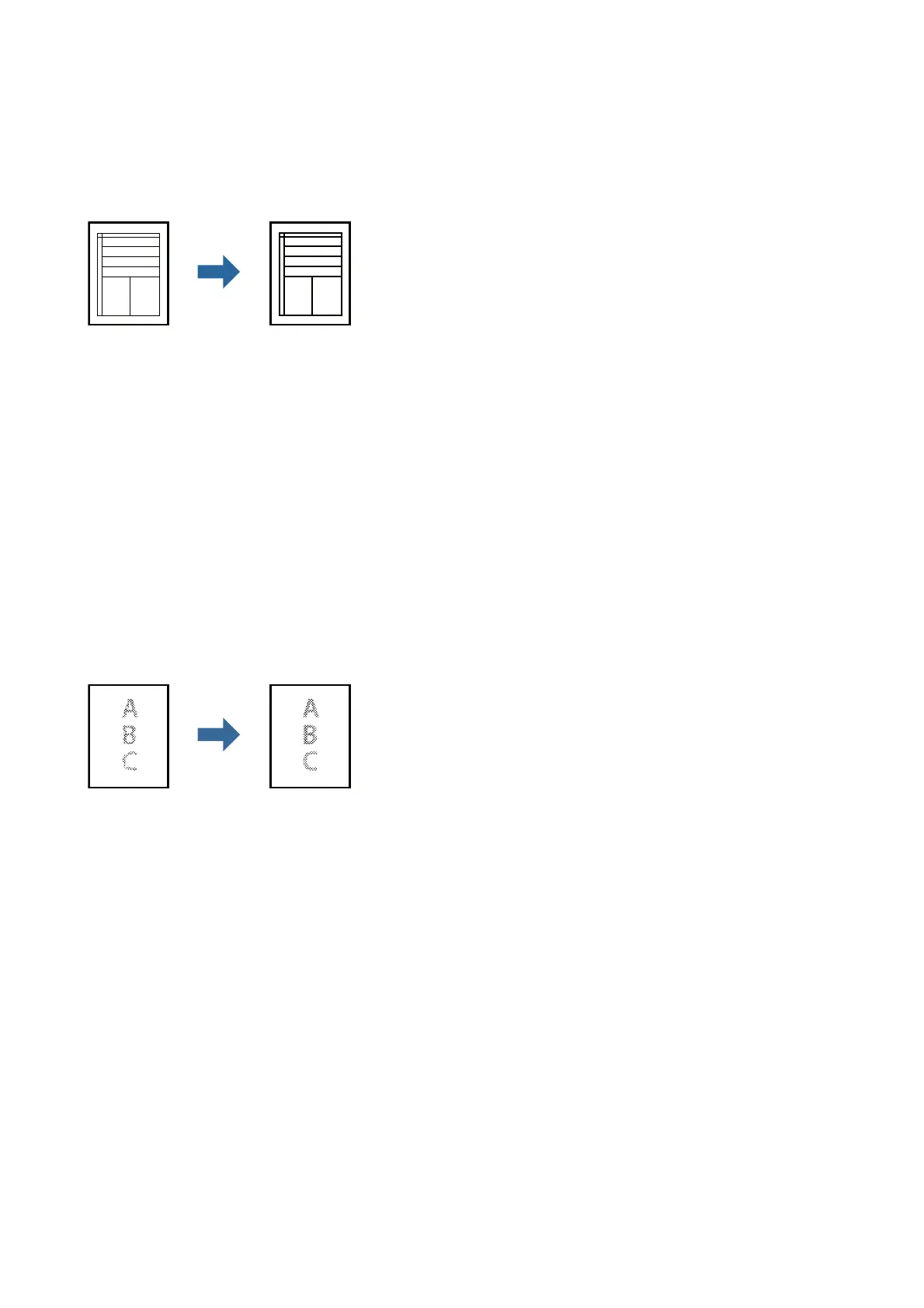Printing to Emphasize Thin Lines
You can thicken thin lines that are too thin to print.
Print Settings
On the printer driver's More Options tab, click Image Options in the Tone C orrecti on setting. Select Emphasize
in Lines.
Related Information
& “Printing Basics” on page 56
& “More Options Tab” on page 71
Printing to Enhance Light Text and Lines
You can enhance light letters and lines to make them more visible, or to sharpen images.
Print Settings
On the printer driver's More Options tab, click Image Options in the Tone C orrecti on setting. Select Enhance
Light Text and Lines.
Related Information
& “Printing Basics” on page 56
& “More Options Tab” on page 71
User's Guide
Printing
69
