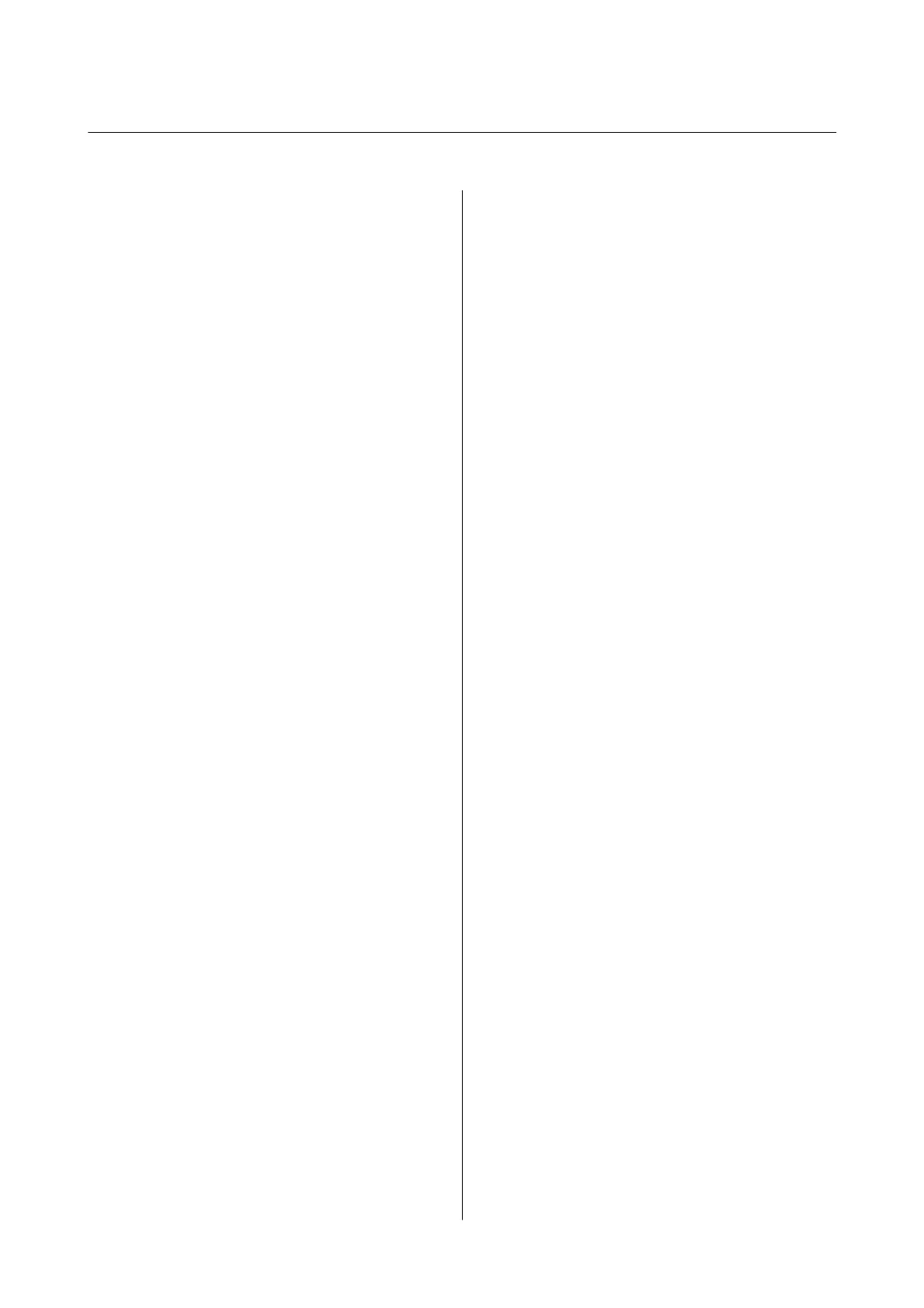Contents
About This Manual
Introduction to the Manuals...................6
Using the Manual to Search for Information. . . . . . . 6
Marks and Symbols.........................7
Descriptions Used in this Manual...............8
Operating System References..................8
Important Instructions
Safety Instructions..........................9
Safety Instructions for Ink..................9
Printer Advisories and Warnings.............. 10
Advisories and Warnings for Setting Up the
Printer................................10
Advisories and Warnings for Using the Printer. . 10
Advisories and Warnings for Transporting or
Storing the Printer.......................11
Advisories and Warnings for Using the
Touchscreen........................... 11
Protecting Your Personal Information...........11
Printer Basics
Part Names and Functions...................12
Control Panel............................ 14
Basic Screen Conguration...................15
Icons displayed in the LCD Screen........... 15
Touch Screen Operations..................16
Basic Operations........................17
Entering Characters......................17
Viewing Animations........................18
Preparing the Printer
Loading Papers........................... 19
Available Paper and Capacities..............19
Loading Paper in the Paper Cassette..........22
Loading Paper in the Rear Paper Feed Slot......25
Loading Envelopes and Precautions.......... 27
List of Paper Type....................... 28
Outputting Paper..........................28
Placing Originals..........................29
Available Originals for the ADF.............29
Placing Originals on the ADF...............30
Placing Originals on the Scanner Glass. . . . . . . . 31
Managing Contacts........................ 33
Registering or Editing Contacts............. 33
Registering or Editing Grouped Contacts. . . . . . 34
Menu Options for Settings...................34
Menu Options for General Settings...........34
Menu Options for Maintenance............. 37
Menu Options for Print Status Sheet..........38
Menu Options for Print Counter.............39
Menu Options for Reports.................39
Menu Options for User Settings............. 39
Menu Options for Restore Default Settings. . . . . 39
Menu Options for Firmware Version..........40
Saving Power.............................40
Saving Power - Control Panel...............40
Fax Settings
Before Using Fax Features....................41
Connecting to a Phone Line..................41
Compatible Telephone Lines................41
Connecting the Printer to a Phone Line........41
Connecting Your Phone Device to the Printer. . . 43
Making the Printer Ready to Send and Receive
Faxes (Using Fax Setting Wizard).............. 44
Making Settings Individually for Printer's Fax
Features.................................46
Setting Receive Mode.....................46
Making Settings When You Connect an
External Phone Device....................48
Making Settings for Blocking Junk Faxes.......49
Making Settings to Save Received Faxes........49
Making Settings to Send and Receive Faxes
on a Computer..........................50
Menu Options for Fax Settings................51
Check Fax Connection....................51
Fax Setting Wizard.......................51
Receive Settings Menu....................51
Report Settings Menu.....................53
Basic Settings Menu......................53
Security Settings Menu....................54
Printing
Printing from the Printer Driver on Windows. . . . . 56
Accessing the Printer Driver................56
Printing Basics..........................56
Printing on 2-Sides.......................58
Printing Several Pages on One Sheet..........59
User's Guide
Contents
2