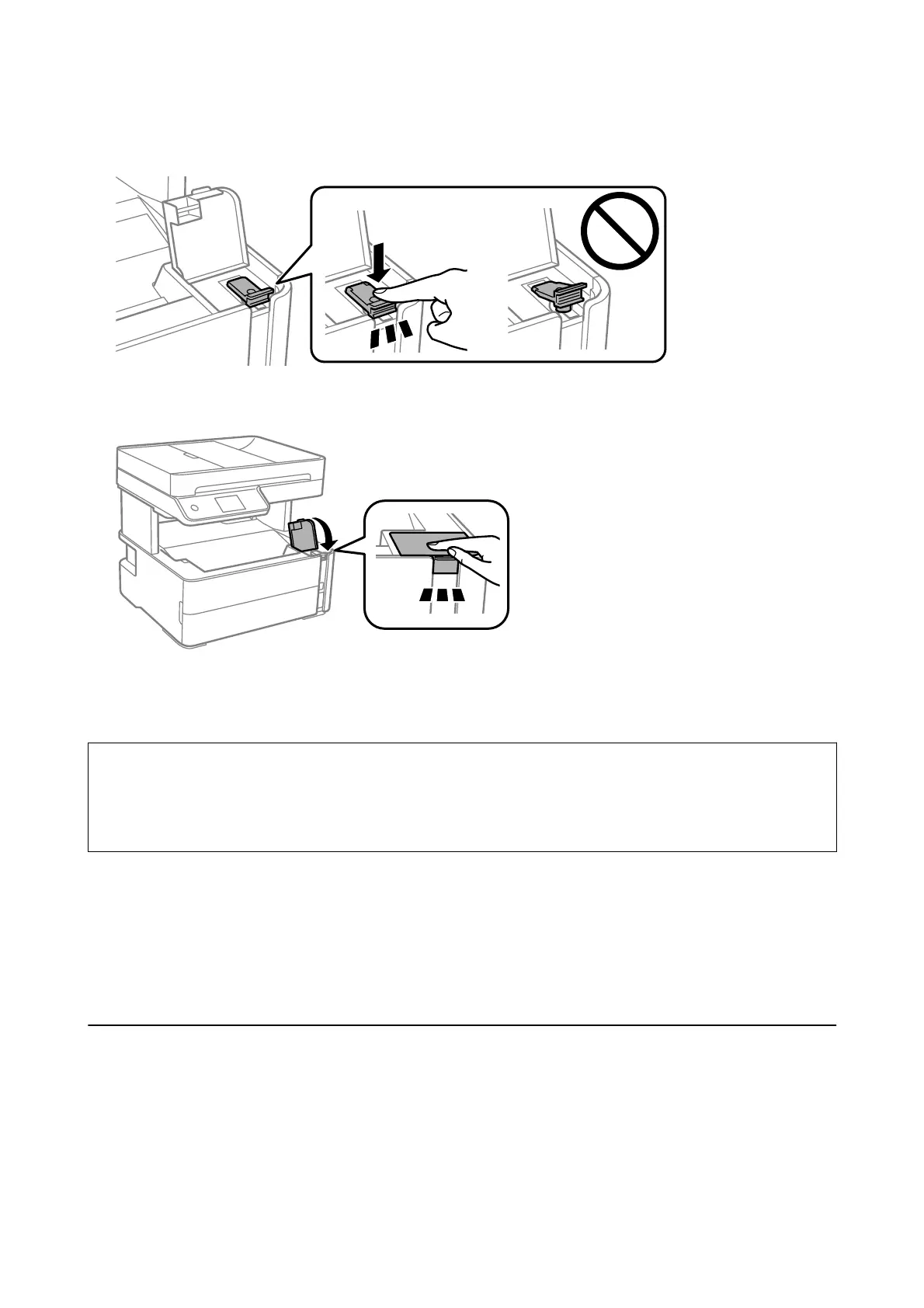9. Close the ink tank cap securely.
10. Close the ink tank cover rmly.
11. Select Reset.
12.
Conrm
the message, and then select OK.
c
Important:
If you reset the ink level before relling ink up to the upper line, ink level estimates may become incorrect.
To keep your printer operating at its best, ll ink tank up to the upper line and reset the ink level immediately.
Related Information
&
“Ink Bottle Codes” on page 112
&
“Ink Bottle Handling Precautions” on page 113
&
“Ink Spilled” on page 173
Maintenance Box Code
e maintenance box can be purchased and replaced by the user.
Epson recommends the use of a genuine Epson maintenance box.
e
following is the code for the genuine Epson maintenance box.
T04D1
User's Guide
Relling Ink and Replacing Maintenance Boxes
117
