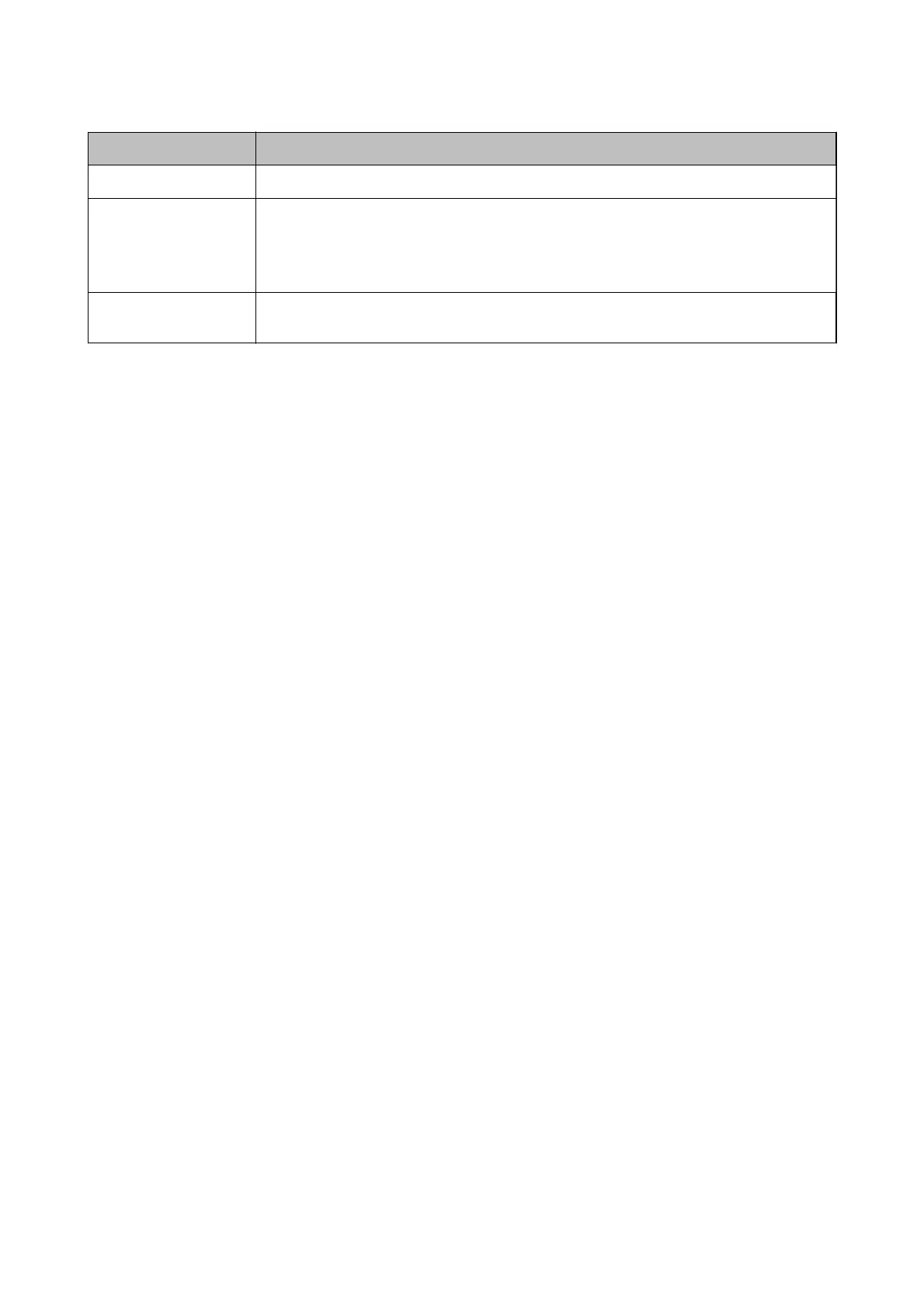Item Description
Conrm Address List
Selecting On displays a recipient conrmation screen before starting the transmission.
Backup Data Auto Clear
Selecting On automatically erases the backups when sending or receiving a document
completes successfully and the backups become unnecessary.
Selecting O, to prepare for an unexpected power o due to an electricity failure or an incorrect
operation, temporarily stores backup copies of sent and received documents in its memory.
Clear Backup Data Erases all backup copies temporarily stored in the printer's memory. Run this before you give the
printer to someone else or dispose of it.
User's Guide
Fax Settings
55
