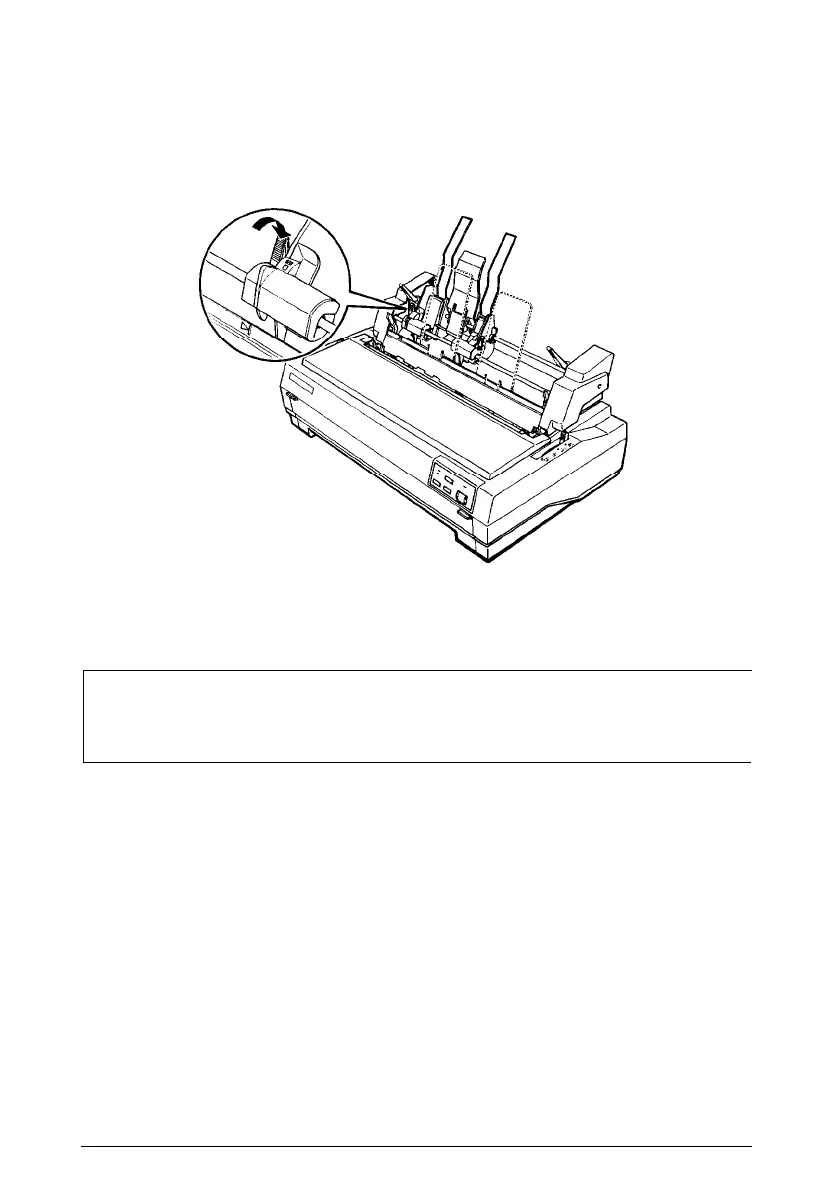Cut-Sheet Feeders
7.
If you are loading envelopes, push the envelope levers back.
8.
Push the paper-set levers back to clamp the paper or envelopes
against the guide rollers.
Note: You can also insert single sheets using the front paper slot
with the optional front sheet guide or the slot between the paper
guide and stacker.
1
The cut-sheet feeder automatically loads paper when you send print
data to the printer (as long as the
READY
light is lit). You can also
load paper from the cut-sheet feeder by pressing the
PAPER FEED
button.
4-8
Using the Printer Options
