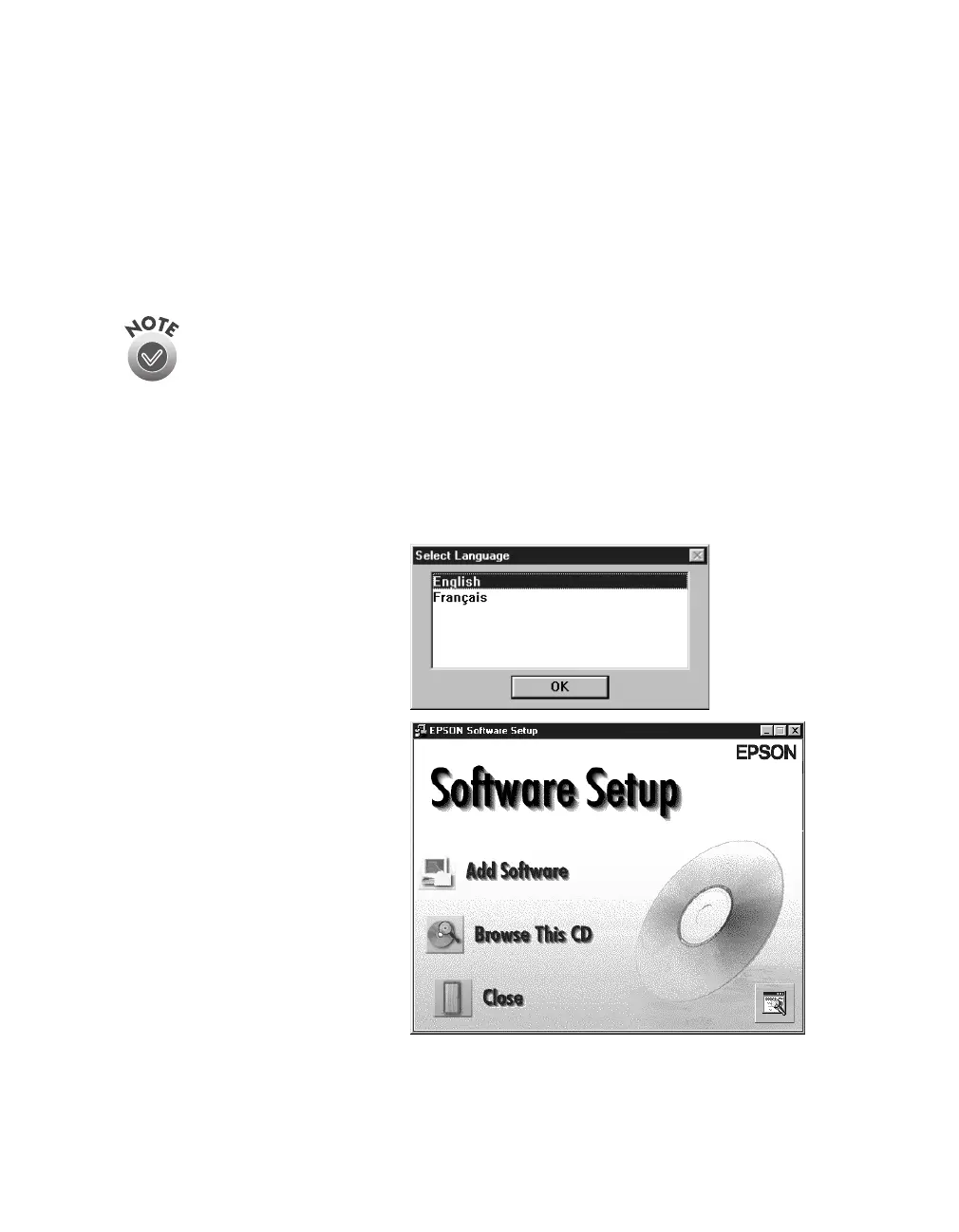Network Scanning
85
Finishing the Scanner Server Installation on Windows 95
Before your computer can share its scanner, you must install EPSON Scan Server. At
the same time, you can install other software that came with your scanner. Your
scanner comes with a multi-user license (6) for Presto! PageManager, an unlimited
license for EPSON TWAIN HS Network and TWAIN HS, and a single-user license
for PixTools QuickScan and the ISIS driver. If you want to install them on additional
computers, please contact the software manufacturer to purchase additional licenses.
The ISIS driver and PixTools QuickScan cannot be run over a network.
1. Insert your scanner software CD-ROM if it’s not already in your CD-ROM
drive.
2. Double-click the
My Computer
icon on your Windows desktop, then
double-click the
Epson
CD-ROM icon.
3. Make sure
English
is
selected and click
OK
. The
Software Setup window
appears.
4. Click the
Add Software
button to display the
software selection window.
