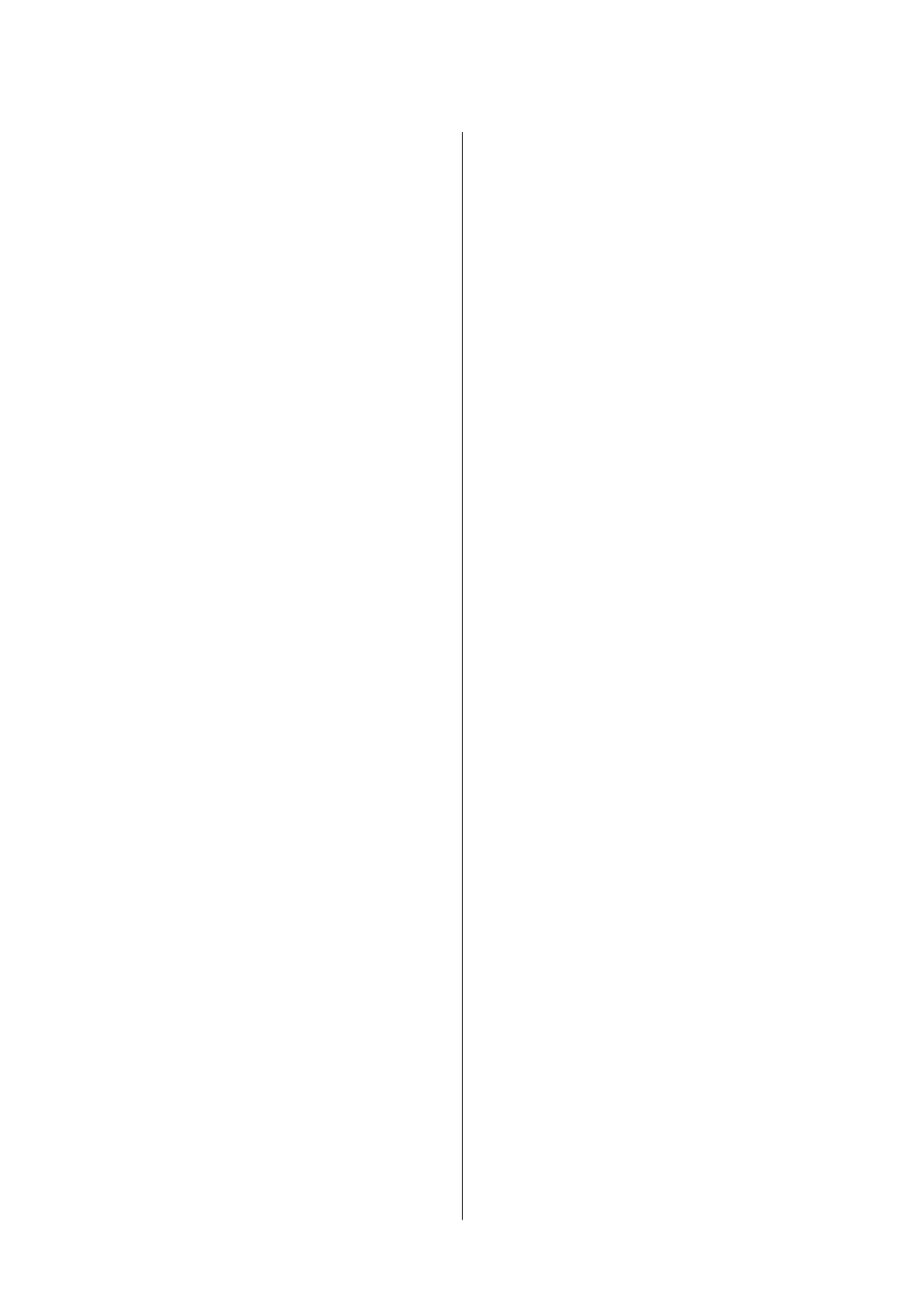Other Problems..........................200
Slight Electric Shock when Touching the
Printer...............................200
Operation Sounds Are Loud...............201
e Date and Time Are Incorrect........... 201
Application Is Blocked by a Firewall (for
Windows Only)........................201
A Message Prompting You to Reset the Ink
Levels is Displayed......................201
Ink Spilled............................201
Appendix
Technical Specications....................202
Printer Specications....................202
Scanner
Specications
................... 203
Interface
Specications
...................203
Fax Specications.......................203
Network Function List...................204
Wi - F i
Specications
.....................205
Ethernet
Specications
...................205
Security Protocol.......................206
Supported ird Party Services.............206
Dimensions...........................206
Electrical
Specications
.................. 206
Environmental Specications..............207
System Requirements....................207
Regulatory Information....................208
Standards and Approvals................. 208
Restrictions on Copying..................209
Transporting and Storing the Printer...........210
Copyright.............................. 213
Trademarks.............................213
Where to Get Help........................214
Technical Support Web Site................214
Contacting Epson Support................215
User's Guide
Contents
6