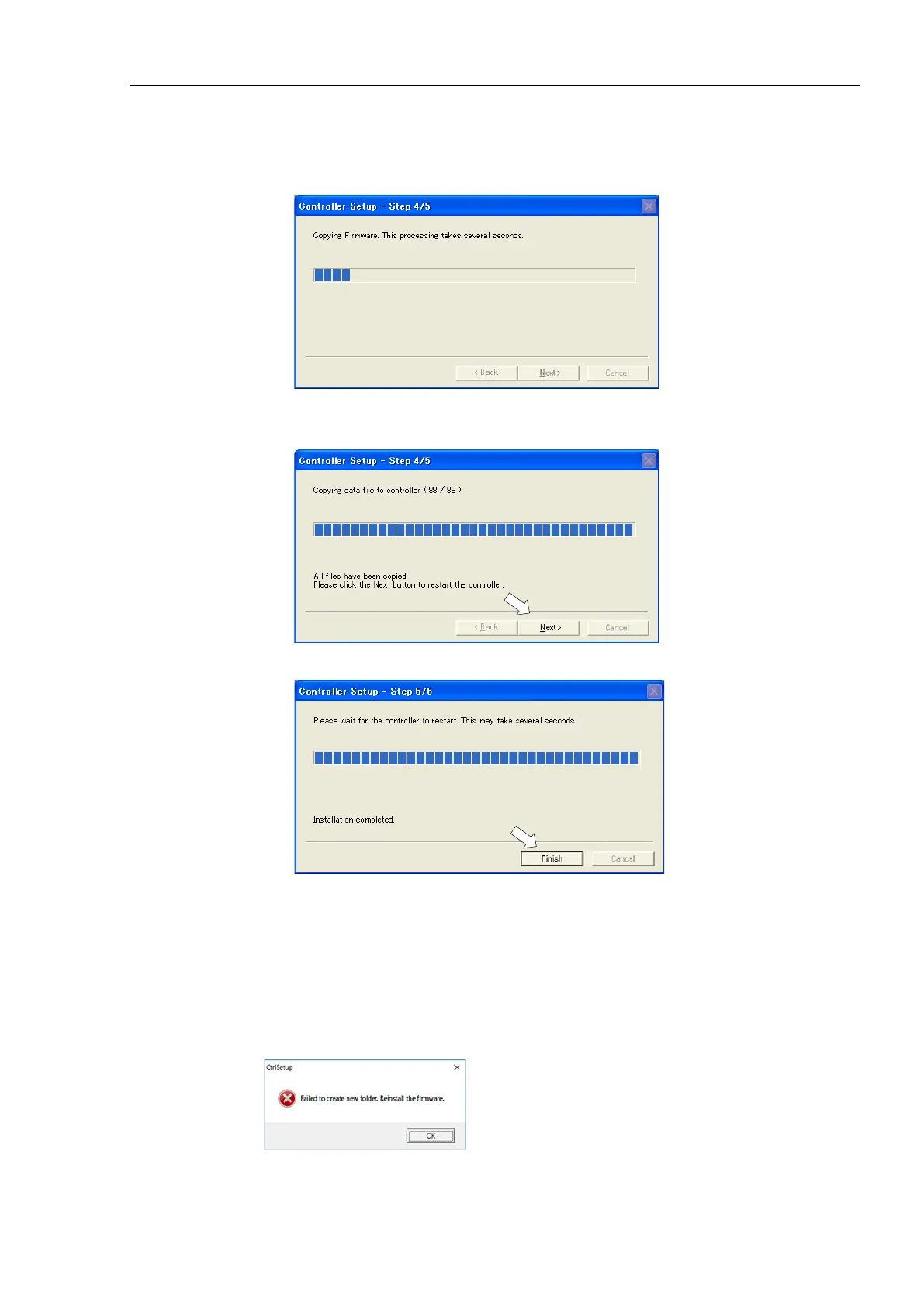Maintenance 5. Firmware Update
RC700 / RC700-A Rev.23 137
Firmware and data file transfer starts. It takes several minutes to complete.
Do not disconnect the USB cable during transfer or turn OFF the Controller or the
development PC.
(8) The following dialog appears when transfer is completed. Click the <Next> button
to reboot the Controller.
(9) The following dialog appears after the Controller reboot. Click the <Finish> button.
The firmware upgrade is completed.
Start EPSON RC+ 7.0 and restore the Controller settings.
For details of restoring the operating system, refer to Maintenance 4. Backup and Restore.
When you install the firmware (Ver.7.4.0.2 or later) on the controller which the firmware
(before Ver.7.4.0.2) has been installed, the following message is displayed.
When the message is displayed, re-install the firmware.
