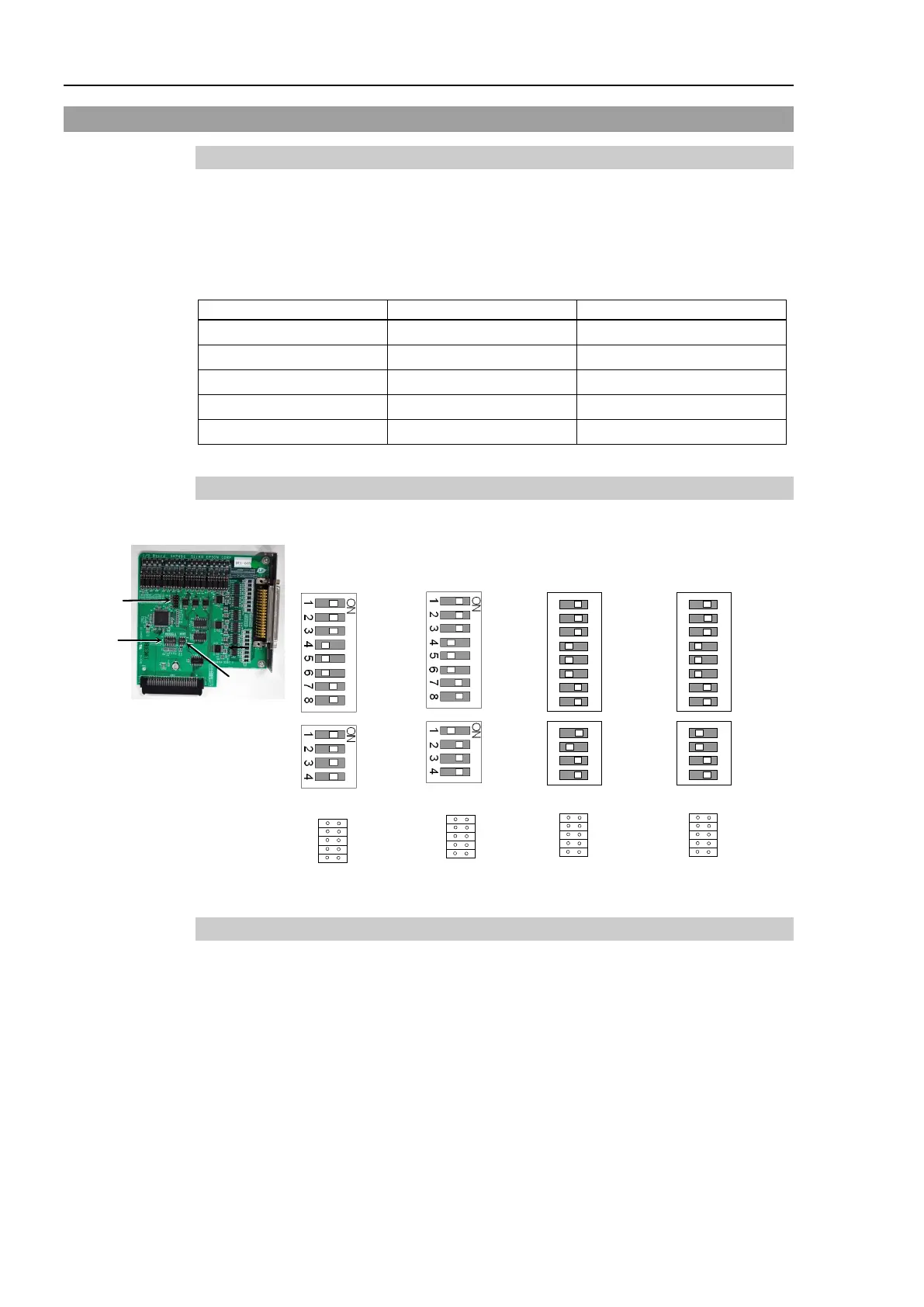Setup & Operation 14. Option Slots
80 RC700 / RC700-A Rev.23
14.2 Expansion I/O Board
14.2.1 Expansion I/O Board
Each additional expansion I/O board provides 24 inputs and 16 outputs.
You can install up to four expansion I/O boards in the controller.
The input and output bit numbers are assigned as follows. (Bit number is assigned from
CN1.)
0 to 23 0 to 15 STANDARD I/O
64 to 87 64 to 79 The 1
Expansion I/O board
96 to 119 96 to 111 The 2
Expansion I/O board
The 3rd Expansion I/O board
The 4th Expansion I/O board
14.2.2 Board Configuration (Expansion I/O Board)
Board Appearance Switch and Jumper Configuration
Setup the DSW1 and DSW2. CN3 is all open.
SW1
SW2
SW3
SW4
SW5
SW6
SW7
SW8
SW1
SW2
SW3
SW4
SW5
SW6
SW7
SW8
SW8
SW7
SW6
SW5
SW4
SW3
SW2
SW1
SW8
SW7
SW6
SW5
SW4
SW3
SW2
SW1
14.2.3 Confirmation with EPSON RC+ 7.0 (Expansion I/O Board)
When an expansion I/O board is mounted to the option unit, the Controller software
automatically identifies the expansion I/O board. Therefore, no software configuration is
needed.
Correct identification can be confirmed from EPSON RC+ 7.0.
